Character customization is a big part of modern Pokémon games, and Scarlet and Violet The Indigo Disk brought back the ability to change your Poké Ball Throwing Style. You will need to do some work in the Blueberry Academy League Club to unlock all the different styles.
You don’t need to wait long after starting The Indigo Disk to access the League Club and eight new Throwing Styles, but you gather a few Blueberry Points (BP) before you alter how you toss a Poké Ball in battle.
Where to change your throwing style in Pokémon Scarlet and Violet The Indigo Disk


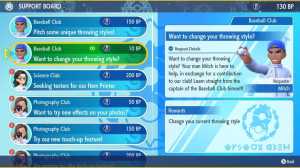
As soon as you finish the initial intro to the Blueberry Academy’s Terarium and meet up with Carmine, you will access the League Club in the academy itself. This is the only place you can change your Throwing Style in the entire game—which is done by using the League Club PC.
Once you have access to the League Club PC, you can contribute 10 BP to change your Throwing Style by training with Mitch from the Academy Baseball Club. Every time you want to change your style, it will cost the same amount of BP, which you can easily collect by completing some simple Blueberry Quests (BBQs) in the Terarium.
By the time you reach the League Club, you should have enough BP to change your Throwing Style and can come back to purchase the locked styles after exploring the Terarium a bit more.
Once you pay the BP fee, you will be given a list of every Throwing Style you have unlocked, outside of the one you currently have active. Select the style you want to equip and your screen will briefly go dark until your character demonstrates the new throwing action. There is no option to preview the styles before you make your selection.
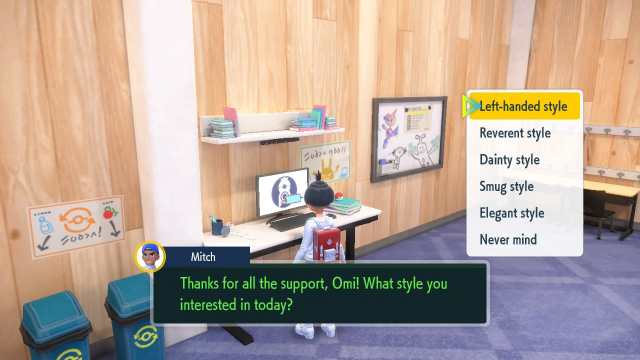
You need to make three contributions, for a total of 420 BP, to unlock every Throwing Style—paired with 10 BP per style change. The Twirling, Ninja, Smug, Elegant, and Galarian Styles are the only throws you actually need to unlock.


