In Persona 3 Reload, like most JRPGs, party selection is an important factor in determining your success or failure in battle. So, it’s a good idea to shuffle your party around often to keep a good balance and ensure everyone gets to level up.
You can’t change your party members in every place or at any time in Persona 3 Reload. There’s only one place you can do it, although there are two different ways. If you want to change your party, you have to do it at the entrance to Tartarus (a.k.a. The Doorway to Tartarus) on the first floor of Tartarus (1F). And of course, that means you can only do it during the Dark Hour. You can’t do it outside of Tartarus, and you can’t do it on any other floor of Tartarus.
How to change party members in the Tartarus entrance in Persona 3 Reload

The first way to change party members in Persona 3 Reload is by talking to the other characters in the Tartarus entrance, although not every character you can talk to can be added to your party. If you want to add a character to your party, talk to that character and say, “Let’s go together.” If there’s space available in your party, then that character will be added. If your party is already full, then you’ll be able to choose which character to switch out.
If you want to remove a character from your party, talk to that character and say, “Stay on standby for now.” That character will be removed from your party, but will remain in the lobby where you can still talk to them.
How to change party members in the menu in Persona 3 Reload

The quicker, although less immersive, way to change your party in Persona 3 Reload is to press the Menu button (Triangle/Y) to open the menu, then select Stats. On the Stats screen, you can add or remove a character from your party simply by selecting the character and pressing Square/X.
While you can open this screen at any time, the Party button only works when you’re at the Tartarus entrance. It also only applies to characters who can actually be party members, so you can’t add or remove the Leader or Navigator. Curiously, the game lets you overfill the party on this screen, but if you try to exit the screen with too many party members selected, you’ll be told to remove one or two before you can exit.









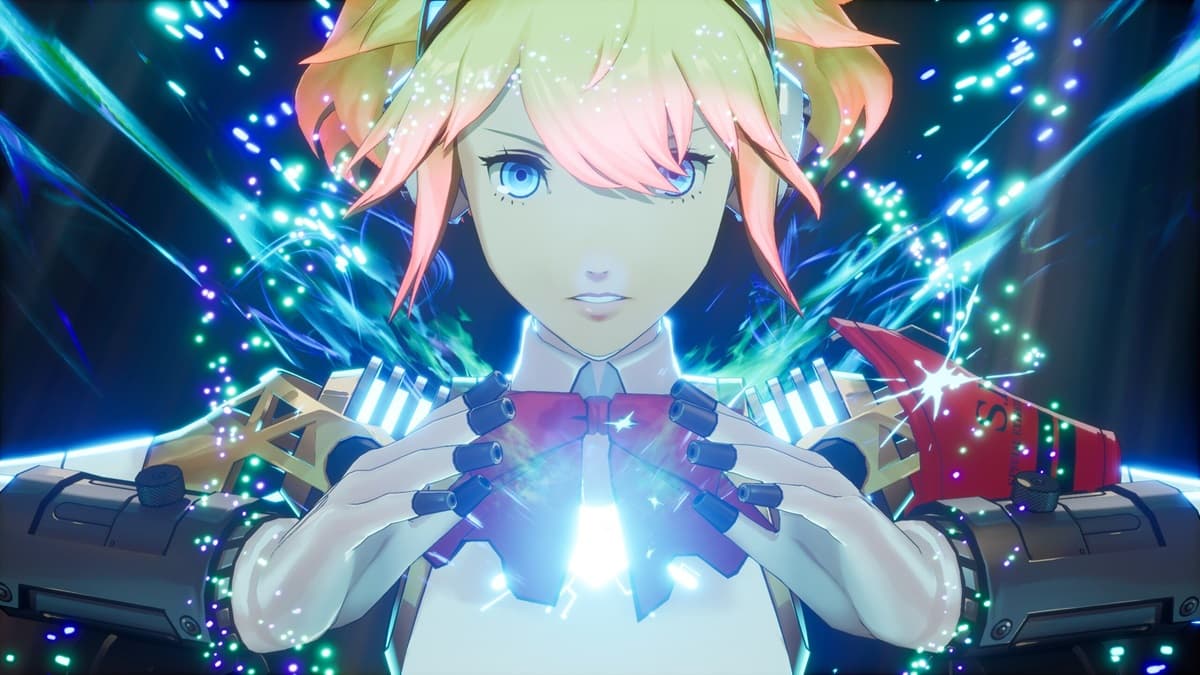


Published: Feb 3, 2024 08:50 am