If you’re looking to change your regional language to Japanese, or vice versa, in Persona 3 Reload, we’ve got top tips on changing its language settings.
What year is it?! Don’t worry, the year is 2024, and you are playing 2006’s Persona 3 with better visuals, more content, and improvements across the board. Persona 3 Reload brings back all the original’s beloved characters and plenty of settings to make the RPG title more enjoyable for you.
Persona 3 Reload will be a completely new experience for many, perhaps even dipping their toes into the series for the first time, and knowledge such as changing the in-game language is a must.
Changing language in Persona 3 Reload
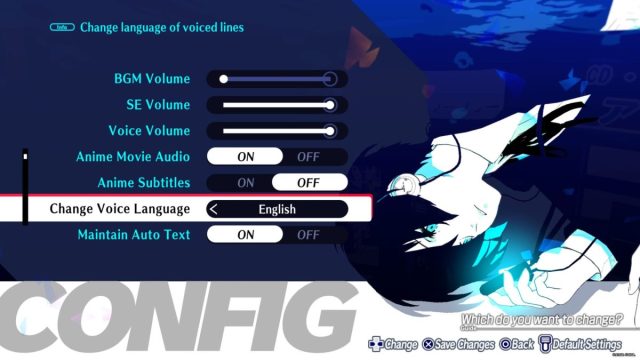
Atlus and P Studio make it easy to change the language settings in Persona 3 Reload, as you will have to take a simple trip to the game’s settings and alter the option via the “Change Voice Language” toggle. You will have a little bit of word to do before you get to this point, however.
Let’s dispense with the jibber-jabber and show you how to perform this handy trick as you can’t do this straight away:
- Progress through Persona 3 Reload until you first gain full access to your character.
- Once you do, press pause to access the Menu.
- Then to System.
- Now click on Config.
- Finally, scroll down until you get to Change Voice Language.
- You’ll have the option to cycle through the language selections.
You can have the settings set to English and change it to Japanese to make Persona 3 Reload feel more authentic.
Once you’ve got your preferred language nailed on, then find out how to increase your Courage stat in Persona 3 Reload, how to get Twilight Fragments, and how to go about collecting 12 different drinks from vending machines.


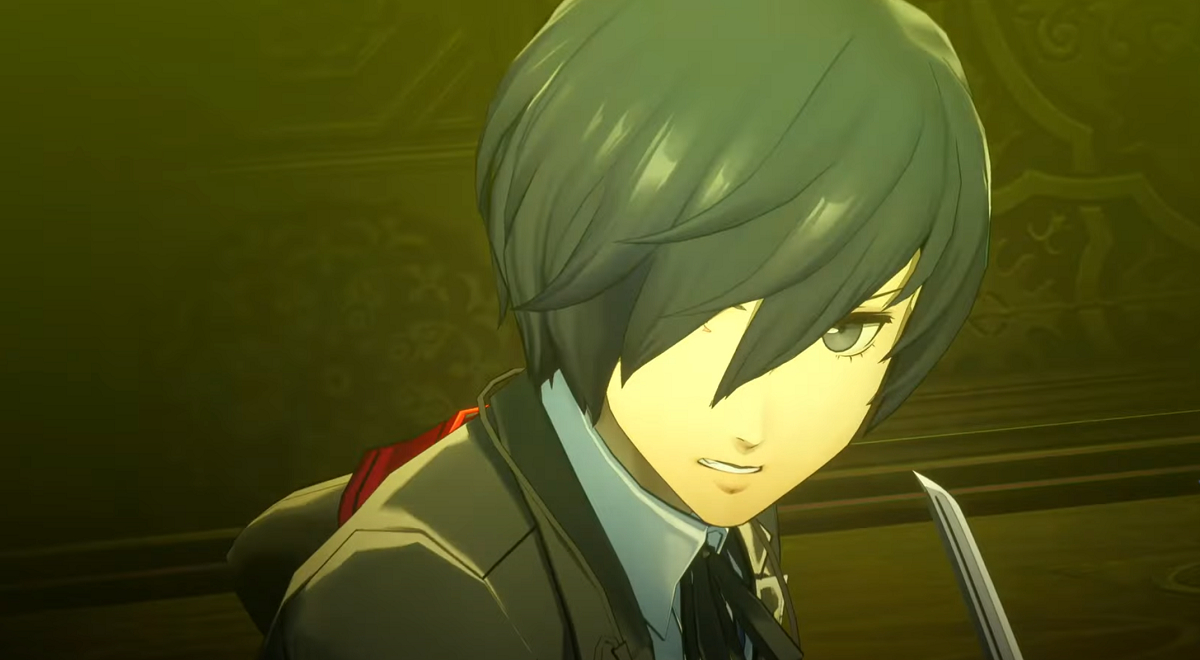






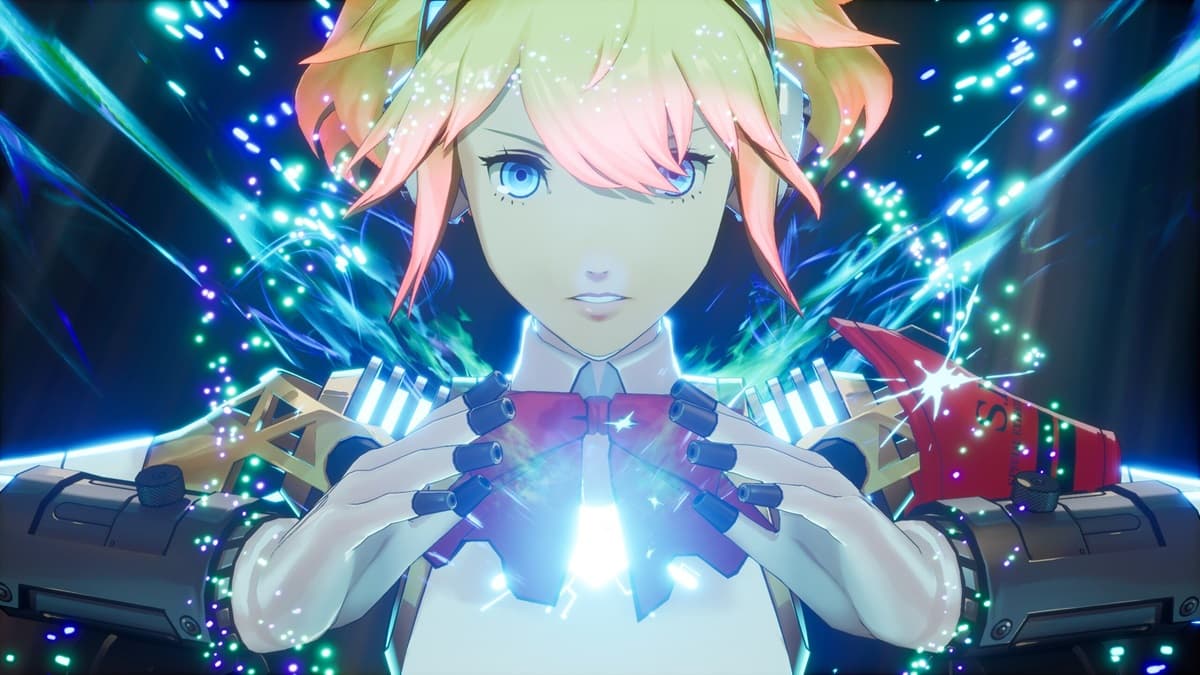


Published: Feb 2, 2024 11:20 am