Payday 3 is here and you’re probably wondering, how can I get in on the heisting action? Well, the good news is that there are plenty of options.
Before you bite the bullet and purchase the game you’ll probably want to consider what device you plan to play on. If you’ve got friends also purchasing the game then the logical next question is, do I need to be on the game console to play with them?
Well, if you’re stuck wondering about either of these questions we’ve got you covered.
What consoles is Payday 3 available on?

Payday 3 is a release that everyone can get in on as it’s available on all of the big platforms. This includes PlayStation 5, Xbox Series X and S, and PC through Steam. The only console that misses out on this sequel is the Nintendo Switch.
Furthermore, even if you don’t want to fork over the cash to buy Payday 3 you can play the game on Xbox or PC through the Xbox Game Pass service. Of course, this in itself isn’t free and will require you to pay for a subscription, but it’s still cheaper than the full game.
Is Payday 3 crossplay?
The good news doesn’t stop coming as yes, you will be able to play Payday 3 with your friends on other devices as it supports crossplay.
Furthermore, if you have multiple devices you’ll get the option to pick up your progression seamlessly across them no matter the combination. This is great for those who might have a Steamdeck for gaming on the go but prefer to game on an Xbox while at home. Whatever your setup is, Payday 3 has you covered.
Of course, there is the option to disable crossplay in the game’s settings if you’d prefer to just be paired up with players on the same device as yourself.
How do I disable crossplay in Payday 3?
To disable crossplay in Payday 3 all you need to do is open up the game’s settings, choose gameplay, scroll to disable crossplay, and make sure that it is toggled on. Once this is done, you’ll only get players on the same console you’re gaming on.


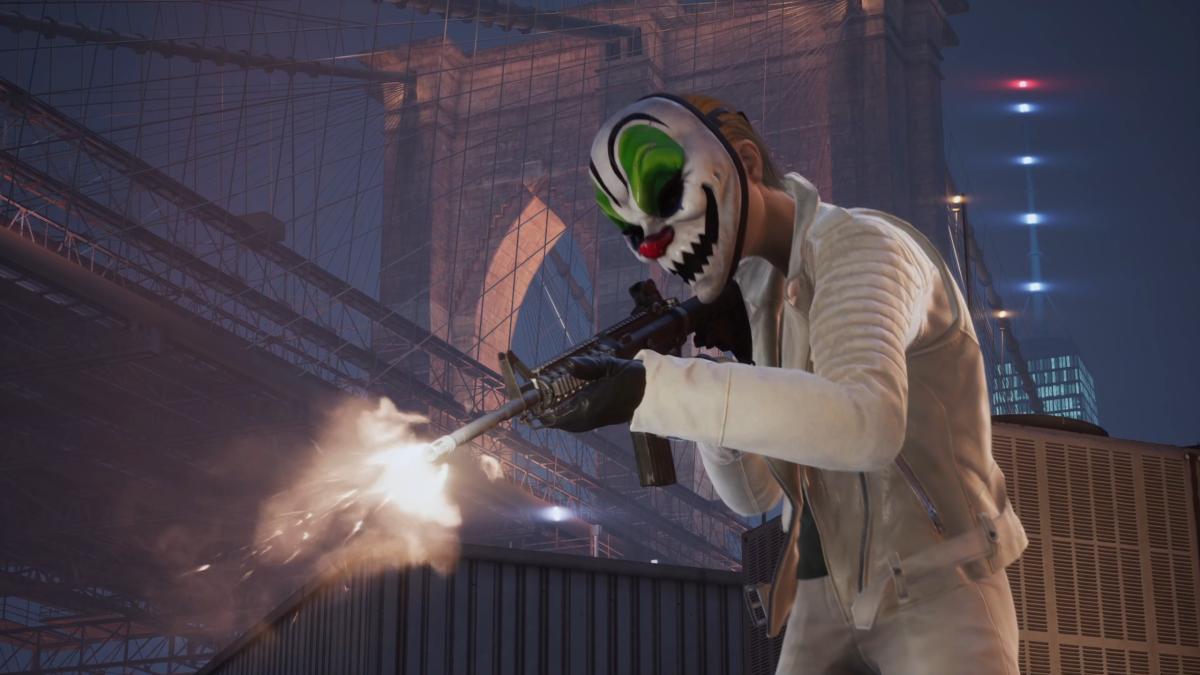
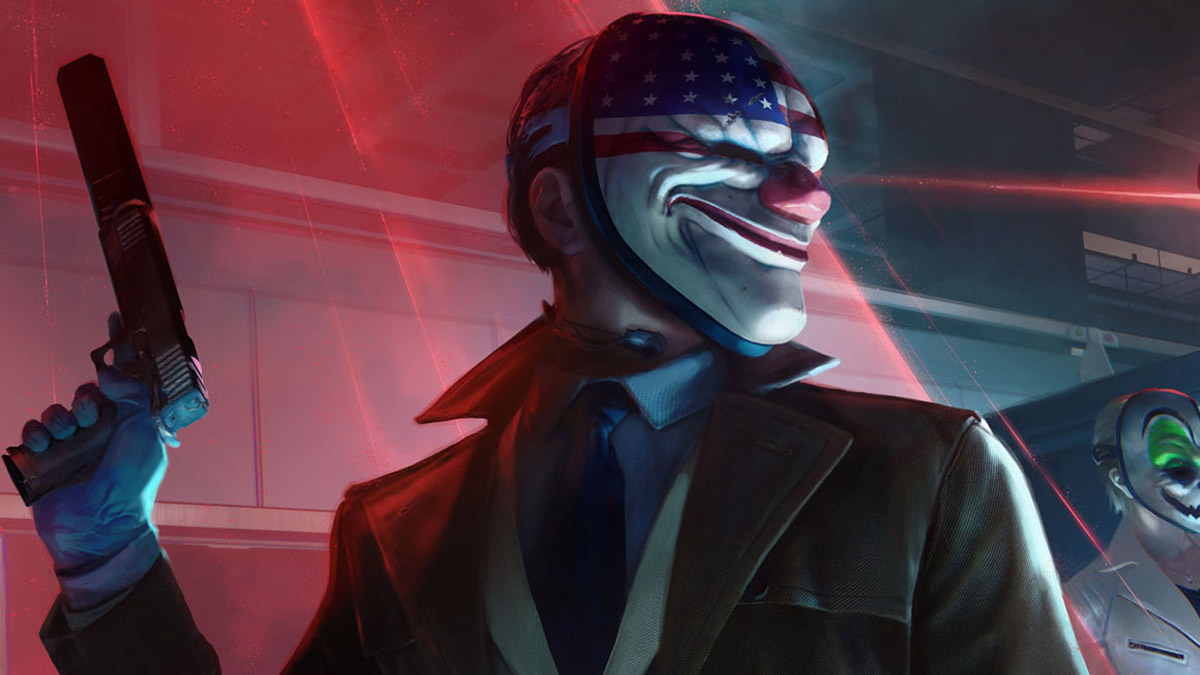




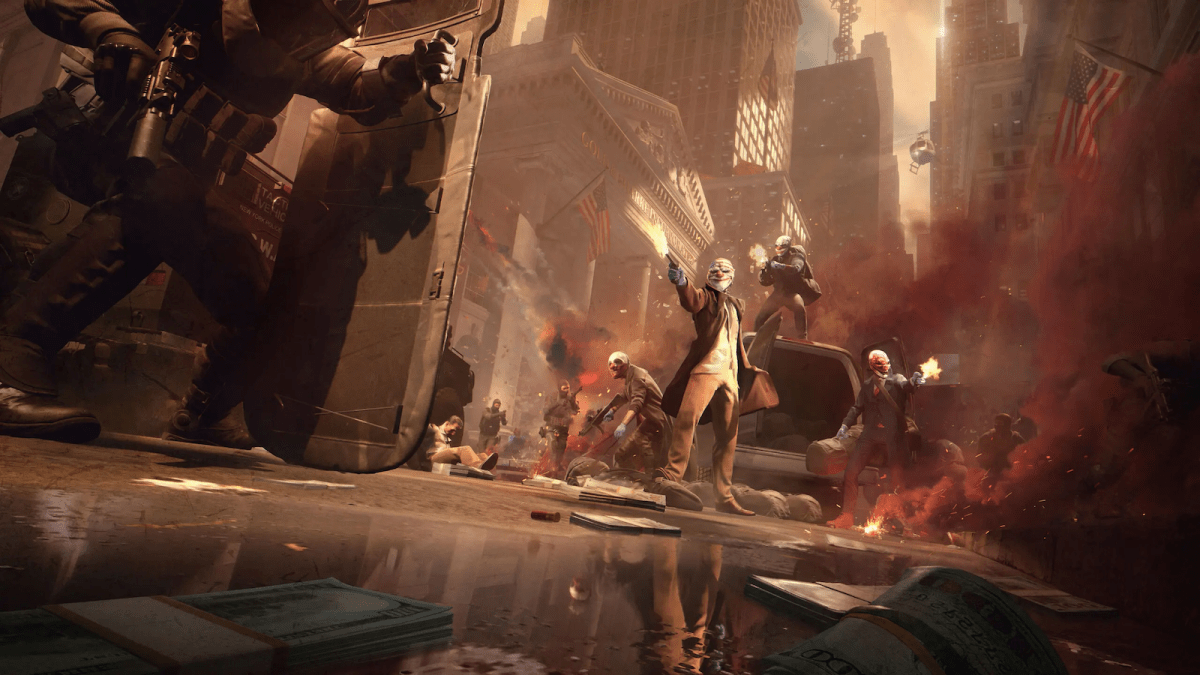
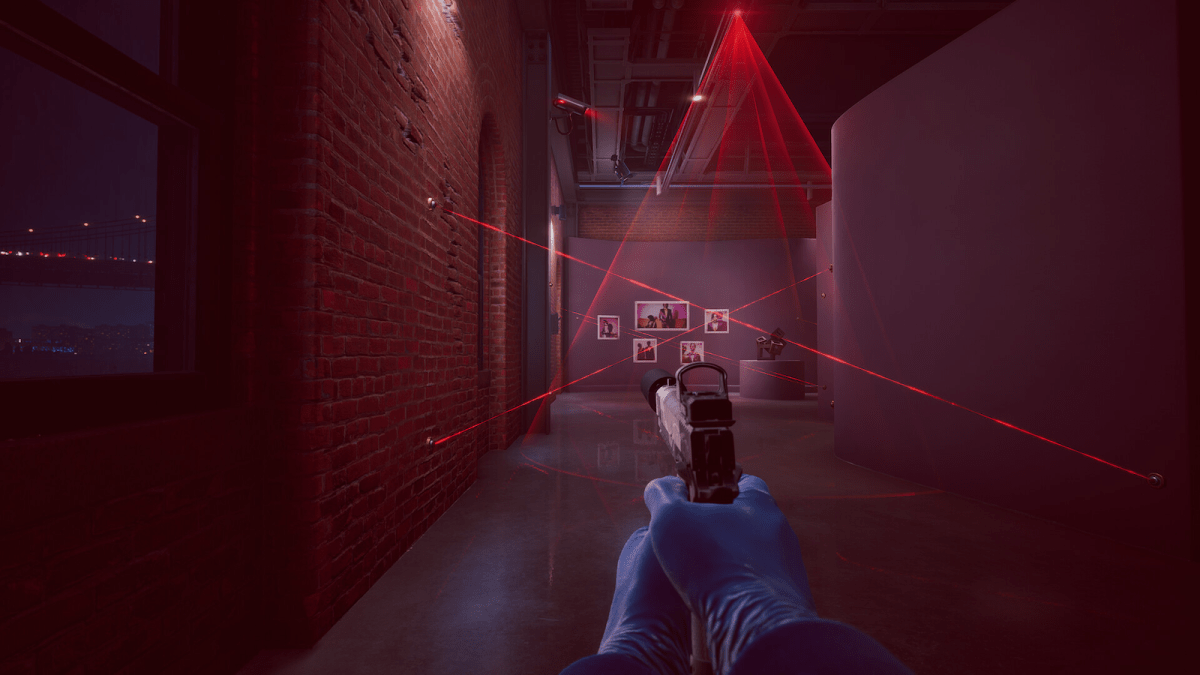
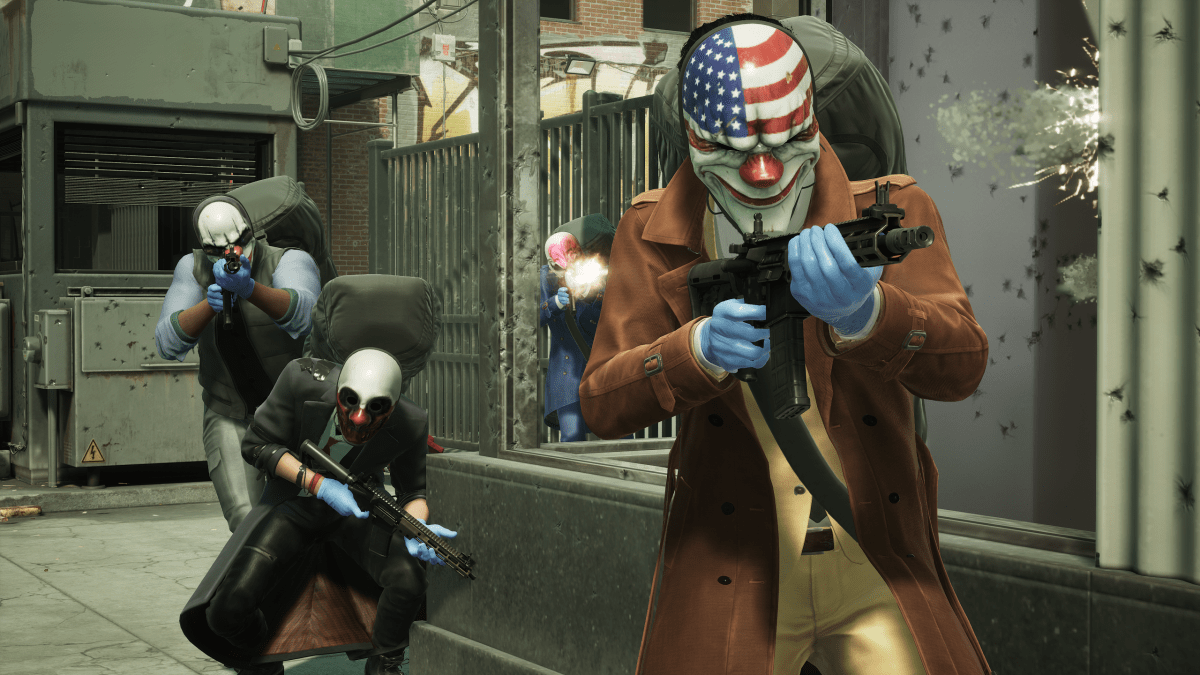

Published: Sep 21, 2023 10:15 pm