Payday 3 is all about connecting with other heisters to coordinate your jobs—but what if your buddies are on different platforms? Is crossplay an option, or will you have to keep pestering your friend to finally make the switch to PC? For an online-only game, the question of whether what server restrictions and features are in place is all the more relevant.
Does Payday 3 support crossplay?
We’re happy to inform you that the answer is yes—Payday 3 can be played cross-platform. It doesn’t matter whether you’re on PC, Xbox, or Playstation—the servers are all shared (when they’re working, that is).
To party up with friends who are on different platforms, you will have to first add them as a friend in Payday 3 by going to Social from the main menu and searching for them by their account name. Next to the search results, the platform that they play on will also be displayed.
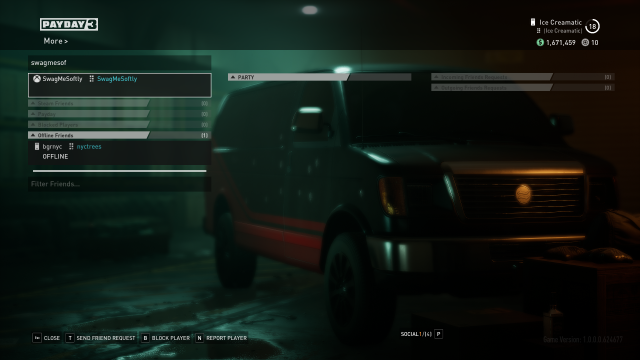
Can you turnoff crossplay in Payday 3?
By default, crossplay is enabled in Payday 3. If you so choose, you can turn it off by going into More>Settings>Gameplay and finding the option Disable Crossplay at the bottom of the list. We know what you’re thinking, but disabling crossplay doesn’t make finding a match faster or more stable. We tried.

Is there cross-progression in Payday 3?
As is the case in most cross-platform games, Payday 3 supports cross progression, meaning you can play on different platforms and keep the same account progress. Just make sure your various consoles are all linked to the same Nebula account by going to More>Manage Linked Nebula Account.

This will open a web link to Starbreeze.com, where you can log in to your Nebula Account and manage which other accounts (Steam, PSN, Microsoft, etc.) are linked to your Nebula Account. Any linked accounts automatically share progression.



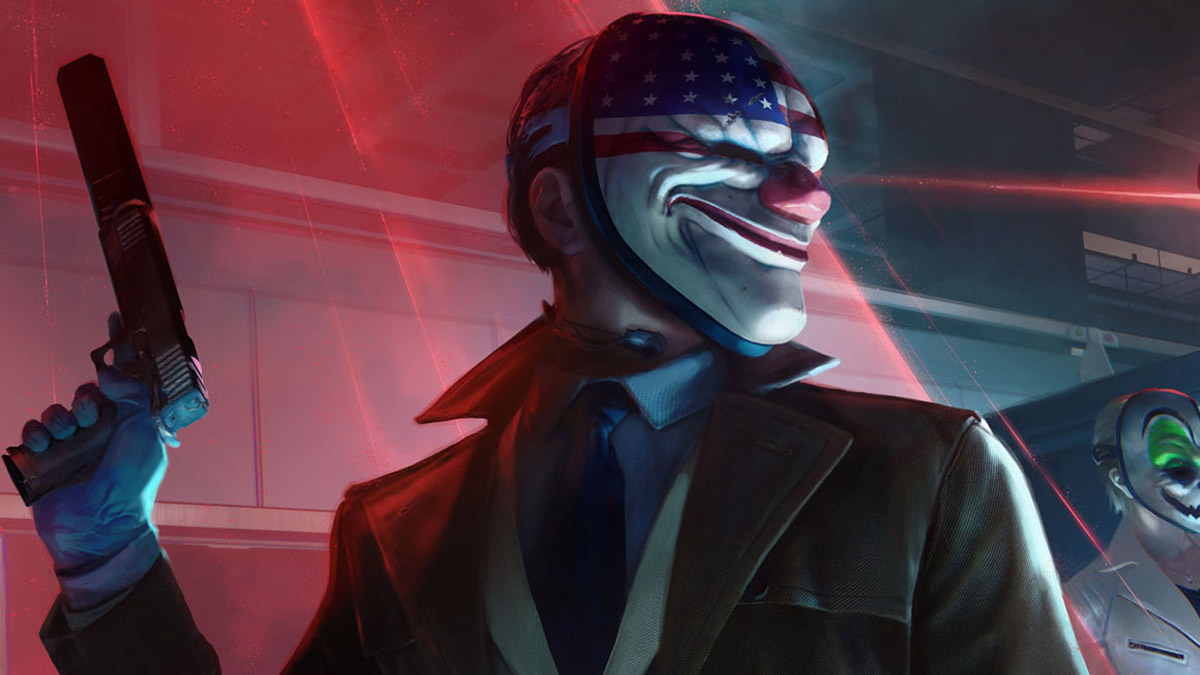




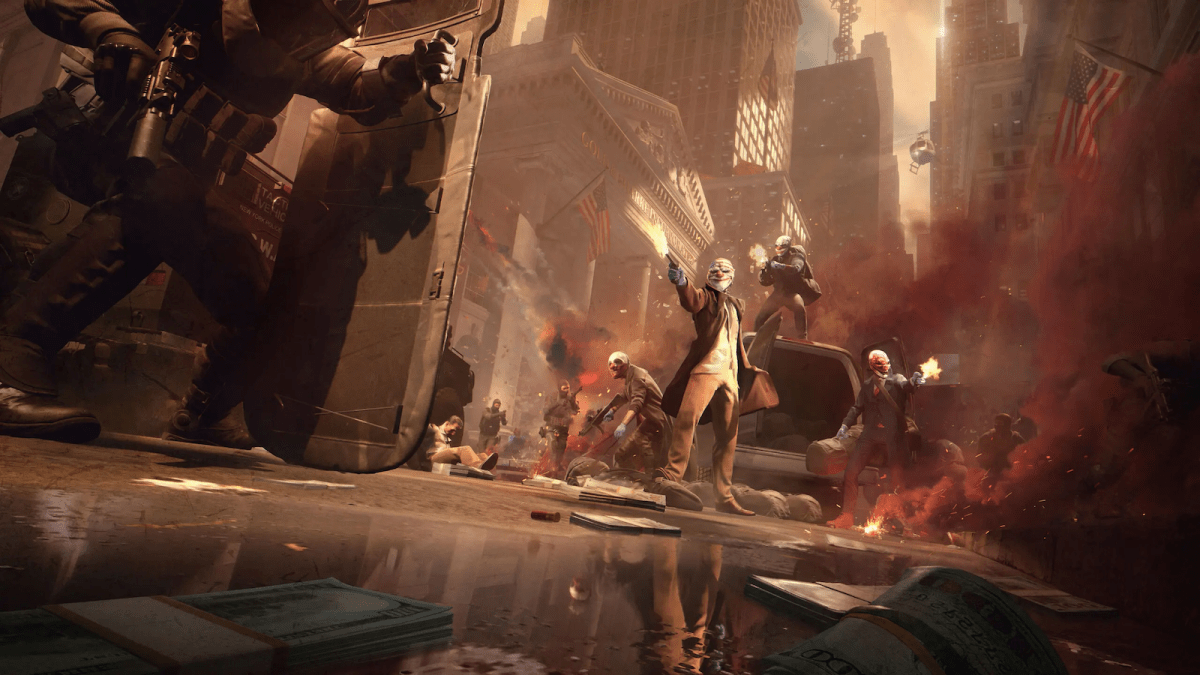
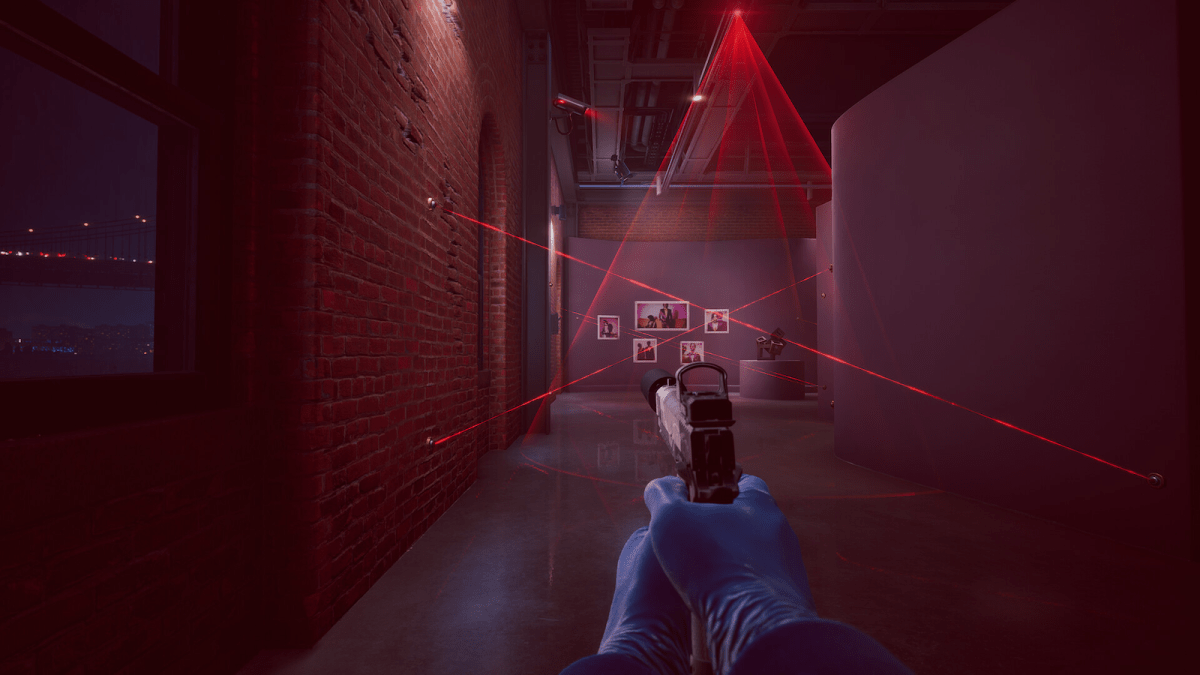
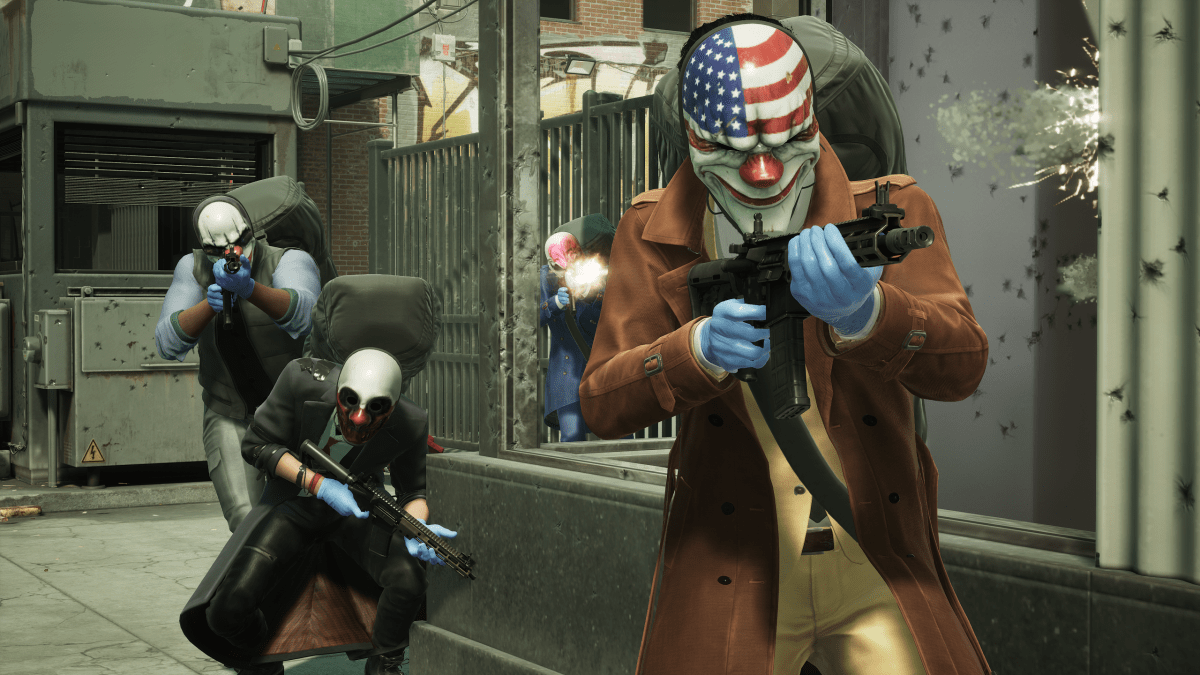

Published: Sep 26, 2023 10:17 am