Stuttering and choppy frame-rates are a bad time no matter what game you’re playing, but they’re especially frustrating in a fast-paced shooter like Payday 3. We’ve all been there, and luckily, have first hand knowledge on how to fix it in this case.
Payday 3 is not a very demanding game when it comes to hardware, so it’s very likely that the stuttering you’re experiencing is caused by something else—something that can be easily fixed.
Causes of stuttering in Payday 3
There are three primary reasons that Payday 3 might be stuttering, and all are very easy to diagnose and fix. Those reasons are:
- GPU overload (too high of graphics settings)
- Memory overload (doing too many things at once)
- Connection issues
Below, we’ll break down diagnosing and fixing each potential cause of stuttering in Payday 3.
How to fix stuttering caused by graphics settings in Payday 3
This type of stuttering will be sporadic and get worse when more flashy things are going on in the game. If your game is smooth when you’re sneaking down a hallway, but gets choppy during chaotic police assault shootouts, it is likely that your graphics settings are too high.
You can confirm this by bringing up your task manager (Ctrl+Alt+Delete), which will show you exactly how much CPU and Memory are being hogged by Payday 3. If both of these numbers are relatively low, it is likely that your GPU is the culprit, which can be fixed by lowering graphics settings.
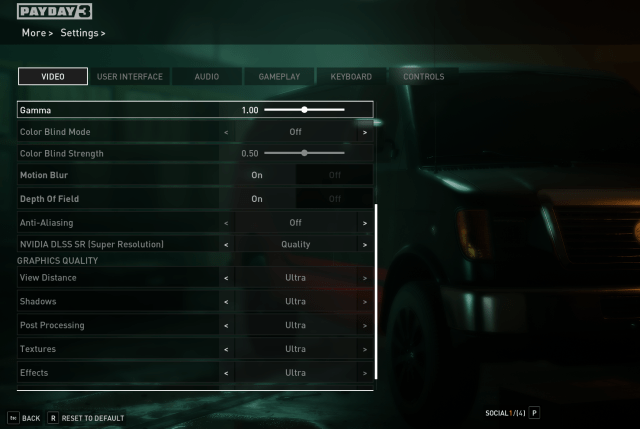
If your GPU has a monitoring software (for example, Geforce Experience Nitrosense), you can also directly monitor GPU usage as opposed to diagnosing by process of elimination. Most systems have something similar, but it is slightly different for each manufacturer. Look up how to monitor GPU usage for your specific graphics card—there is almost certainly a way.
If you have lowered graphics settings in Payday 3 as much as possible and confirmed GPU load is still the issue causing stuttering, it may be time for an upgrade.
How to fix stuttering caused by memory issues in Payday 3
This is one of the most common reasons you might experience stuttering in Payday 3, and happens when your computer doesn’t have enough memory (RAM) to run the game smoothly. Here’s the thing about RAM—computers like to use as much as possible at all times. If you have only one process running (for example Payday 3), more RAM will be dedicated to the game than if you have Payday 3 and several other programs running at once.
Your task manager (Ctrl+ALt+Delete) will show you how much total memory is being used, but more importantly, how much memory is being allotted to Payday 3. If this number is less than half of your total RAM, consider closing other processes. You’d be shocked by how much RAM Google Chrome and Firefox eat up, especially when multiple tabs are open.
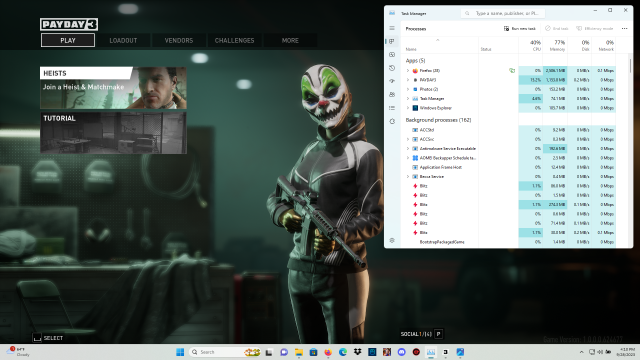
Upgrading RAM is also very affordable and easy compared to any other PC upgrade, so don’t be intimidated if you find memory to be the issue causing stuttering. If you can’t afford an upgrade, there are many free programs that allow you to turn on a “game boost” mode, in which you can select a process (Payday 3, in this case) that you want to be prioritized with RAM distribution.
How to fix stuttering caused by bad Internet connection in Payday 3
While it can very easily be mistaken for stuttering, choppiness caused by poor Internet connection is not a hardware issue, so even the most powerful PC builds can fall victim to it. Payday 3 is an online-only game, so even if you’re playing by yourself with bots, your internet connection can cause the heist to be a glitchy mess.
Payday 3 does not have a ping meter like most online only games, so you can’t really determine if your connection is bad while in the middle of a heist. That said, you can easily run Internet connection tests and find out how good your connection is in your PC’s WiFi menu.
If your connection is bad, try plugging an Ethernet cable into your PC or lower the amount of devices connected to your WiFi. Even turning WiFi off on a cellphone or two can make a difference. If your Internet connection is poor enough that this doesn’t help, it might be time to look into upgrading your coverage or switching providers.


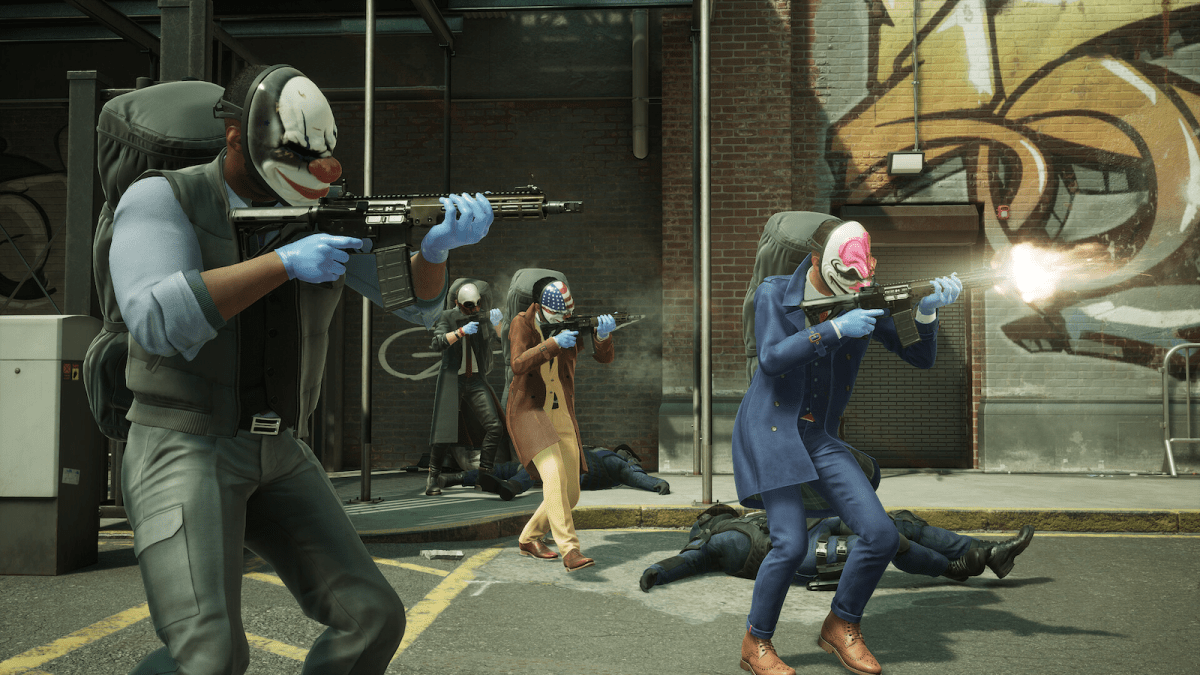
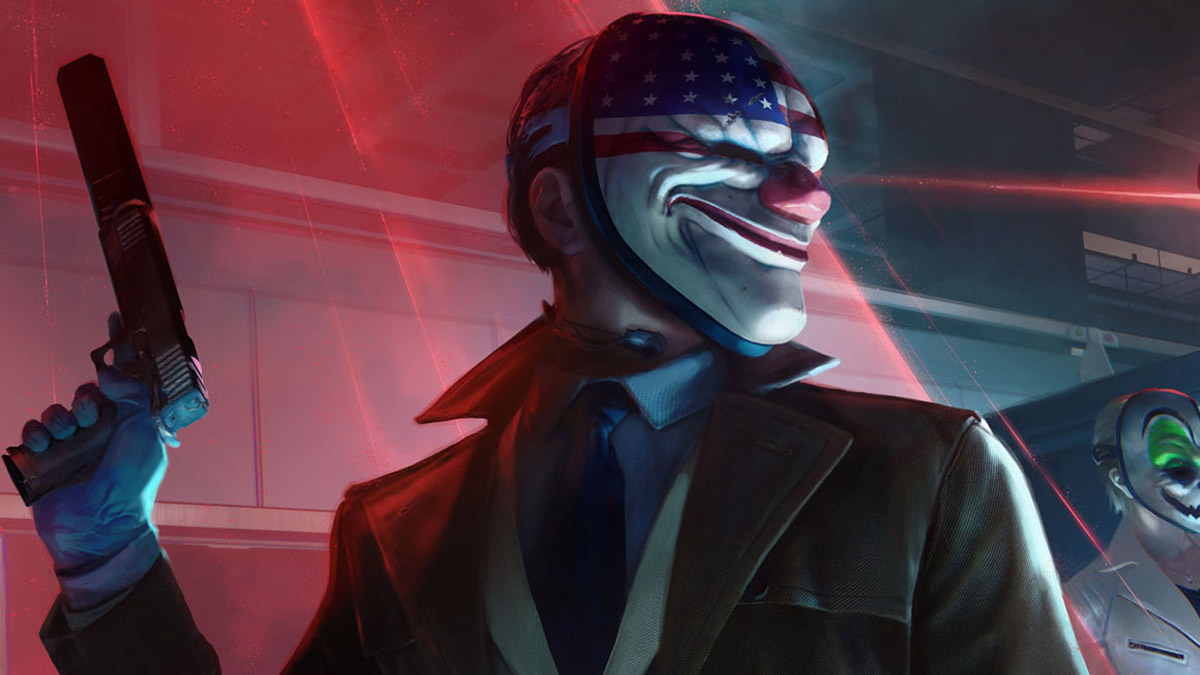




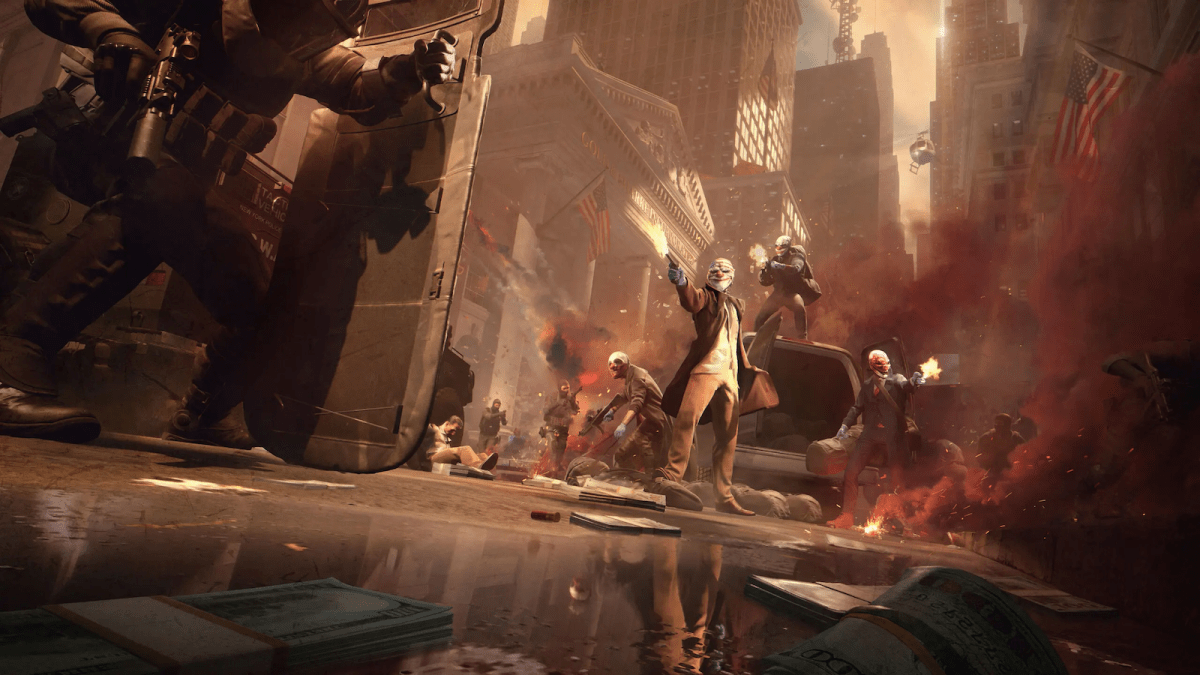
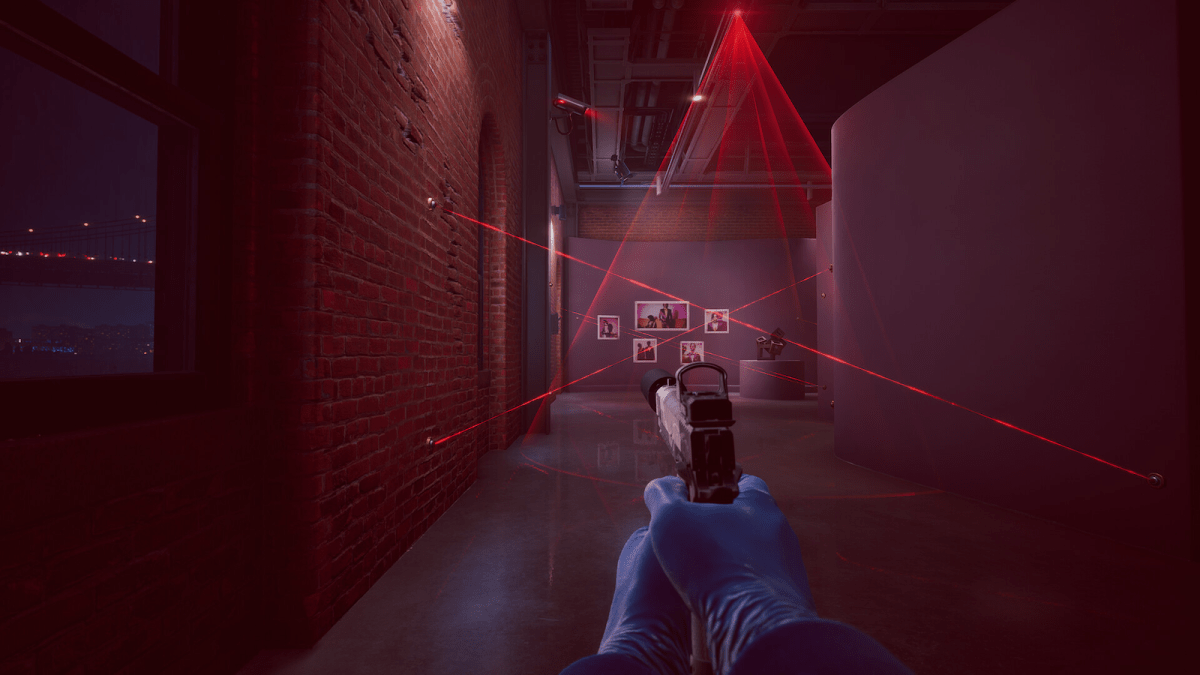
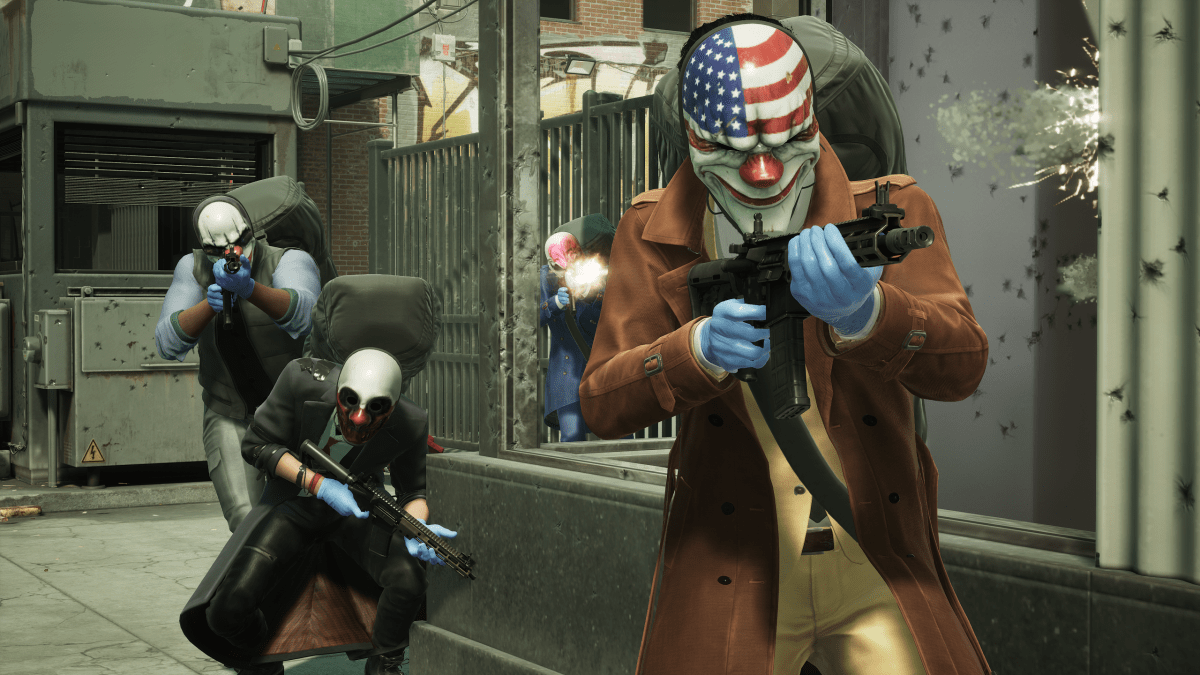

Published: Sep 28, 2023 04:02 pm