Payday 3’s matchmaking error on PlayStation 5 is enough to make you throw your controller across the room. Just imagine you’re midway through a heist, and all of a sudden, you’re ripped from the servers like stacks of cash in a vault.
This problem has been impacting countless players, particularly during early access. But fear not, there are solutions to try before you give up and move on to another title.
What causes PS5’s matchmaking error in Payday 3?

There are a bunch of reasons why this error has occurred. The developers Starbreeze haven’t explicitly stated why this error pops up, but there are a few potential reasons why it’s ruined your gaming experience.
Updates
You could be smack-bang in the middle of a required update. This means Starbreeze has released a patch for other issues and you just happen to be collateral damage. An update can easily kick you out of a game mid-way through a heist. But at least it has an easy fix.
Connection Loss
This could be a problem on your end and the server’s end. But if your connection isn’t strong, there’s always a chance you can be kicked out of your heist. It could be your wifi, ethernet cables, or even just an outage nearby. Players must have a solid connection to stay in Payday 3. If you’re lagging constantly, you will be kicked.
You will also be removed if your internet kicks the bucket altogether.
How to fix PS5’s matchmaking error in Payday 3
There are a few simple things to do first. The stock standard solutions are usually the best ones.
Restart Payday 3
Restarting the game is a tried-and-tested method that has worked for many games. This is the first step of most problems, and it usually fixes the problem. Turning it off and on again might be enough to kick your PS5 and Payday 3 into gear.
Check for Updates on PS5
To do this, you have to:
- On the PS5 home screen, hover over Payday 3.
- Press the pause button and click on “Check for Update.”
This will check if there have been any updates waiting patiently for you to close your game.
Restart your internet connection on the PS5
This is another simple fix and can be a lifesaver. Sometimes your internet is to blame, not the developers.
- Go to settings.
- Click “Network.”
- Go into “Settings.”
- Then uncheck “Connect to Internet” and wait a few minutes.
- Finally, reconnect to the internet using the same setting.


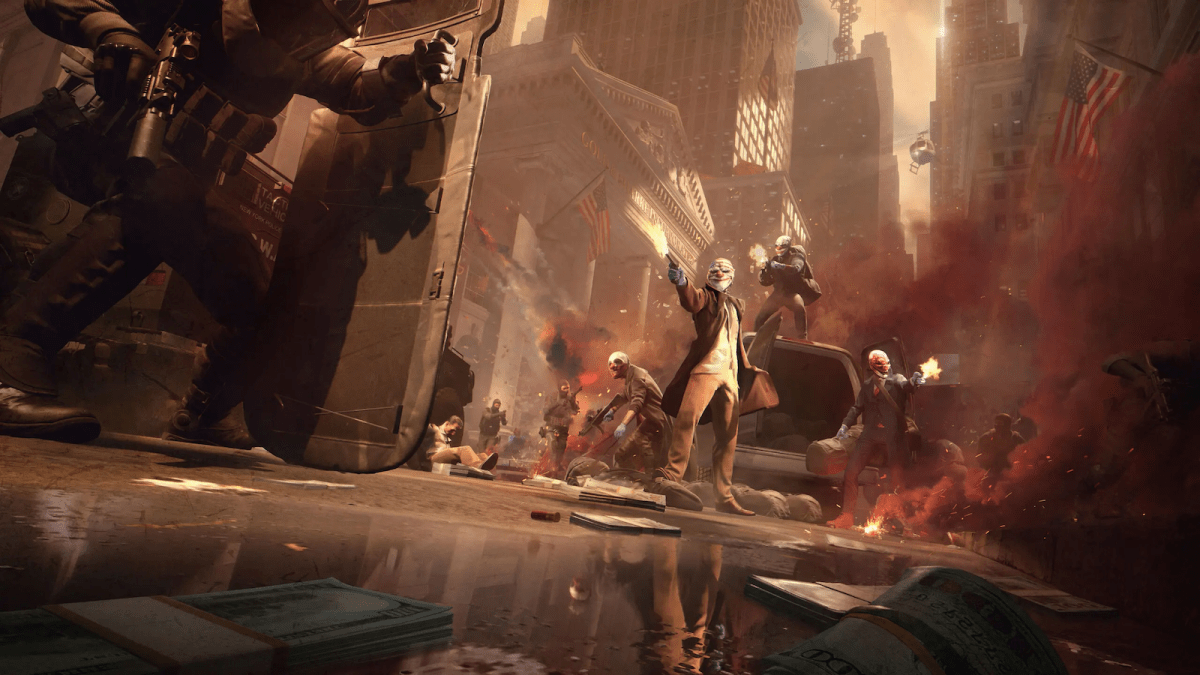
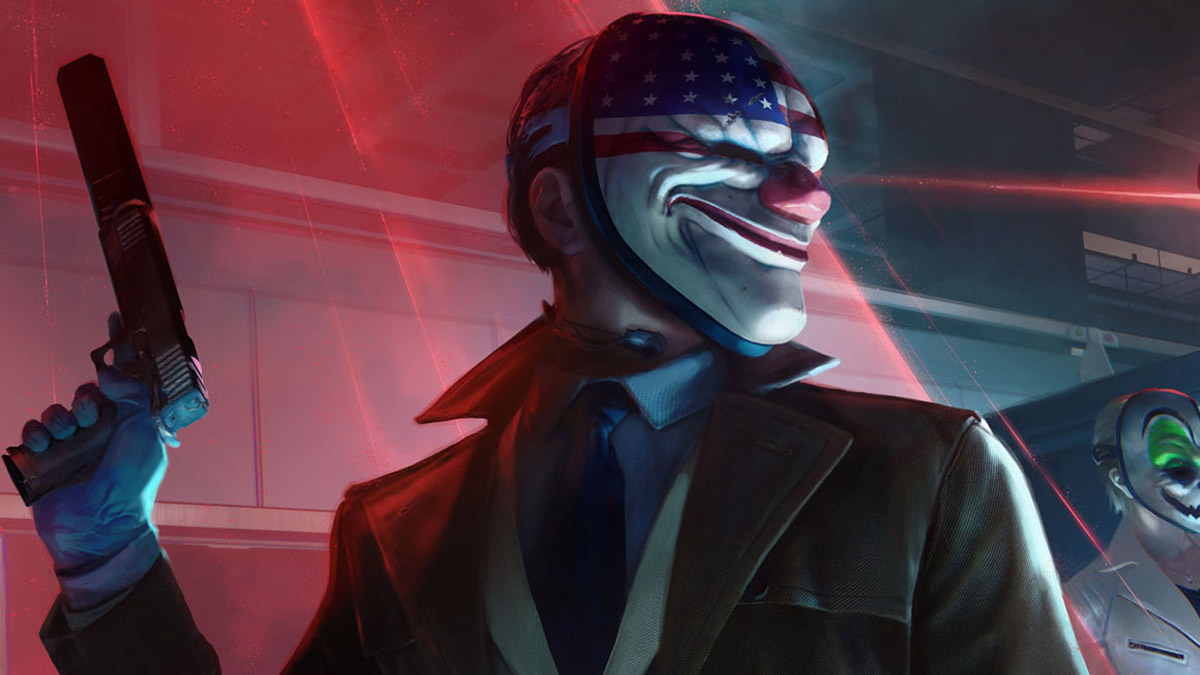




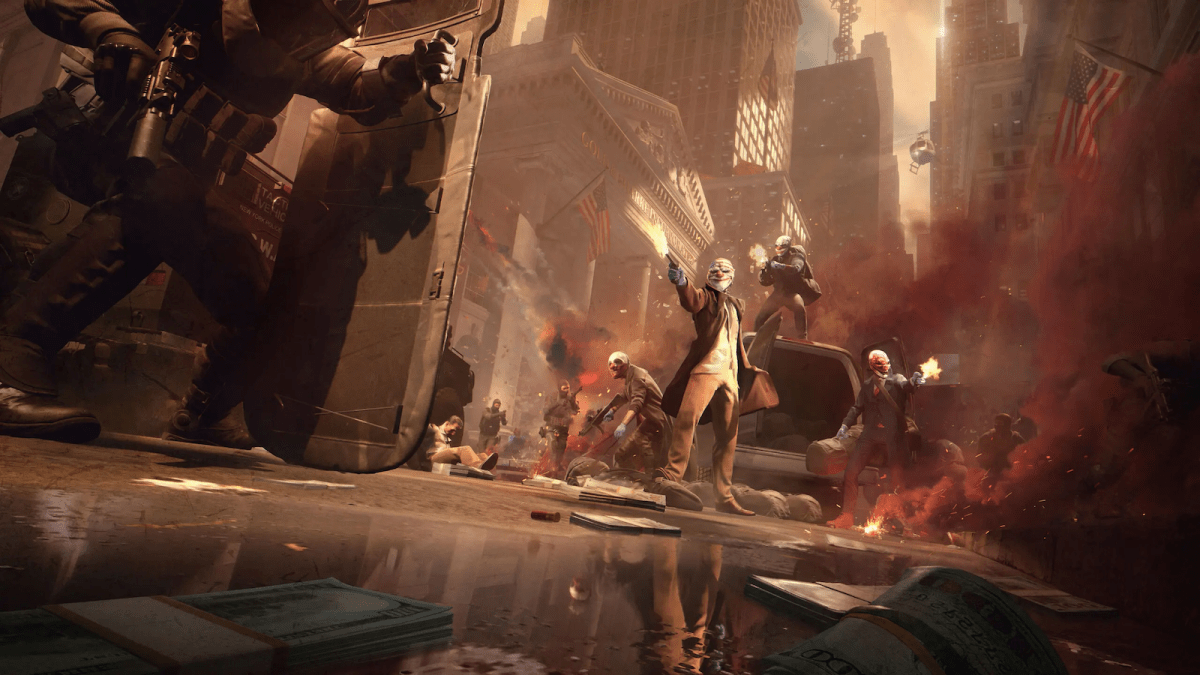
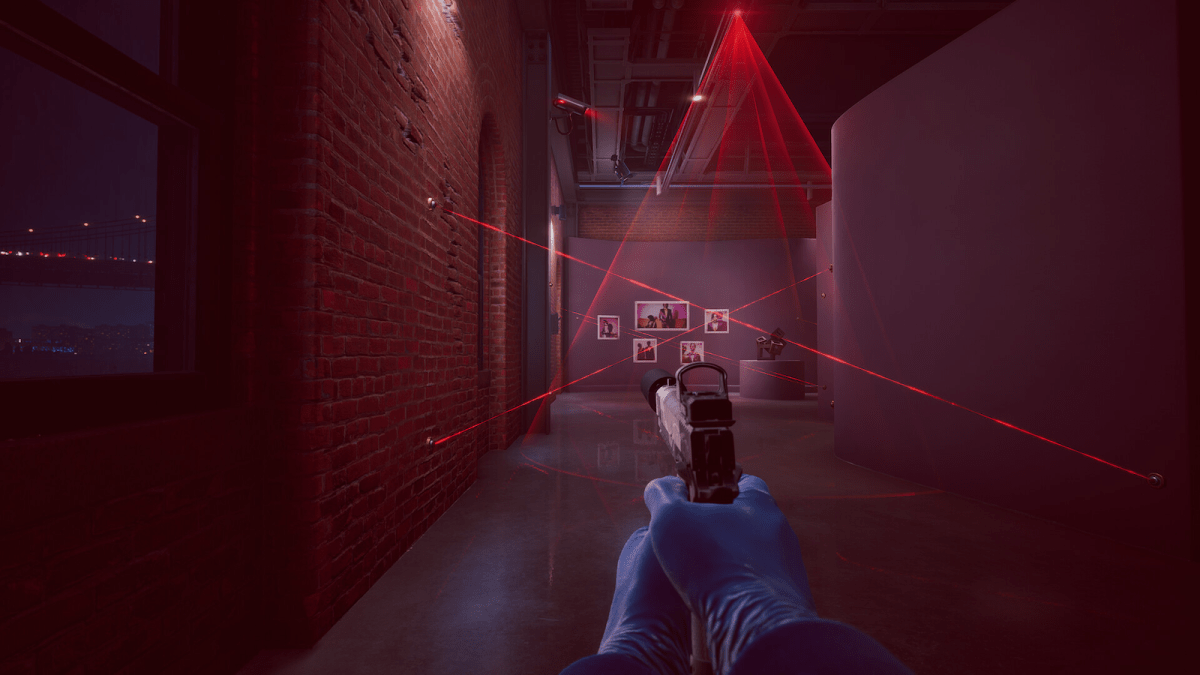
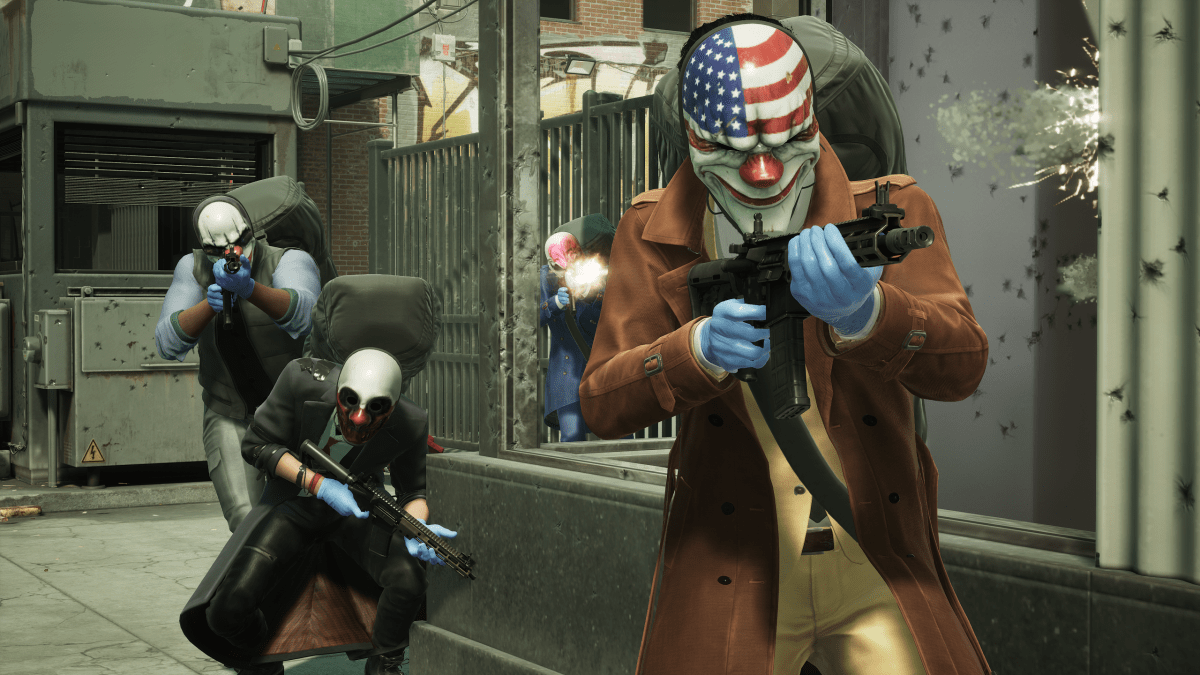

Published: Sep 21, 2023 01:36 am