Whether you’re just starting your journey in Path of Exile or are a seasoned veteran, there are many official and third-party tools available to use that incredibly improve your gaming experience as you explore Wraeclast.
Out of the dozens of tools, I’ve picked out six in particular that have helped me on my journey from complete PoE noob, and each site or app has a specific place and use along the way.
The six must-have sites and apps for PoE

FilterBlade: Item Filter
The first thing I do after I make a new character for the current PoE league is update my item filter, and I (and many others) use FilterBlade. While picking up every item you come across is very important early in the game, once you get to mapping, your screen will be covered with useless junk that clogs your inventory and stash.
That’s where FilterBlade comes in. The tool lets you customize an item filter to only display the gear and currency you want while hiding everything else so you won’t need to worry about picking up the trash. It’s very easy to install and has many accessibility features for easy visibility.
PoE Trade: Trade House
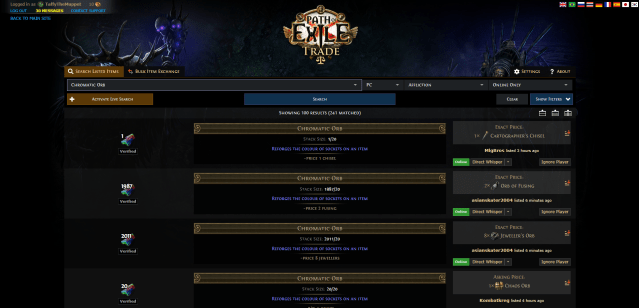
No, there’s no one trade house to meet players in PoE—but I’d argue the official PoE Trade site is incredibly intuitive and packed with features allowing you to trade for exactly what you need.
From those wanting a million Chromatic Orbs (that’s me) to an exact six-link armor piece with perfect tier-one mods (also me), you’re bound to find what you’re chasing on PoE Trade and after a few clicks, you’ll be in the seller’s hideout and trading for the item of your dreams.
Path of Building Community: Build and item generator
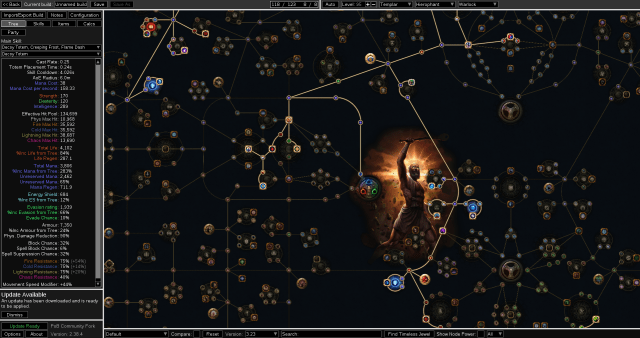
On the surface, the Path of Building Community app is just as daunting as PoE’s passive tree, but you should get to know how to use it inside and out.
You’re able to import your equipment and build straight into the app, then from there, go wild with adjustments and item creation to create the exact build you want. It’s a powerful app that I use, especially later into a league when I want to perfect or min-max my builds.
Poe.ninja: Ultimate build and price tool
Need a little build inspiration? Do you want to view the highest DPS builds in the league? Perhaps you just need to check the average price of a currency? Poe.Ninja is there for you.
You can sign in and link your account to view and compare your build to your peers. Perhaps someone is extracting a little more efficiency out of the same skill gem build as you? Poe.Ninja has you covered and should be a site you have open in a browser alongside the game in case you need to check anything.
Craft of Exile: Item creator and emulator
We’ve touched on builds, but if you’re happy with your gems and setup, it’s time to max out your character with gear. Craft of Exile works like Path of Building Community; download the app, then plug in items and mods and see just how powerful your character can become with the best equipment.
Again, it’s not a tool I worry about early into my character’s league run, but as the endgame approaches and I begin mapping, it sits alongside Path of Building Community so I can quickly plug in any decent gear I find. To be able to view exact mod rolls and crafts is incredibly important.
Grinding.Zone: All-in-one extra PoE tools
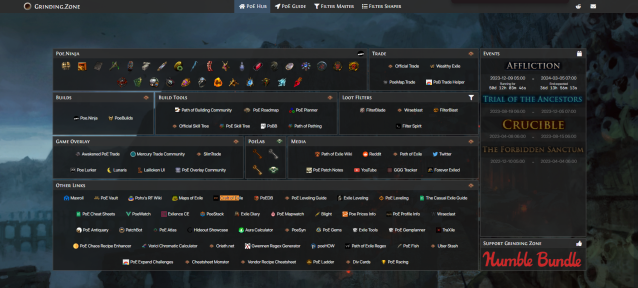
Did we miss something important with this list? Are you wanting to look for more resources or even a little bit of a dive into the lore? Check out grinding.zone, which has an all-in-one page with links to a myriad of extra resources including the official PoE Wiki, dates and times for upcoming events and leagues, and many more crucial cheat sheets you’ll need to maximise your potential in PoE.



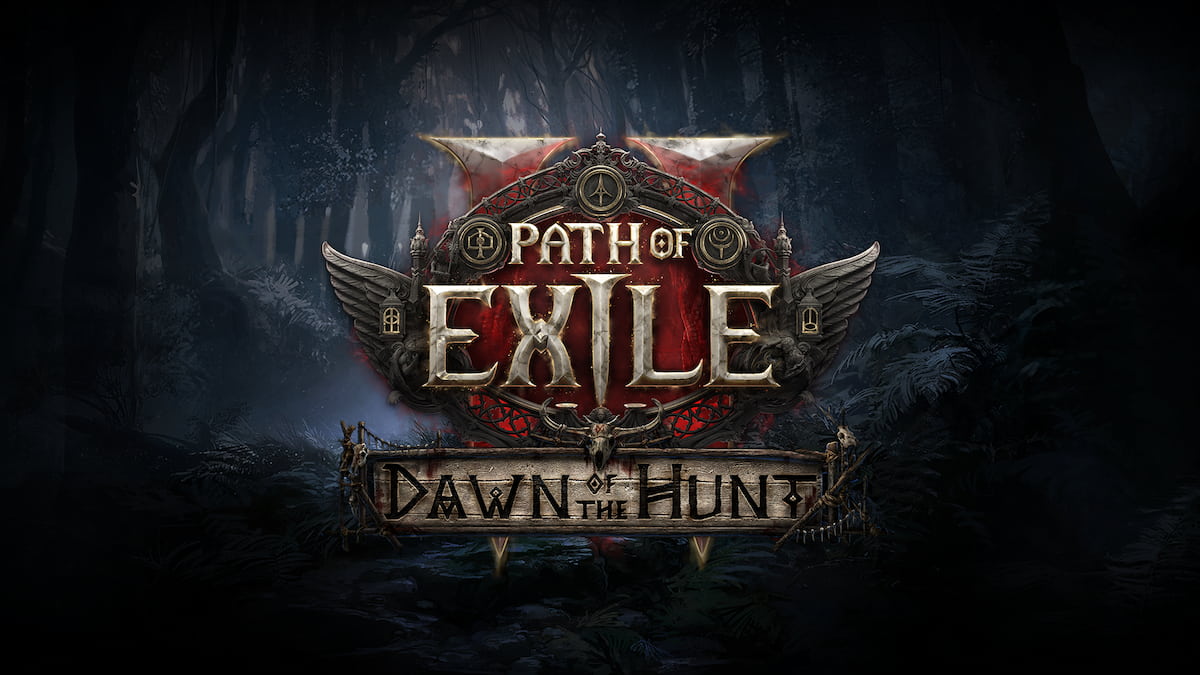







Published: Jan 28, 2024 02:06 am