It’s time to get your beloved Pals to work in Palworld, especially if you want a formidable base to make opposing players jealous of your good fortune. But making those Pals get on with their jobs can be a hassle, and very confusing at times, so let us give you the rundown on how to set everything up.
How to put a Pal to work on your base in Palworld

To summon a Pal to work on your base, you need to access your Palbox. From here, you’ll see all the Pals in your party and in storage. Drag the Pals you want to work on your base out of storage down to the Pals at the base section.
When you exit your Palbox, the Pals you placed in the Pals at the base section will spawn and instantly begin working at your base, so long as their skills correlate with the crafting jobs currently available. For example, a flame Pal like Foxparks will only be useful if you have a Smelter or something else it can use. You can check which Skills a Pal has by hovering over it in the Palbox menu before deciding what works best for your current base build.
You should also make sure to place a Pal Bed for each Pal you have available. This helps ensure your Pals are rested so they keep their Sanity up.
Pick and choose a competent team of Pals that can automate tasks without you having to take part, and sooner or later, your base will be looking after itself without any need for you to get involved. Until a Pal gets sick, that is.








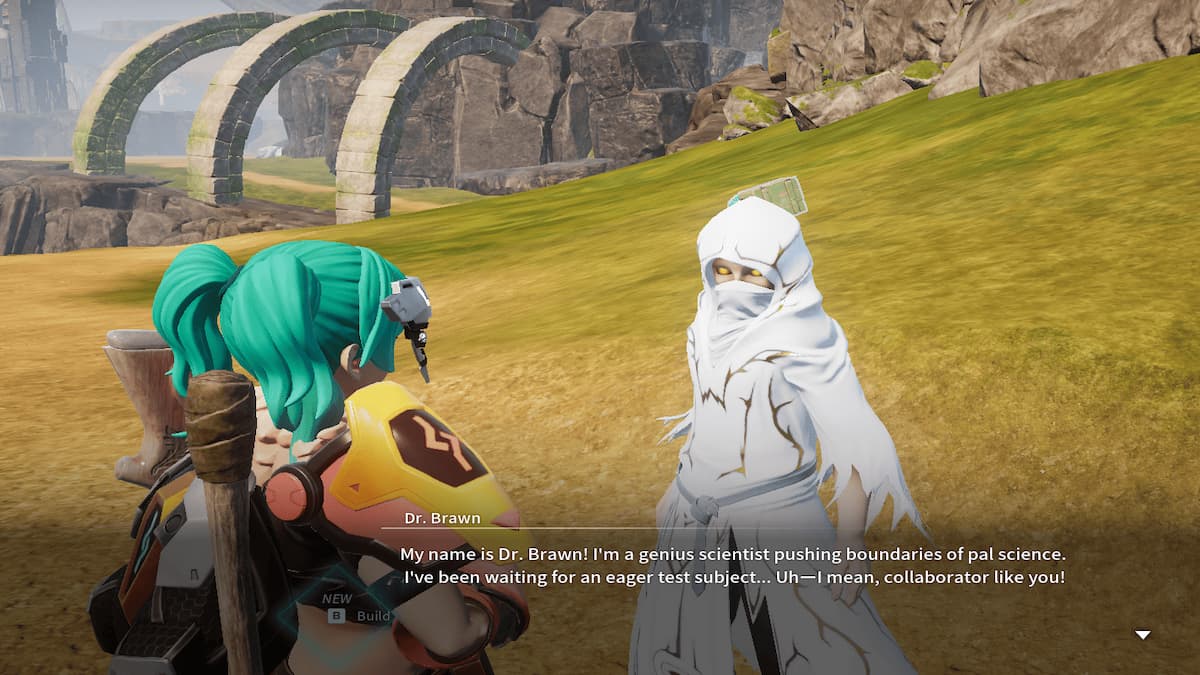



Published: Jan 19, 2024 09:34 am