Palworld is best played with friends in co-op multiplayer thanks to its sprawling world and multitude of exciting things to do.
Thankfully, Palworld does offer a way to play with others, either in your world or a world created purely for multiplayer. It also has dedicated servers for up to 32 players, but that feature is only available on Steam and not Xbox.
Still, if you’re happy to play with three other friends, here’s what you can do to get into the world and start shooting cute critters as quickly as possible.
How to play Palworld with friends online
How to invite players to co-op multplayer
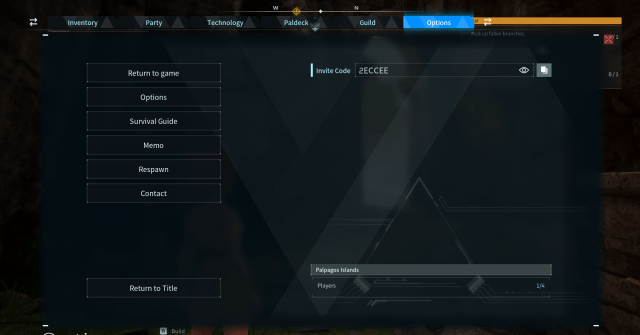
To host a multiplayer game, there are a few steps you need to take to create a multiplayer world.
- Select Start Game from the main title screen.
- Create a new world, and make sure to set the multiplayer option to ON.
- After ensuring all your settings are as desired, click OK to proceed to character creation and start the game when you are ready.
- Open up the main menu, and you will be given a passcode. You need to share this passcode with players you want to join your world.
It’s worth mentioning two glaring things about hosting a world. You can only have four players playing together simultaneously, and if the host leaves, all other players will be booted out.
How to join co-op multiplayer in Palworld
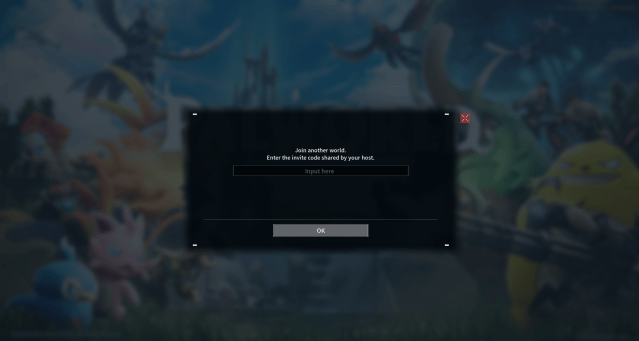
Joining a multiplayer game in Palworld is simple. You just need to get the join code from the host and use it via the Join Multiplayer Game option in the main menu.
As long as the host is live and playing, you’ll join their session as soon as you enter the code and can play and develop your character. Each character you make, and the Pals you catch, are locked to each world, so you will need to make a new character and start over for each multiplayer instance.
How dedicated servers work in Palworld

Xbox and Xbox PC players will not be able to use dedicated servers at launch to play with friends. They are locked to online co-op between each other, where the host must remain online for the session to be live.
Similarly, Xbox players cannot crossplay with PC players on Steam. Steam users are the only ones with dedicated servers in Palworld, so if you’re looking to play with a whole cohort of players, we advise you to pick up the Steam version instead.








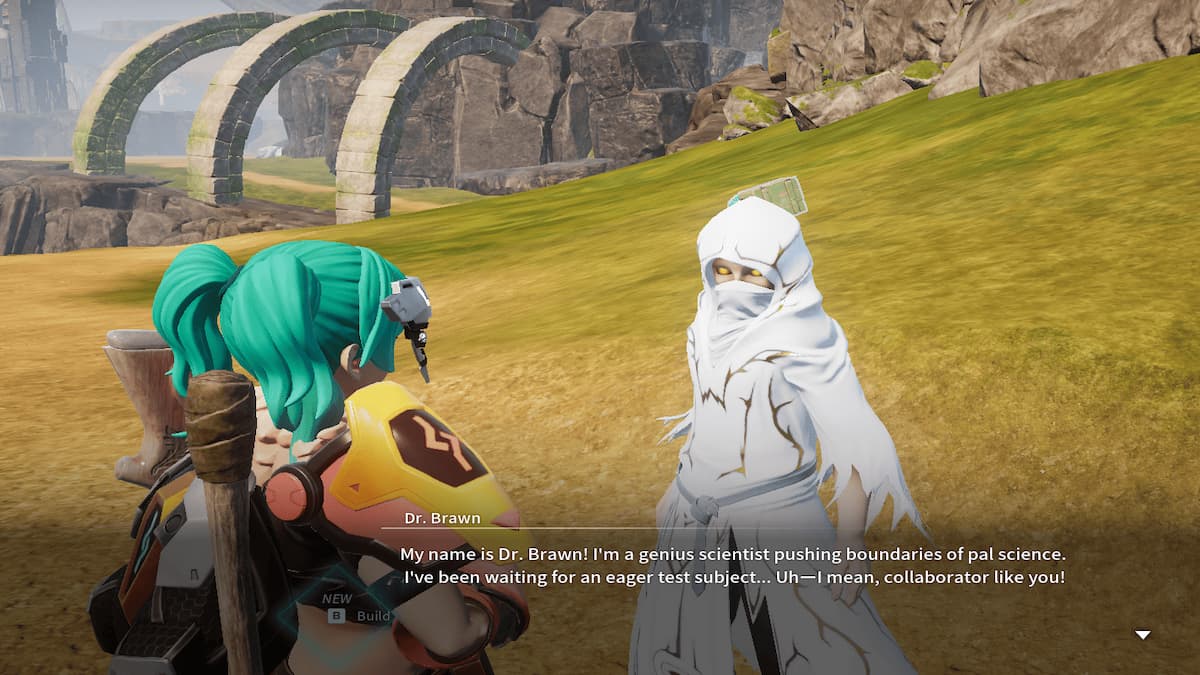



Published: Jan 19, 2024 03:51 am