Palworld server invite codes are the gateway to playing with friends. While the game’s single-player experience is a blast, having your friends around you levels up everything.
To use invite codes in Palworld read this guide top learn how to start enjoying this game with friends.
How to get a server invite code in Palworld
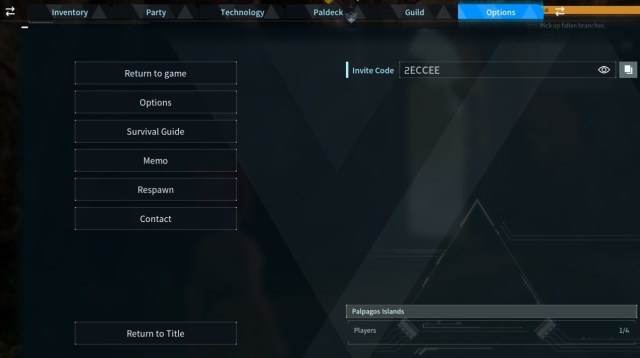
If you’ve already created a co-op server, you can get a Palworld server invite code by opening up the main menu. Load into your server and navigate to the main menu to find your invite code.
Players who still need to create a server can use the Start Game button on the main screen. If you’ve previously created an offline session, you can switch it back to multiplayer in the World Settings that appear as you hop back into your save.
How to use server invite codes in Palworld
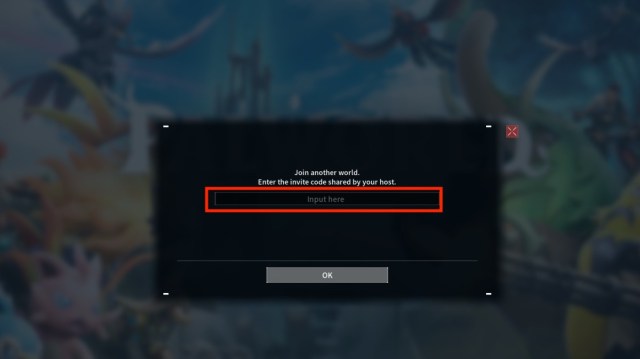
To use a Palworld server invite code, click on Join Multiplayer Game in the game’s main menu. A pop-up will appear shortly after, asking you to type in a server code. Click on OK after entering the code, and you’ll load into the same World with your friends.
Can you play Palworld online when the host is offline?
If your server’s host is offline, you won’t be able to play Palworld in your shared World with them. This is the case for both Xbox console and app users. However, there’s an alternative for players on Steam.
Palworld has private servers, but they’re currently a Steam exclusive. Getting private and dedicated servers with your friends (which could be set up using a service like Nitrado) would allow everyone to play in their own time and keep the good times rolling.








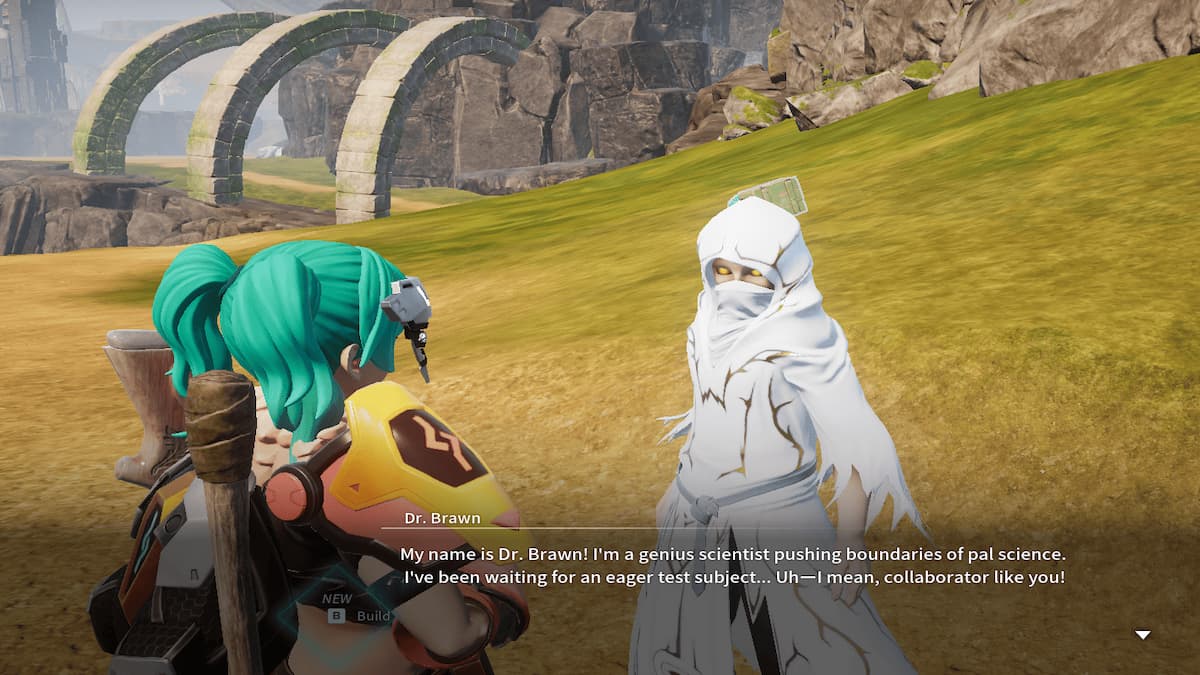




Published: Jan 26, 2024 01:44 pm