Catching Pals and have them accompany you throughout your Palworld journey is a pivotal part of the game. While all Pals have their default names, you may wonder how you can name them yourself.
As it stands, there are 111 total Pals for you to capture. That means there’s over one hundred Pals for you to invent custom names for. While Palworld doesn’t explain how to rename Pals from the get-go, here’s how you can do it.
How to rename Pals in Palworld



To rename your Pals in Palworld, simply:
- Open to Party Menu.
- Select the Pal you want to rename.
- Enter their menu.
- Next to their original name, click the option to edit it.
- Change your Pal’s name to one of your choosing.
You might have to level up your Pals before you can rename it, so do not fret, when it is freshly caught and you cannot rename it, try leveling it up.
As far as we know, there are no limits regarding how many Pals you can rename. Renames will also only allow 24 characters. At the time of writing this article, renaming Pals is not available on the Xbox or GamePass version of Palworld. We will update this article when it does.
With 111 Pals, you’re going to want to differentiate between your favorite ones and label the ones to keep in order.








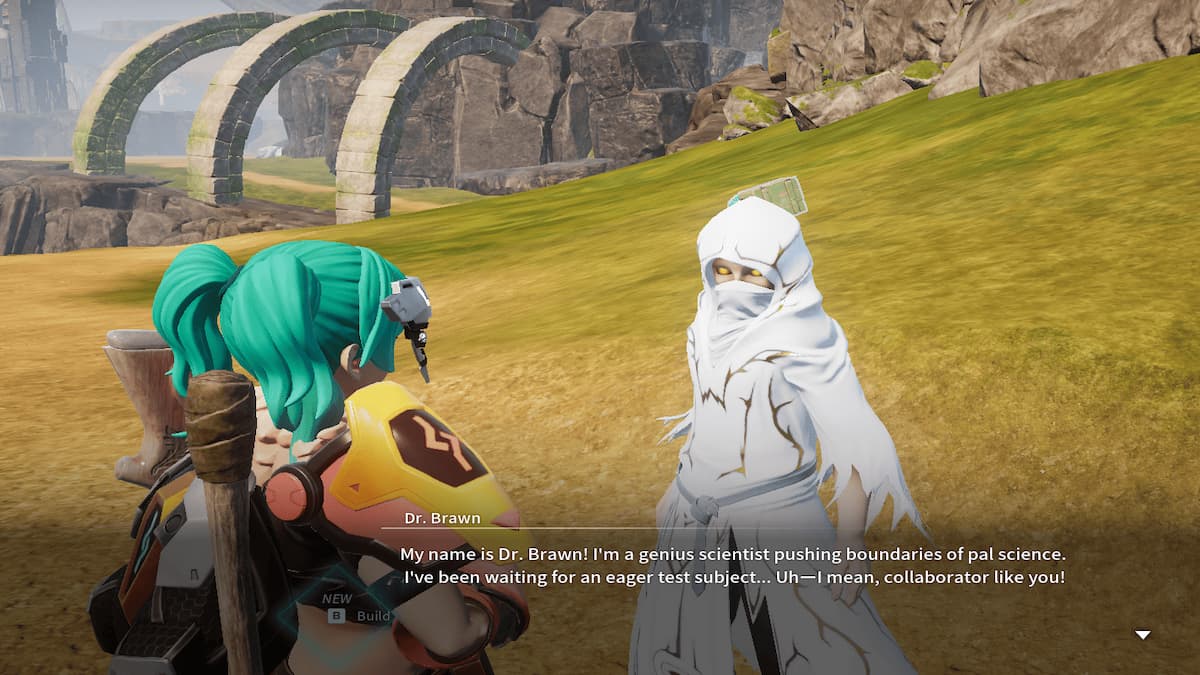




Published: Jan 25, 2024 09:41 am