This article is brought to you by StatBanana, the best Overwatch strategy tool.
The Workshop is on its way to Overwatch. It’s been on the Public Test Realm (PTR) for some time, but now it looks like it’s finally heading to the live servers.
We don’t know when the new patch is officially scheduled to be released, but according to Blizzard, it should be soon. This means everything that’s been created will cease to exist. But don’t worry, you won’t have to spend endless hours rewriting your scripts.
If you want to savor your game mode or hero prototype and carry it over to the live servers, you can export it by generating a code. You can do this by navigating to the Custom Game Lobby, heading to your creation, then choosing Settings, and Share. Once you’ve generated your code, make sure to take note of it for safe keeping. We suggest you copy and paste it onto a document for now.
Additionally, you can share your code with your friends by sending them the link. This will give them the ability to play your game mode and even edit it if they see fit.
To activate your code, open the game, once the new patch is live, click Play, Game Browser, Create, Settings, and finally Import. Now all you need to do is enter the code and press OK.






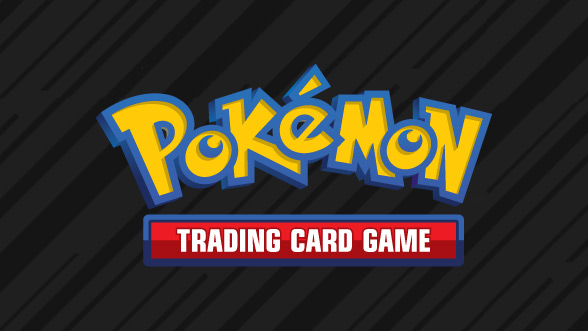




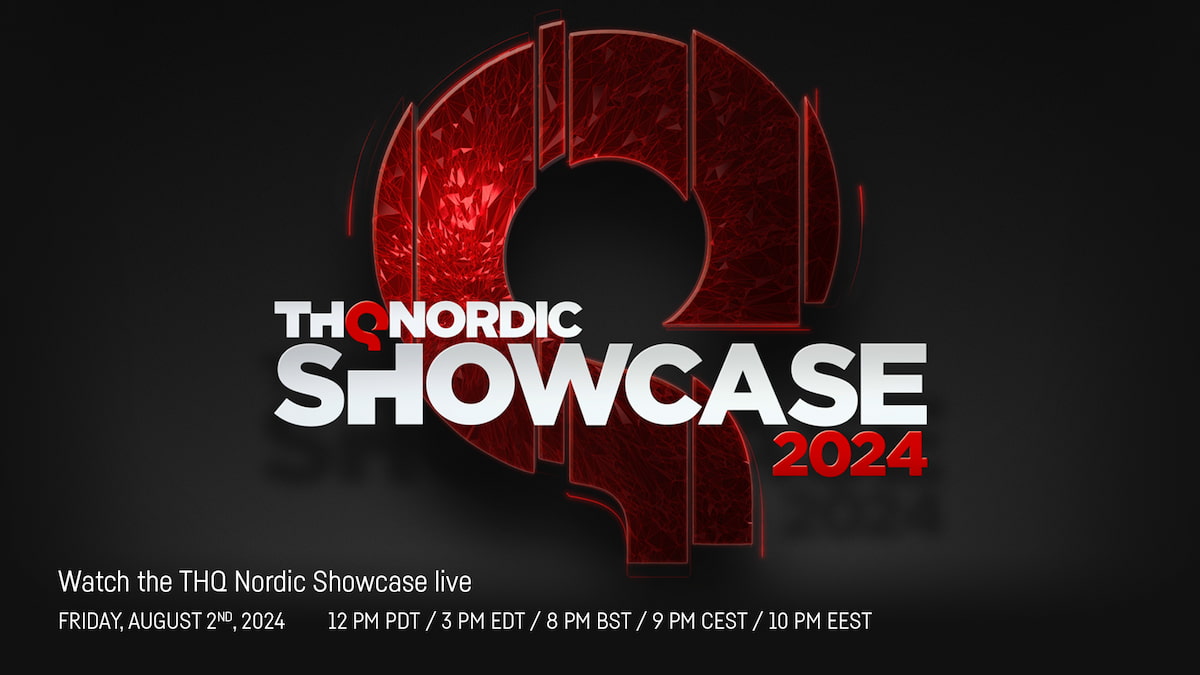


Published: May 19, 2019 04:31 pm