Overwatch 2 has arrived and brought with it a slew of changes to the game’s diverse cast of playable heroes. Many characters have received massive adjustments that change the way they are played, but Tracer is not one of them.
The elusive DPS hero has only received a slight nerf to her damage output in Overwatch 2, seeing her Pulse Pistols’ damage-per-bullet go from 6 to 5. This means Tracer will still be an up-and-close fighter with high damage and survivability if played correctly. And with the right crosshair, you’ll have your enemies smashing their keyboards in no time.
If you’re interested in playing Tracer in Overwatch 2 and are looking for the best crosshair for her play style, here’s everything you need to know.
Best Tracer crosshair
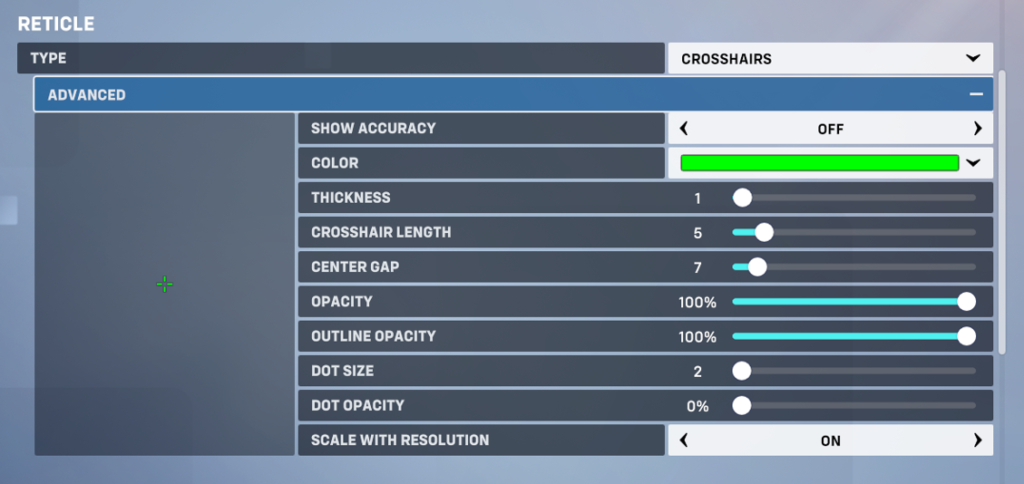
The best crosshair for Tracer in Overwatch 2 is one that isn’t too large and doesn’t obstruct your view so you’ll be able to keep an eye on any potential threats.
This is important because Tracer has the lowest health points in the game at 150 and only has high survivability when you’re able to avoid damage with your Blink and Recall abilities.
You’ll also want your crosshair to not be too small so you don’t lose sight of it during hectic fights with lots of abilities being thrown around. With these reasons in mind, here are the settings for the best Tracer crosshair in Overwatch 2:
- Type: CROSSHAIRS
- Show Accuracy: Off
- Color: Personal preference
- Thickness: 1
- Crosshair Length: 5
- Center Gap: 7
- Opacity: 100%
- Outline Opacity: 100%
- Dot Size: 2
- Dot Opacity: 0%
- Scale with Resolution: On
For the best Tracer crosshair in Overwatch 2, we decided to go with a standard four-line reticle with an Outline Opacity set to 100% so you don’t lose sight of your crosshair during fights. When it comes to these lines, feel free to adjust them how you see fit, but as we mentioned before, we’d recommend not making the Crosshair Length, Thickness, and Center Gap too big so you don’t obstruct your vision while blinking around your enemies and dodging abilities.
To edit your crosshair in Overwatch 2, press the Esc key while on the main menu screen and select “OPTIONS.” Then, hit the “CONTROLS” tab at the top of the screen and you should see “RETICLE” right below the “MOUSE” and “CONTROLLER” settings.
If you wish to only use this crosshair for Tracer, select the option to “CHANGE HERO” directly to the right of the “RETICLE” section and pick her among the DPS heroes.


