You’ll need every advantage you can get your hands on when facing the tough enemies of No Rest for the Wicked, including powerful Runes that can help turn the tide of a tough battle, or finish one.
Runes are what give your weapons in No Rest for the Wicked special attacks and abilities. These abilities range from powerful attacks that deal increased damage, rapidly close the distance between yourself and an enemy, or enchant the weapon with special effects.
Most weapons come with a Rune already attached, but many can be equipped with more. Here’s how you can get your hands on more Runes and use them in battle in No Rest for the Wicked.
How to get Runes in No Rest for the Wicked

You can get Runes in No Rest for the Wicked by visiting Eleanor at her stand in the Sacrament market square. You can either extract a Rune from a weapon at Eleanor’s stand, thereby destroying the weapon it comes from, or you can purchase Runes directly from Eleanor. Upgrading Eleanor’s stand via the Sacrament building projects menu can increase the amount of Runes available to purchase.
To apply a Rune to a weapon or extract a Rune from a weapon, switch the Rune tab when speaking to Eleanor. You can select a weapon and either choose a Rune to equip to it, or you can choose a Rune to extract from it, destroying the weapon in the process.

Don’t waste your time extracting default Runes that are specific to one type of weapon, since they can’t be applied to any other weapon types. Here is the list of some of the Runes that are specific to a type of weapon:
- Crushing Flurry (one-handed clubs)
- Juggle Strike (two-handed greatswords)
- Fire Throw (one-handed hammers)
- Dual Breaker (double daggers)
How to use Runes in No Rest for the Wicked
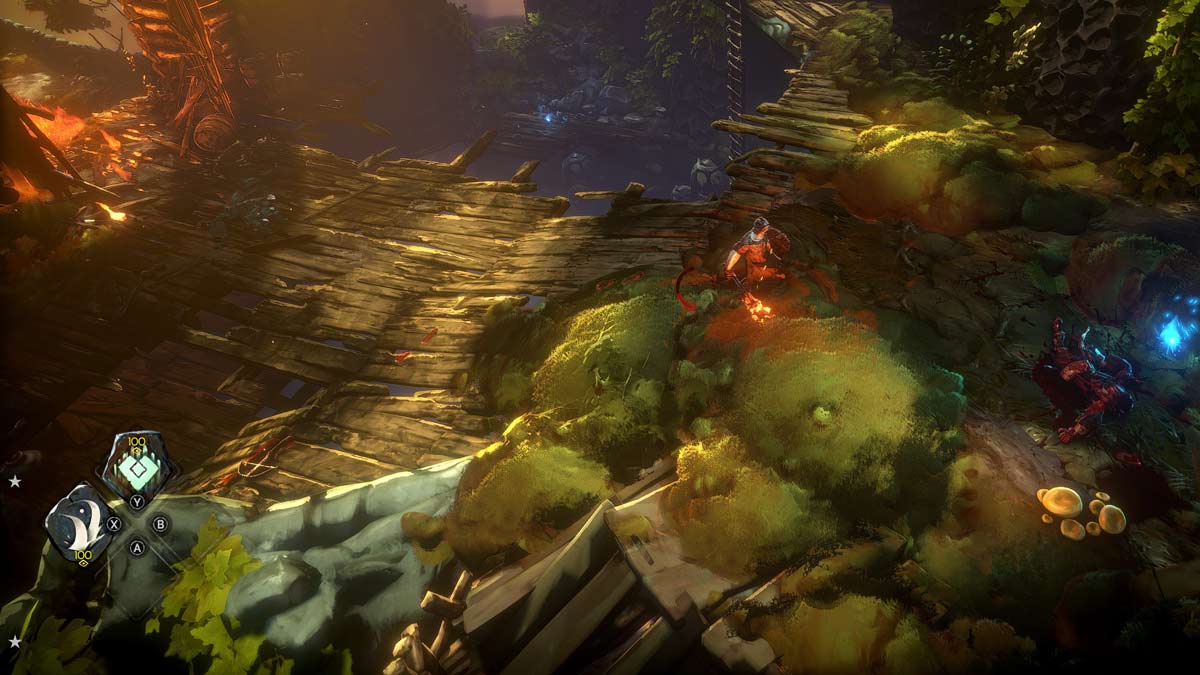
To use Runes in combat, hold down the right bumper and select the corresponding Rune on controller, or hit 1-4 if using mouse and keyboard.
When selecting a Rune to use, you will see a number that designates the amount of Focus it costs to use that Rune. The orange bar above your health bar represents your Focus meter; you can see the total amount of Focus your bar can contain on your stats page. You earn an additional focus bar for every 100 points of Focus you have.
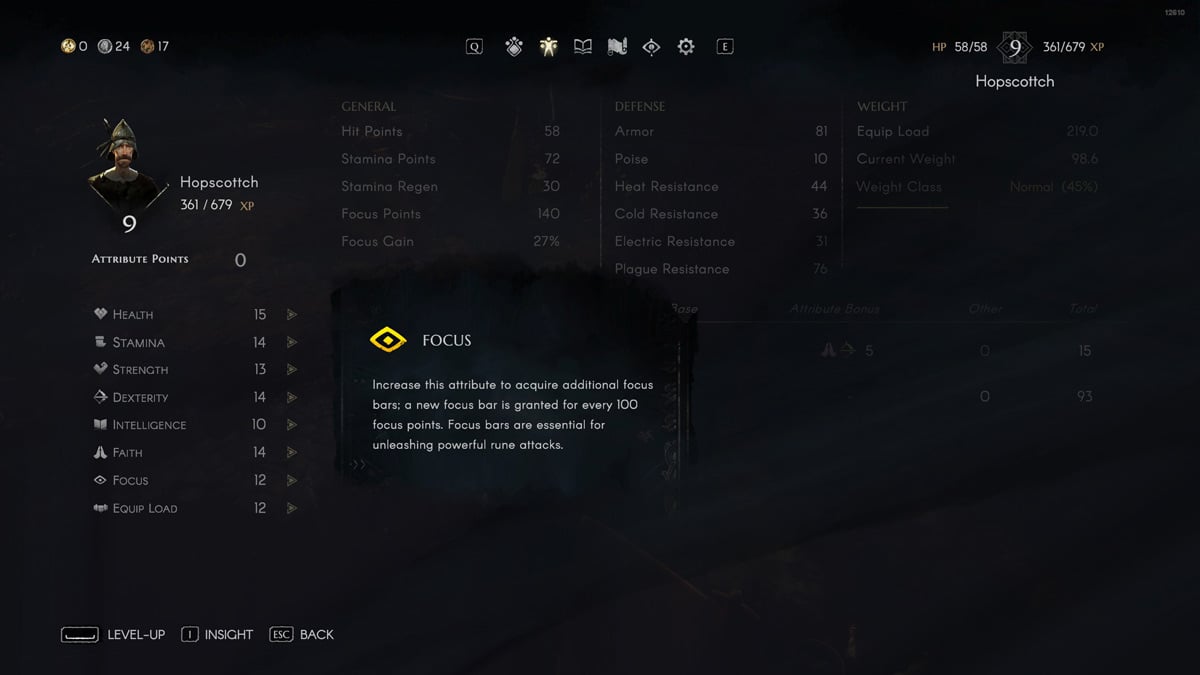
Your Focus bar fills naturally by dealing damage to enemies, and the amount you gain per attack is represented by your Focus Gain percentage on your stats page. You can also restore Focus by consuming Focus potions, or by equipping upgraded gear that increases Focus Gain or provides a small amount of Focus over time. There is no cooldown for Rune abilities, meaning you can cast one right after another provided you have enough Focus to do so.












Published: Apr 22, 2024 01:43 pm