Being able to save your journey is a crucial feature in a survival crafting experience, and thankfully, Nightingale doesn’t deviate from the needful. If you are wondering how to save your game in Nightingale, here’s everything you need to know.
How to save your game in Nightingale

Before we tell you how, know that you can’t manually save in Nightingale. It’s an automatic save system that requires you to quit the game to initiate. Here are the steps to follow:
- Press the Esc key to open Settings and select the System tab.
- Next, choose Quit Game and Logout or Quit to Desktop to save the game.
Choosing to logout takes you to the character selection screen, where you can start a new game or load into the same save. Quitting to desktop exits the game, but both options automatically trigger a save file. You can load into the same point where you left.
Note that things are a bit different if you are traveling between Realms using the Estate Cairn. Nightingale procedurally generates the realms you enter. So if you fast travel back to your Respite Realm from a different realm, the realm you were in may cease to exist. You can step into the same realm using its Realm cards but may not find everything in the order you left. There is no way to save the journeys you make in realms other than your Respite Realm.
How to create a new game in Nightingale

If you’re wondering whether you can create a new game while keeping your save file intact, you can definitely do that in Nightingale. From the Quit Game options, choose to Logout, and when you are in the character selection screen, use the arrow icon or E key to get the option to create a new profile.
You can create up to four profiles in Nightingale. Each profile you create will point to a different save game, so you can make different choices and see where they take you.


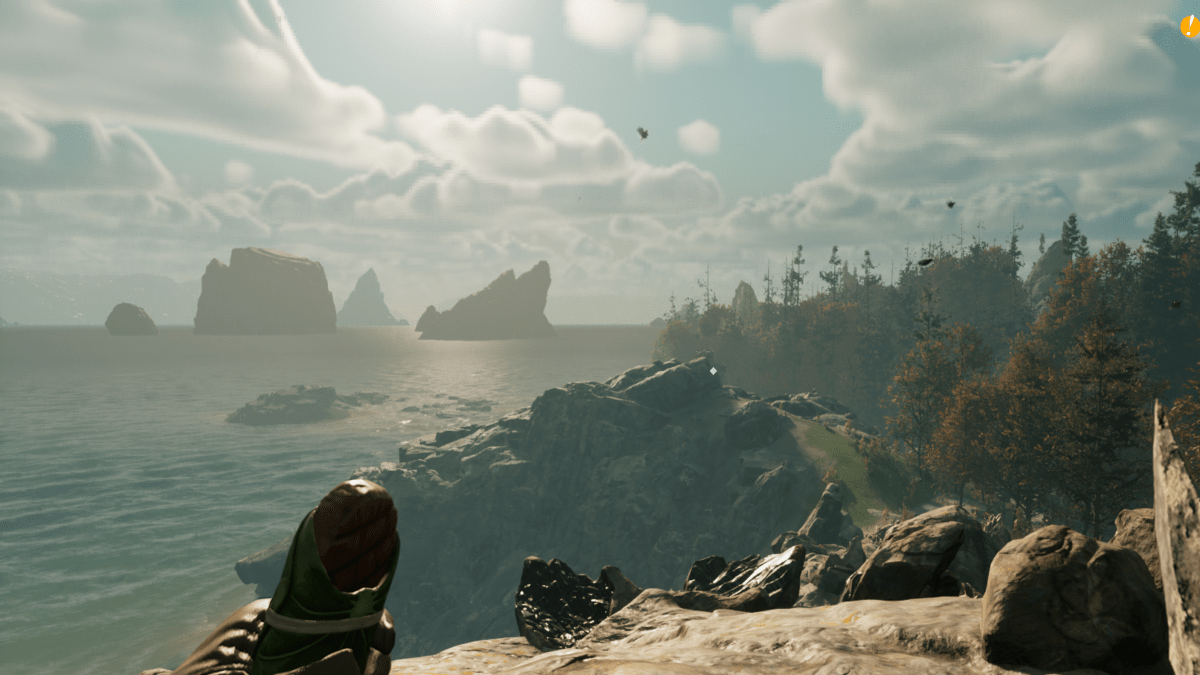









Published: Feb 21, 2024 09:33 am