Before you even drop onto the court in NBA 2K25, you might run into error code 4b538e50. It’s an odd error that occurs when trying to start up the game, and without any solutions, it can be a frustrating roadblock on your way to the hardwood.
Many different errors can pop up in NBA 2K25, especially during the opening week of the game and in early access. Players are jumping on the game’s servers for the first time and trying out all the new features, but something could easily break for a specific player or the whole player base in the blink of an eye.
Luckily for gamers, there are a few solutions you can try when troubleshooting for error code 4b538e50. Although it will depend a bit on which platform you’re on, the general fix is relatively the same whether you’re on console or PC.
If you’re in this boat alongside many others, here is how to fix error code 4b538e50 in NBA 2K25.
All solutions for NBA 2K25 error code 4b538e50

There are multiple different reasons why players are encountering the 4b538e50 error code in NBA 2K25, but there are some easy fixes you can try before panic starts to set in. Here are some of the most common solutions for the error.
Update NBA 2K25
The main fix that can solve the NBA 2K25 4b538e50 error code is to update your game on your specific platform so you’re up-to-date with all the latest changes. NBA 2K25 can be played on Xbox Series X|S, PlayStation 5, and Steam, so there are differences in terms of how you’ll keep your game updated as the patches roll out over the course of the year.
For Xbox Series X|S:
- Open your My Games and Apps menu at the top of the screen.
- Select the Manage tab, and open the Updates menu.
- Install your NBA 2K25 update if available.
For PlayStation 5:
- Find NBA 2K25 in your library or on your home screen.
- Press the Option button, and click the Check for Updates button.
- If there is an update, you will have the option to download the update.
For Steam:
- Head over to your Games Library.
- Find NBA 2K25 in your Games List.
- If there is an update required, Steam will notify you with an “Update Queued” next to the game name.
- When you click NBA 2K25, you will be prompted to update the game before playing again.
Too many 2K accounts on one platform
Another issue that could cause the error is when you’ve made more than five 2K accounts on a single console, which will block access to the 2K servers. As a result, you’ll have to play on those first five accounts you’ve made to gain access once again, or else you’ll continue to run into this error on start-up.







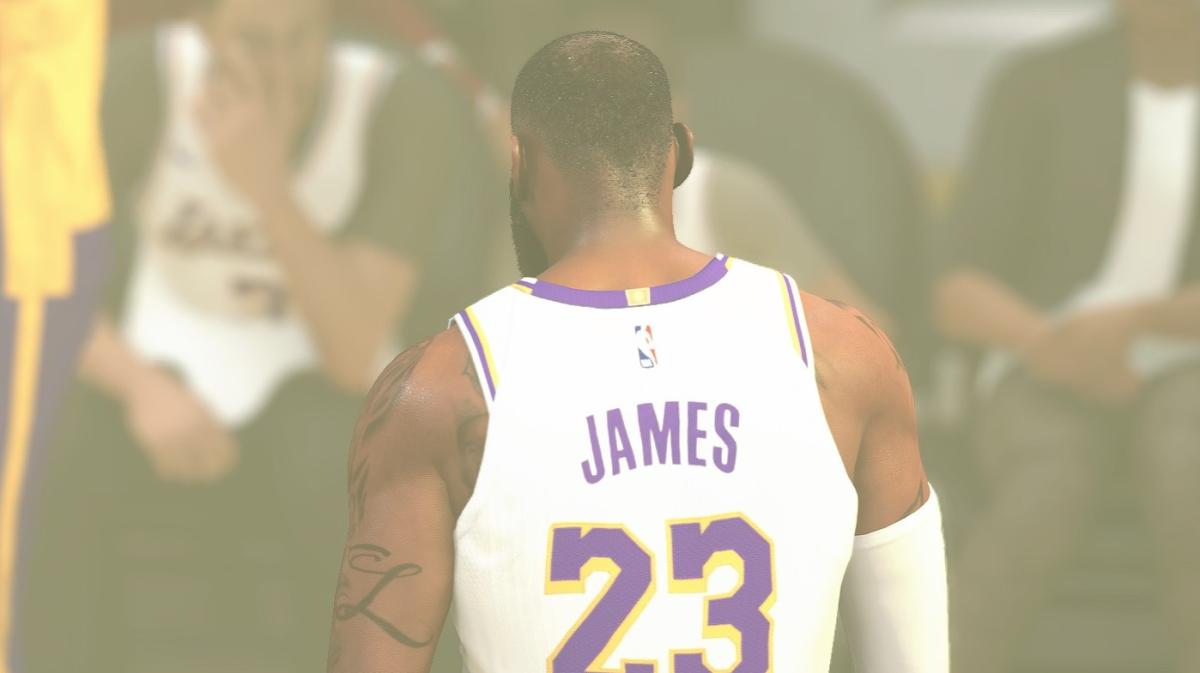




Published: Sep 4, 2024 11:13 am