The City is home to the majority of NBA 2K23 players. It’s one of the most popular game modes in NBA 2K23 since there’s always something to do. There are lots of activities, from challenging random players on the court to affiliating yourself with one of the four groups in the City.
Fans of the franchise might be familiar with the North Side Knights, South City Vipers, Western Wildcats, and Beasts of the East.
Your Affiliation will determine the location of your Daily Spin, and you’ll get a 20 percent experience boost while playing matches on your court.
The XP bonus alone will be worth having an affiliation. NBA 2K23 has a relatively poor process when it comes to picking players’ first Affiliation, however, since they get randomly assigned one. If your friend is on another affiliation, or you’d like to change yours just because another one’s name sounds cooler, you’ll be able to do it.
How to change your MyCareer affiliation in NBA 2K23?
Players will need to submit a transfer request to change their MyCareer affiliation in NBA 2K23.
- Head over to the Stronghold of the Affiliation that you’d like to switch to.
- Search for a ‘Transfer Here’ sign and interact with it.
- After interacting with the sign, players will be able to choose a new affiliation.
- Choose your new Affiliation and select Submit Transfer Request.
Transferring to another affiliation won’t always be free. Depending on the time of the year, there might be fees. You may not even be able to transfer to your desired Affiliation if they don’t have available slots.
When that’s the case, you’ll need to wait for spots to open, which happens when NBA 2K23 players from that chosen Affiliation switch to another one.







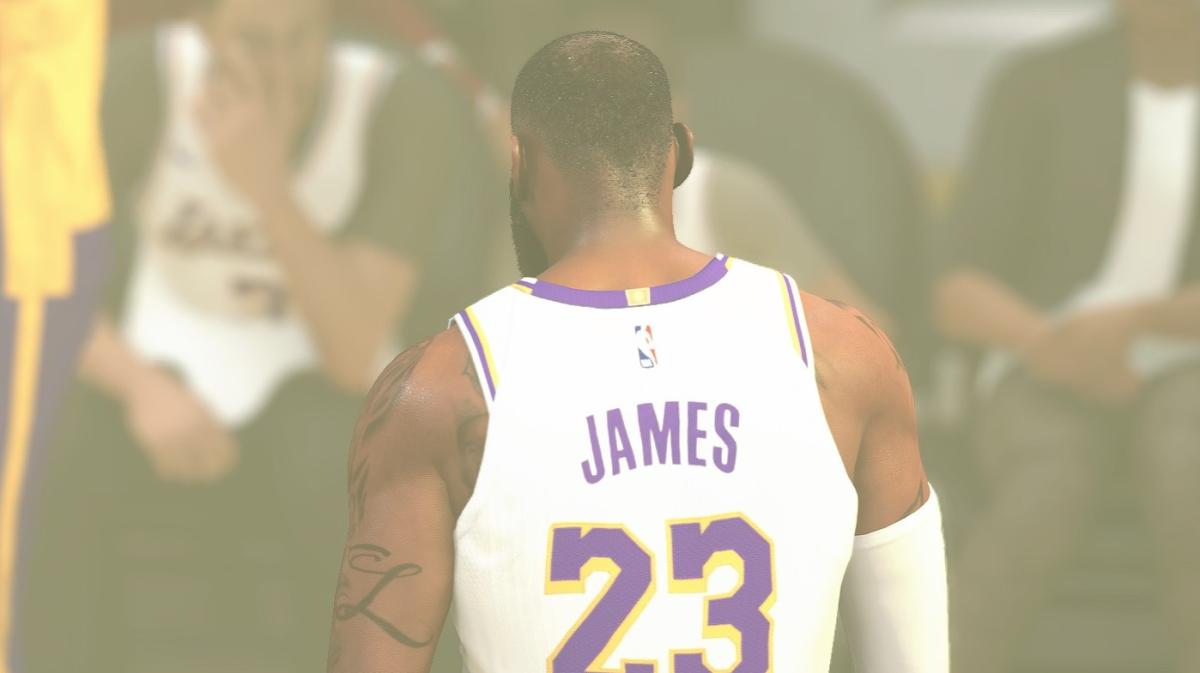




Published: Sep 14, 2022 10:55 pm