In Monopoly GO, you can get new shields in Main Events, Tournaments, Albums, and temporary side events. Not every event offers new shield skins as rewards, though. It’s important to check the specific rewards for each event to see if a shield skin is included.
How to get different shields in Monopoly GO

You must participate in Tournaments, Main Events, Treasure Hunts, Albums, and Quick Wins to get different shields in Monopoly GO. These shield skins are sometimes included in the rewards, usually in the later part of the milestones of long events like. When they are, developer Scopely usually highlights them with a pop-up banner as soon as you open the game to let you know you can collect a new shield, like during the Snowman Contest.
It’s impossible to buy new shields directly from the store with real money, so your only choice is to keep an eye on events to grab them.
New shields are a rare item in Monopoly GO. They’re special because they demonstrate the time and effort you’ve invested, which is why many people take pride in showcasing them. Unlike more common items like dice, cash, and Peg-E coins, shield availability is limited to these temporary events, making them a prized possession.
What events have previously given shield skins in Monopoly GO?
Monopoly GO players already got new shield skins as rewards in milestones during:
- Tournaments, like Olympian Odyssey.
- Quick Wins milestones, which change every week.
- Main events, such as Uncharted Adventures.
- Peg-E Prize Drop.
- Albums, such as Heartfelt Holidays.
None of the above events are guaranteed to give you a shield skin, however. Some albums like Heartfelt Holidays feature different shields, while others may not. Predicting where a new shield will be available in Monopoly GO is impossible. To ensure you don’t miss out, engage in as many events and tournaments as you can. By staying active, you’ll eventually encounter a new shield to collect and add to your inventory.
How to check and change your shield skin in Monopoly GO
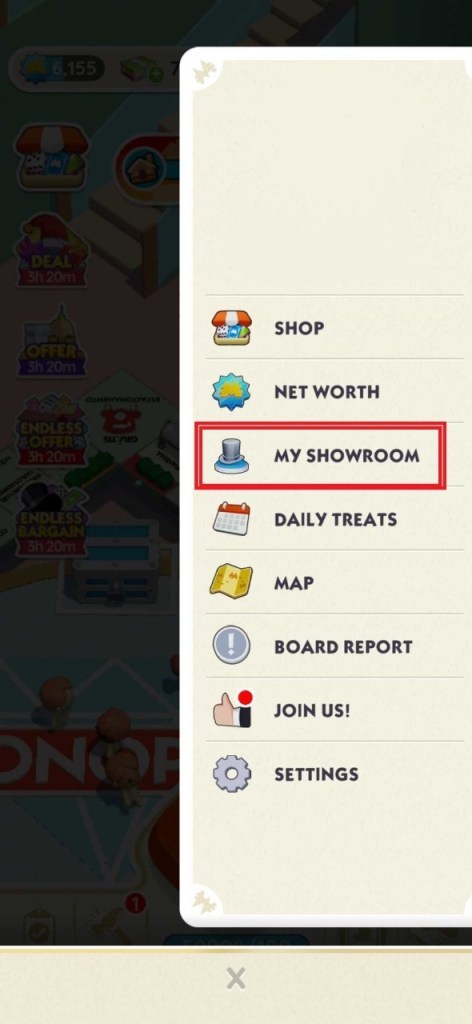
To equip a shield skin in Monopoly GO:
- Open Monopoly GO.
- Tap the three bars icon at the top right to access the sidebar menu.
- Select My Showroom.
- In the new window, tap the shield icon located on the bottom bar, just above the “x” exit button.
- If you have multiple shield skins, choose the one you wish to equip.
- Press the green Equip button to apply your selected shield skin.
What do different shields do?
Monopoly GO shield skins are a stylish way to show off to opponents who try to attack you. They provide no competitive advantage and are purely cosmetic. Regardless of the shield skin equipped, each one offers protection against a single Shutdown attack, similar to the standard orange shield. You can replenish them in the same manner: by landing on squares marked with a shield icon.
How to replenish shields in Monopoly GO
You can replenish your shields to guard against Shutdowns by landing on board squares marked with your shield icon. Each time you land on one, your shields will be replenished by an amount equal to your current roll multiplier. Any shields you gain beyond your maximum are automatically converted into dice, effectively refunding your roll. For instance, if you’re missing two shields and land on a shield tile with a x100 multiplier, you regain two shields and receive 98 dice back, making the actual cost of your roll just two dice instead of 100.












Published: Apr 11, 2024 06:25 am