MMOs are among the most time-consuming games available on the market. There’s so much to do–leveling up your character, trying out all the jobs and classes, progress through the main quest scenario, get your favorites mounts and minions–and the time you spend on the game can quickly add up.
It’s the case for Final Fantasy XIV, which was released over a decade ago. Four expansions were released since then, bringing ever-growing content to discover.
If you want to know exactly how much time you spent on FFXIV, the developer has you covered. Square Enix has created a simple in-game functionality, so you won’t have to check it on another website.
Here’s how to check how many hours you’ve spent playing FF XIV:
- Launch the Square Enix client.
- Enter your Square Enix account information.
- Launch the game and select your main character.
- Once you’ve successfully logged in with your character, enter /playtime in the chat.
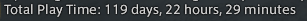
The time spent on FFXIV will appear in days, or even months if you’ve spent a massive amount of time on the game since its release. If you play on several characters, you’ll have to log in with your other characters and enter /playtime in the chat to add up the time spent on each one.
Worry not if you discover you’ve spent a massive amount of time playing FF XIV, since it also includes the times were you’ve been keeping the game running in the background. There’s a lot of off time in the game, whether it’s with long waiting queues in duties, standing by for FATEs to appear, or twiddling one’s thumbs for a special gathering material to spawn on specific locations.







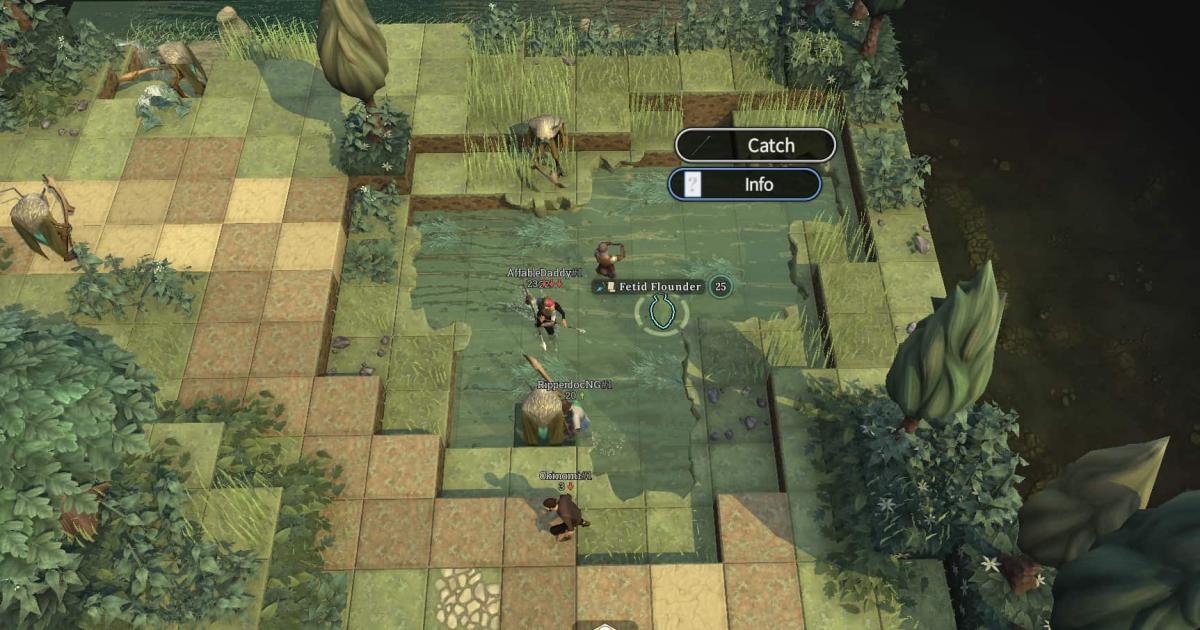




Published: Jan 11, 2023 01:26 am