Cobblemon is a mod that adds a Pokémon twist to the Minecraft experience. Ever fancied having a Bulbasaur by your side as you mine? Or battling a friend’s Squirtle in a crafted arena? Cobblemon makes that possible, and it’s an absolute treat for fans of both franchises.
While the default experience is seamless and doesn’t require players to use commands, some players might want to use them to bend the rules a little and see everything it has to offer.
These commands allow players to do everything from spawning a Pokémon to teaching it moves, healing it, increasing its level, and more. You’ll need to have cheats activated on the server to use them.
There are a fair few to remember, so it helps to have a list by your side.
All Minecraft Cobblemon commands
| Command | Description |
| /spawnpokemon | Used to spawn a specified Pokémon at the command user’s position. |
| /spawnpokemonat | Used to spawn a specified Pokémon at the specified coordinates. |
| /spawnallpokemon | Used to spawn one of every available Pokémon at the command user’s position. |
| /givepokemon | Used to give a specified Pokémon to the command user. |
| /givepokemonother | Used to give a specified Pokémon to a specified player. |
| /giveallpokemon | Used to give one of every available Pokémon to the command user. The Pokémon will be sent to the user’s PC. |
| /takepokemon | Used to remove a Pokémon from a specified player’s party. |
| /pokemonedit | Used to edit a Pokémon in a specified slot in the command user’s party. |
| /pokemoneditother | Used to edit a Pokémon in a specified slot of a specified player’s party. |
| /healpokemon | Used to heal a specified player’s party. |
| /pc | Used to access the command user’s PC. |
| /stopbattle | Used to stop a specified player’s current battle. |
| /levelup | Used to increase the level of a Pokémon in a specified slot in a specified player’s party by one. |
| /teach | Used to teach a specified move to a Pokémon in a specified slot in a specified player’s party. |
| /friendship | Used to check a Pokémon’s friendship level in a specified slot in the command user’s party. |
| /held_item | Used to change the held item for a Pokémon in a specified slot in a specified player’s party. |
| /checkspawn | Used to check the spawning chance of Pokémon for a specified rarity at the command user’s current position. |
| /openstarterscreen | Displays the starter Pokémon select interface for a specified player. |
| /pokebox | Used to send a Pokémon in a specified slot from a specified player’s party to the specified box of their PC. |
Just remember these commands are essentially cheats. They’ll let you do things you shouldn’t be able to do, so don’t use them unless you’re willing to bust the game wide open.
Related: Minecraft Survival Island: The 12 best island seeds
Cobblemon is one of the best Minecraft mods, so it’s worth experiencing in its fullest at least one time before using these commands.
Once you’re done, there’s also a bunch of other modpacks to try, too.





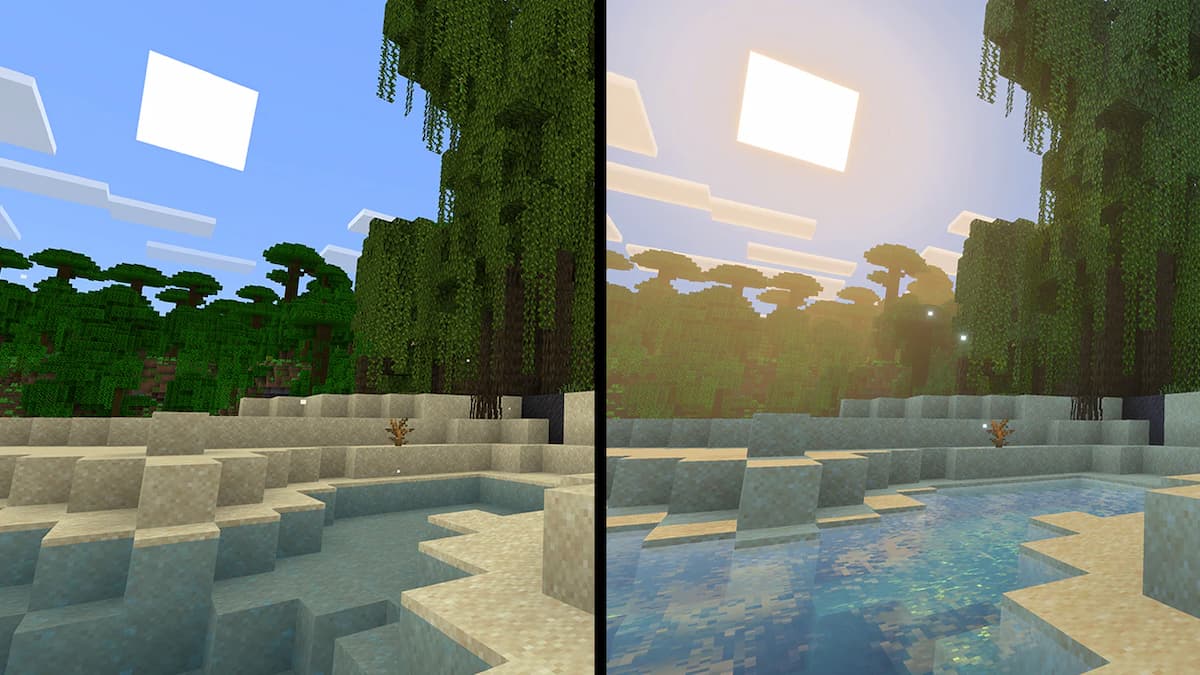


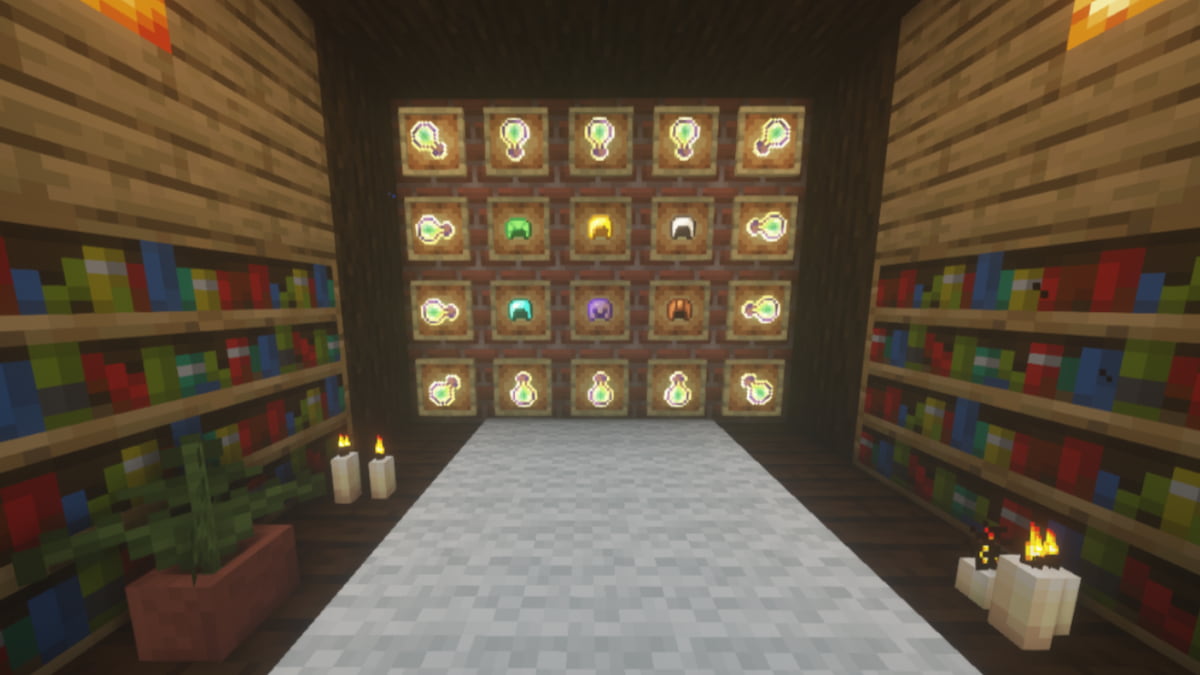



Published: Aug 28, 2023 09:32 pm