League of Legends has been one of the largest online video games in the world ever since its release over 13 years ago. Some users have been playing since launch, while others have joined along the title’s historic ride. But regardless of when you joined, every player has wanted to see how much time they’ve put into each of League‘s vast arsenal of Champions at some point or another.
While the League of Legends client itself allows you to view your Mastery Points for any given Champion, there’s now a way to view them in one easy-to-view image. Instead of having to scroll through the massive catalog of 162 Champions to find the ones you’re looking for, you’ll be able to see them all in one big infographic.
If you’re interested in getting your own League of Legends Mastery Chart, here’s everything you need to know.
Where to get your Mastery Chart in League of Legends
Getting your hands on your own League of Legends Mastery Chart is simple. Just head to MasteryChart.com and enter your League Summoner name in the search bar in the middle of the homepage that reads “Search a Summoner or Champion…” Be sure to have the correct region selected using the tab directly to the left of the search bar.
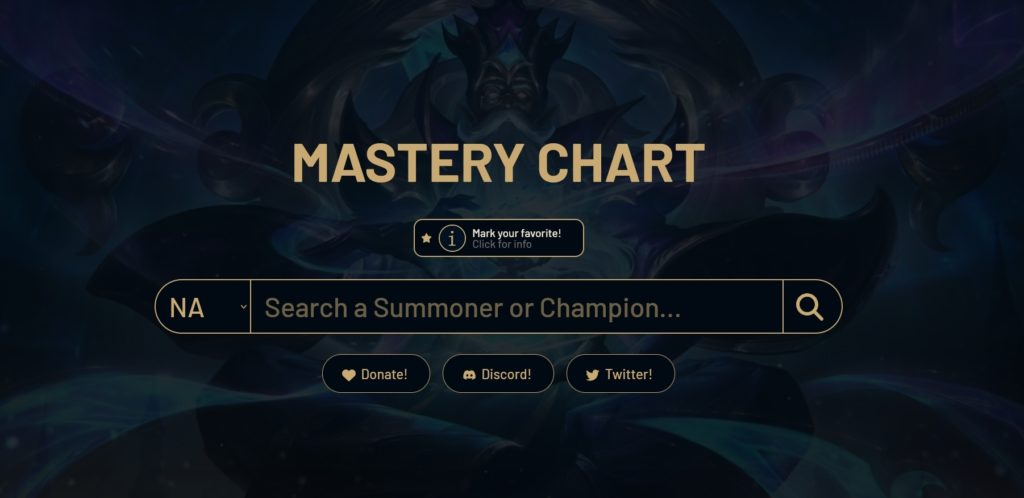
Once done, you should be able to see an infographic of your own League of Legends Champion Masteries. You can also sort each of the Champions by Mastery Level, League Class, or whether or not you’ve acquired the Champion’s Hextech Chest for the season using the buttons directly below the Mastery Chart. Additionally, you can choose to change the infographic style between “Packed” and “Ordered.”
The infographic itself can also be interacted with by clicking on each of the Champions to view their individual Mastery number or you can drag the Champion bubbles around to rearrange the image.

Lastly, by scrolling down on the Mastery Chart page you can view your individual Champion Masteries in a similar fashion to the League of Legends client, but with some additional functions. You can choose to sort the Champions by alphabetical order, Most recent and least recent played, Champion Mastery progress, and whether or not their Hextech Chest is available for the season.
The Mastery Chart website also allows you to view the highest Mastery players for each individual Champion by searching for them on the homepage or by clicking on the Champion icons after scrolling down from your Mastery Chart infographic.


