Sons of the Forest is a survival horror title that drops players on an isolated, cannibal-infested island. In order to survive against an onslaught of mutated human creatures, players need to make use of every resource around them to craft, build, and fight. While a complete single-player experience, players can join servers to face the island with friends in multiplayer mode.
Surviving with other players to help scavenge and fight alongside you may make your time on the island significantly easier. In multiplayer, sharing resources is an incredibly necessary tool to make sure everyone is well-equipped and can help build your ideal settlement in this otherwise hostile world.
While players can simply drop items on the ground to share with players, Sons of the Forest added a much more formal process of trading with other players in multiple that ensures the item will not be lost or snatched by a third party. This feature is unlocked later in the game but is incredibly useful. If you are looking to trade resources with someone in your party, here’s what you need to do.
How to trade items in Sons of the Forest
In order to trade items in Sons of the Forest, the two players intending to trade must be standing beside each other. Whenever facing another player, a button prompt will appear on-screen to give an item to another player. Simply hold the button and a smaller version of your inventory will appear.
From here, players can gift each other items found in their backpack, including medical supplies, food, weapons, ammunition, and other such materials. Not all materials can be traded, such as the 3D printer, but many items critical for survival are eligible.
Trading is extremely useful if players in your party are running low on health with no medical supplies, hungry, thirsty, or need to be armed before a potential confrontation. Though not everything can be traded, this feature is a much more secure way of gifting items to fellow players.


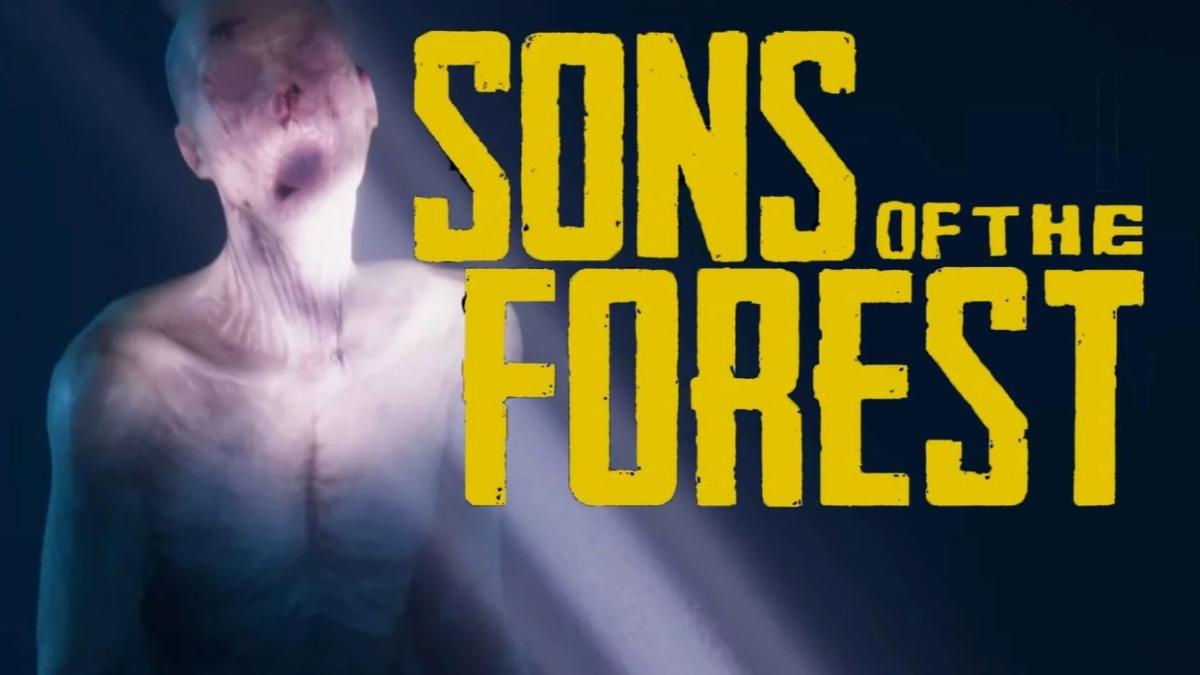


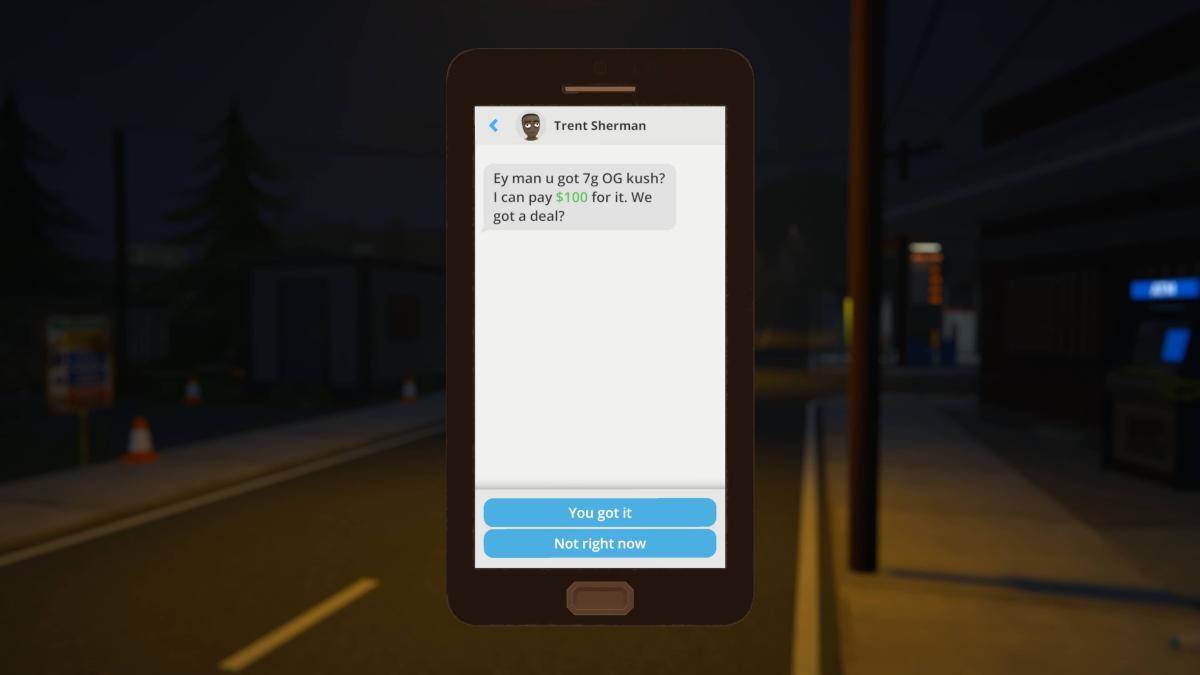






Published: Feb 24, 2023 02:43 pm