Sons of the Forest is the latest multiplayer survival horror title from Endnight Games, the same developer as the original. Part of the appeal of this game is getting to explore an island filled with mutants and monsters with your friends, surviving together. To play with friends, though, you or one of your friends will need to host a server.
By hosting a server, up to seven of your friends will be able to join your game if your internet connection is stable. Here’s all the information you need to know about how to host a server in Sons of the Forest.
How to host a server in Sons of the Forest
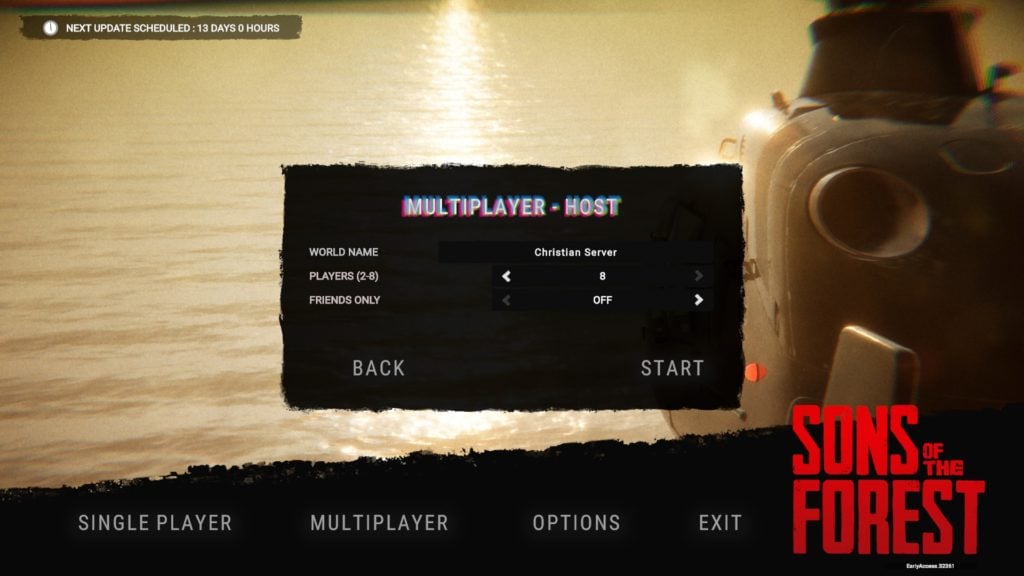
On the main menu in Sons of the Forest, you should click the Multiplayer option at the bottom of the screen and then the Host option. You’ll need to start a new save independent of any single-player games, with the ability to adjust things like the difficulty, how many players you’ll allow, and whether or not the server will be locked to just friends or if anyone can join.
There is also a whole range of people hosting public servers if you choose the Join option in the Multiplayer section. You can join anyone’s lobby with a Steam game invite or by searching through the server list. Even if you don’t have any friends, you may be able to find someone to play with this way. Those hosting servers can kick anyone from the server through a separate menu.
If you’re playing with multiple friends, make sure that the one with the best internet connection will host so that there are no connection issues. That’s all the information you need to know about how to host a server in Sons of the Forest.

