Sons of The Forest is a survival horror game where you’ve been sent to a remote island to find a missing billionaire. As you arrive, you realize you’ve entered a world filled with crazed cannibals. You must build, craft, and find a way to survive, and whether you’re playing solo or with friends, you’ll soon discover you’re never truly safe.
This open-world game provides many opportunities to customize how you play it, and your choices determine whether you live or die. Unlike most open-world games, in Sons of The Forest, you cannot open the menu and save the game whenever you please.
So how you play, the decisions you make, and what you do could mean your death, and if you haven’t saved your game, you’ll lose progress if you die.
Sons of The Forest is unrelenting and unforgiving because there are very few moments of the day when your character is safe, so dying and losing your progress is not something you can let happen.
Thankfully, there is a way to save the game. So, how do you save your game in Sons of The Forest?
How to save in Sons of The Forest, explained
To save your Sons of The Forest progress, you’ll need to build a shelter. Kelvin, your NPC helper, can help you. He can perform tasks like collecting resources, following you around, taking a break, or building your first starter shelter.
To build your basic shelter, you need a tarp and a stick. You can find a tarp in one of the cargo containers at the crash site, and sticks can be found on the ground on the beach or in the woods.
Once you’ve collected the resources, you must build your starter shelter, which involves laying your tarp on the ground and interacting with one corner to prop it up with a stick. Or you can ask Kelvin to set it up, and he’ll have it done in just a few seconds.
After your shelter is built, you can approach it and press E to save your game. Every playthrough has ten save slots, so you don’t have to keep reusing the same one.
In games like this, it is a good idea to have multiple different save files, just in case. If you need to load one of your saves, you can return to the main menu and select the necessary save file. So, whenever you’d like to save progress in Sons of The Forest, interact with your shelter and rewrite an older save file or create a new one.
Related: What happens when you die in Sons of the Forest from Gamer Journalist





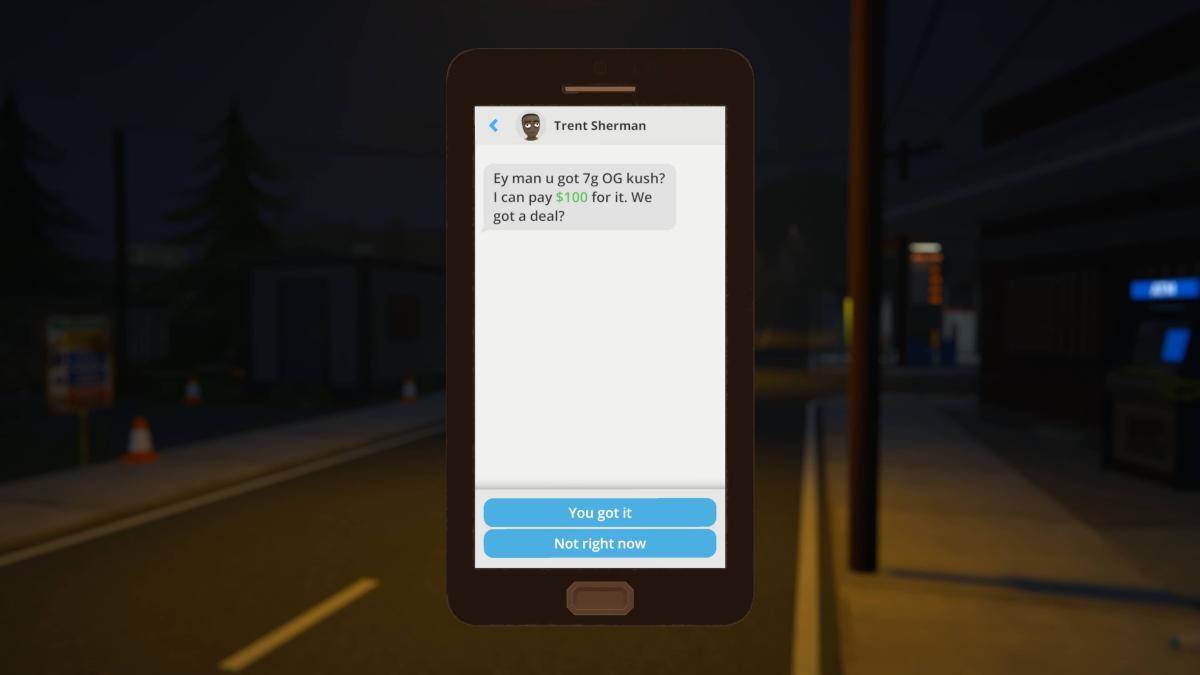






Published: Feb 23, 2023 10:35 pm