With any influx of players like Lethal Company is enjoying right now, there are gonna be some you’d rather avoid and if you’re looking to create an open lobby and play with just anybody then the kick feature is something you’ll want to be acquainted with.
This feature isn’t something that you’re going to stumble upon without looking, but fortunately, if you know what you’re looking for then kicking someone is a simple process.
How to kick players in Lethal Company

To kick players in Lethal Company you first have to make sure you are the host of the lobby. If you’ve joined somebody else’s lobby then unfortunately you won’t be able to kick anyone from the game. If you are the host, all you need to do is press escape to bring up the game menu hover over their Steam name and press the box with the X inside. This will then ask you if you’d like to kick them, choose yes, and now they’re gone.
One thing to keep in mind, if you kick a player from your lobby they will not be able to join back into that lobby at all. So before you go booting your friends from your game as a joke we suggest you think twice. If you want to play with them again, you’ll need to leave the lobby and start fresh.
Perhaps in the future devs will add a feature allowing you to permanently block someone from joining any of your games, but for now, this kick feature is the extent of what you can do to avoid specific players in Lethal Company.





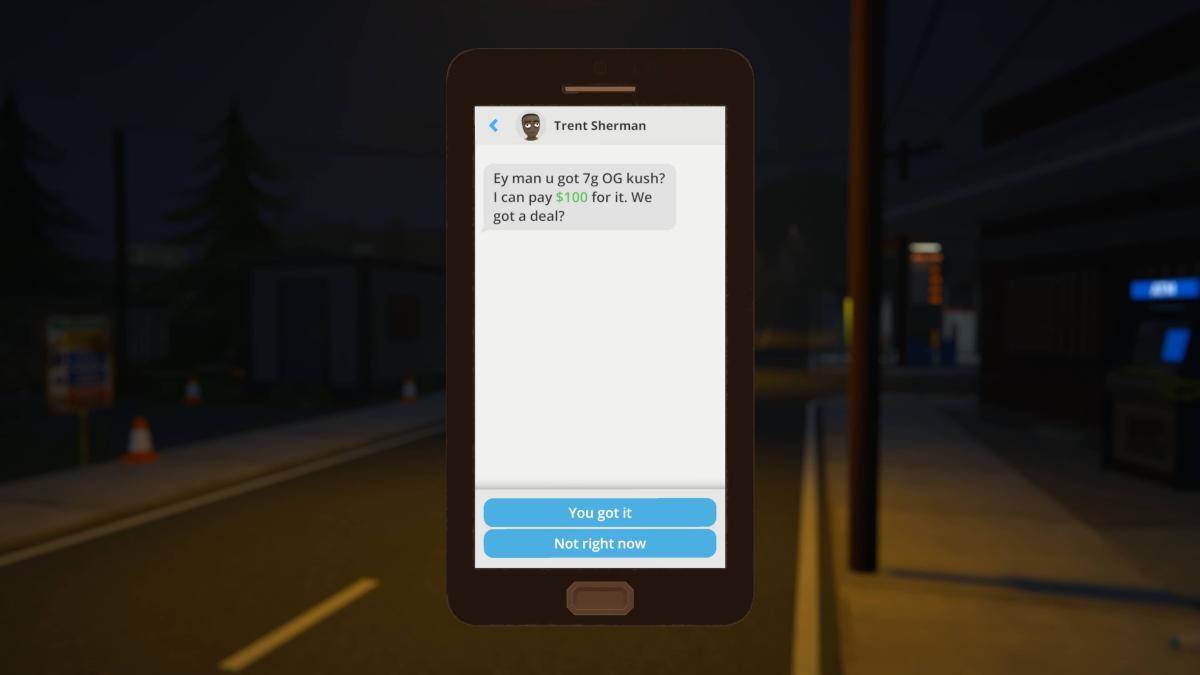






Published: Nov 19, 2023 10:18 pm