Sons of the Forest is finally out, and its arrival was impactful enough to crash Steam. Though the game’s arrival caused some errors to pop up, all was good shortly after a few hours, and players worldwide started exploring the new survival horror title.
From getting a gun, shotgun, or rope to building your first gate, there will be lots to do when you first start your journey in Sons of the Forest. Considering the game’s map is quite large, sound queues play an essential role in keeping track of your surroundings.
At the time of release, multiple players reported their audio stuttering and crackling. In addition to making sounds hard to recognize, this also makes it difficult for players to focus and enjoy the game.
How do you fix audio crackling in Sons of the Forest?
- Reduce your in-game settings.
- Restart Sons of the Forest.
- Try changing your audio device’s sample rate and bit depth.
Audio crackling occurs when players approach rivers and other running water sources in Sons of the Forest. Community members suggested the solution methods listed above on Steam forums, but they look to be a hit or miss.
Despite fixing the issue momentarily, audio crackling can resume after applying the above fixes since the issue requires Endnight Games’, Sons of the Forest’s developer, attention.
Endnight is likely to deploy a hotfix for the audio stutter and crackling issue in the upcoming days, so players’ ears may have some enduring to do until that happens. For the time being, we recommend lowering your volume to avoid sound scares.





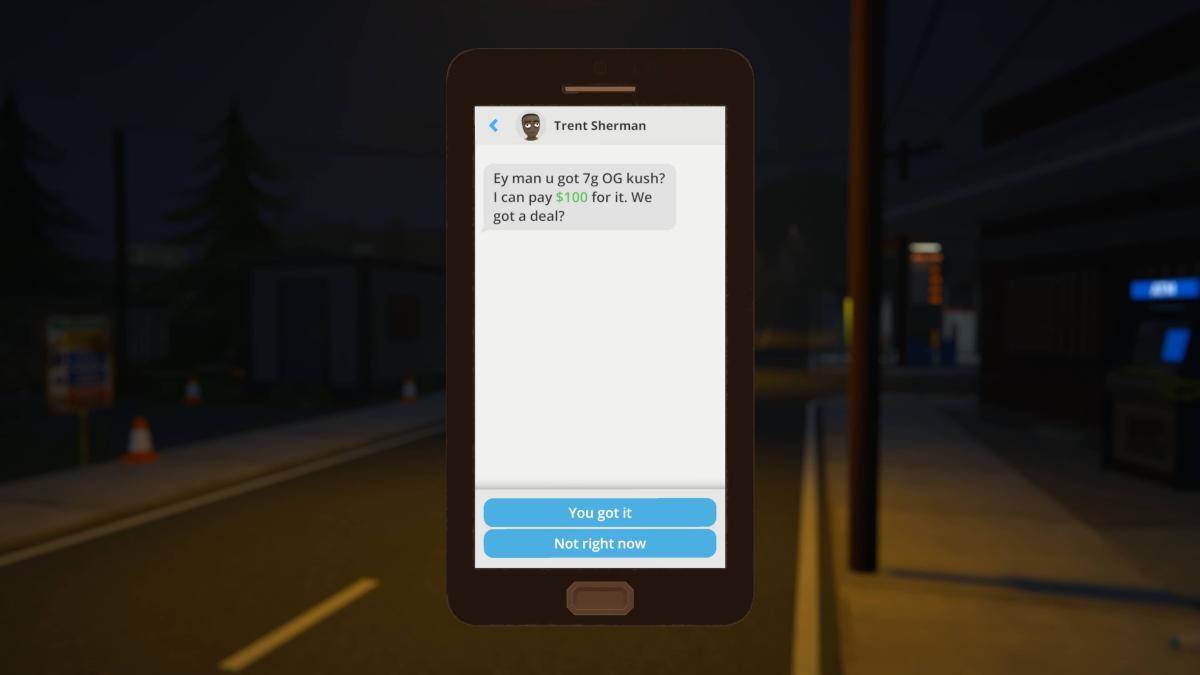






Published: Feb 24, 2023 08:06 am