The dungeon mod is yet another terrifying yet exciting new setting for you and your friends to experience in Lethal Company.
There are so many mods for Lethal Company now that Zeekerss probably doesn’t need to update the game for a long, long time. From new moons and monsters, to higher difficulties, conditions, and quotas to hit, the mods of Lethal Company seem infinite. But perhaps a visit to the dungeons is on the cards for you if you’re sick of the mansion and Facility’s labyrinth. Here’s how to download and play the dungeon mod in Lethal Company.
How to download dungeon mod for Lethal Company



There are two dungeon mods for Lethal Company. These are the Scoopys Variety package and the SCPFoundationDungeon. Both mods are downloadable on Thunderstore. Make sure you get all relevant tools to run mods before you download these. You’ll need BepInExPack and LC_API. All mods require the same BepInExPack which is installable on any Thunderstore mod page.
Each mod requires its own LC_API and may be dependent on other mods. In the case of SCPFoundationDungeon and Scoopys Variety Mod, you’ll need:
- Evaisa-HookGenPatcher
- Evaisa-LethalLib
- IAmBatby-LevelLevelLoader
Change the config of these mods to work only on base game Moons, not any extra Moons you have from other mods.
All tools you need are found directly under the Install with Mod Manager button on the mod’s description and purchase page. Install every essential tool the mod requires before you install the mod itself. This way, you know you have everything you need.
Make sure to save everything together in a convenient and zipped folder on your device. Once done, hit Manual Download on either the Scoopys Variety Mod or the SCPFoundationDungeon.
How to use the dungeon mod in Lethal Company
Now is the time to transfer these over to Lethal Company after you have downloaded everything you need and put them all in a safe place. Head over to Steam and go to Lethal Company in your Library. Right-click and open the game’s Properties. Go to Installed Files tab and select Browse.
BepInExPack and all relevant APIs are installed by dragging these out of the zipped folder and into Lethal Company‘s folder. To get the mod(s) to work, place the Scoopys Variety Mod and SCPFoundationDungeon files into the BepInEx folder that is now inside Lethal Company.
If you already have mods installed, these will join the BepInEx folder in your Lethal Company folder after opening its Properties.
Now that you have the mod(s) installed, just launch Lethal Company. You’ll know when your server is modded when the version name and “MOD” appear in the left corner of the main menu screen. Now, all you need to do is host a server, invite your friends, and step into the dungeon if you dare.


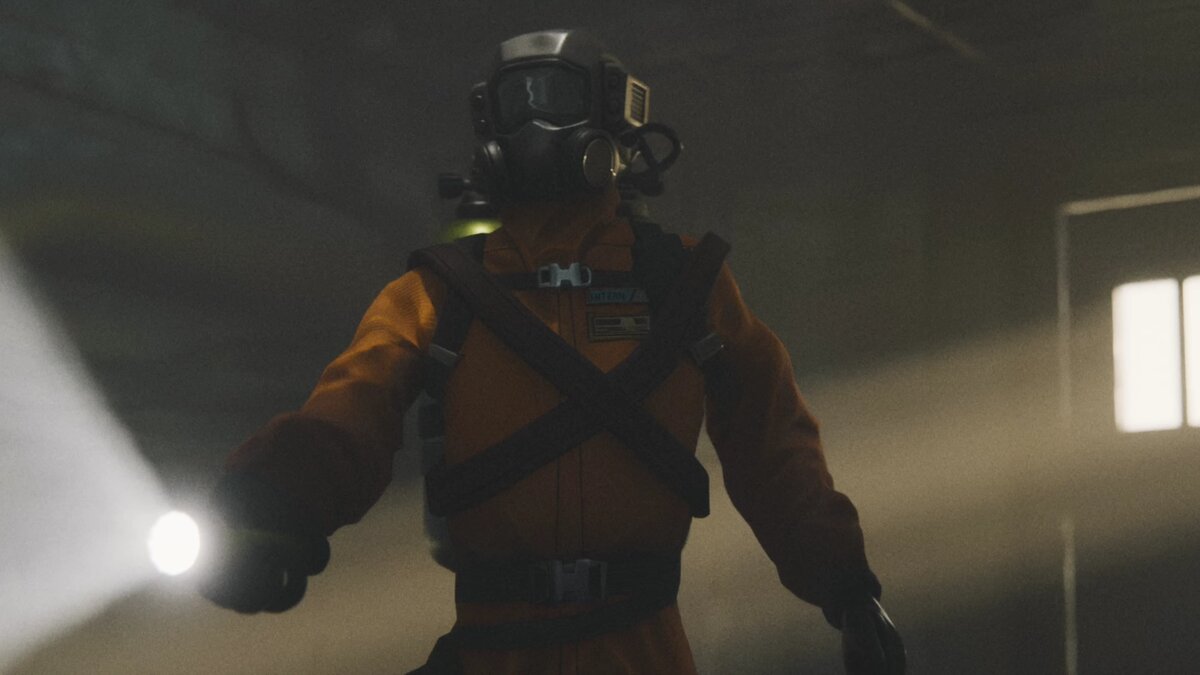


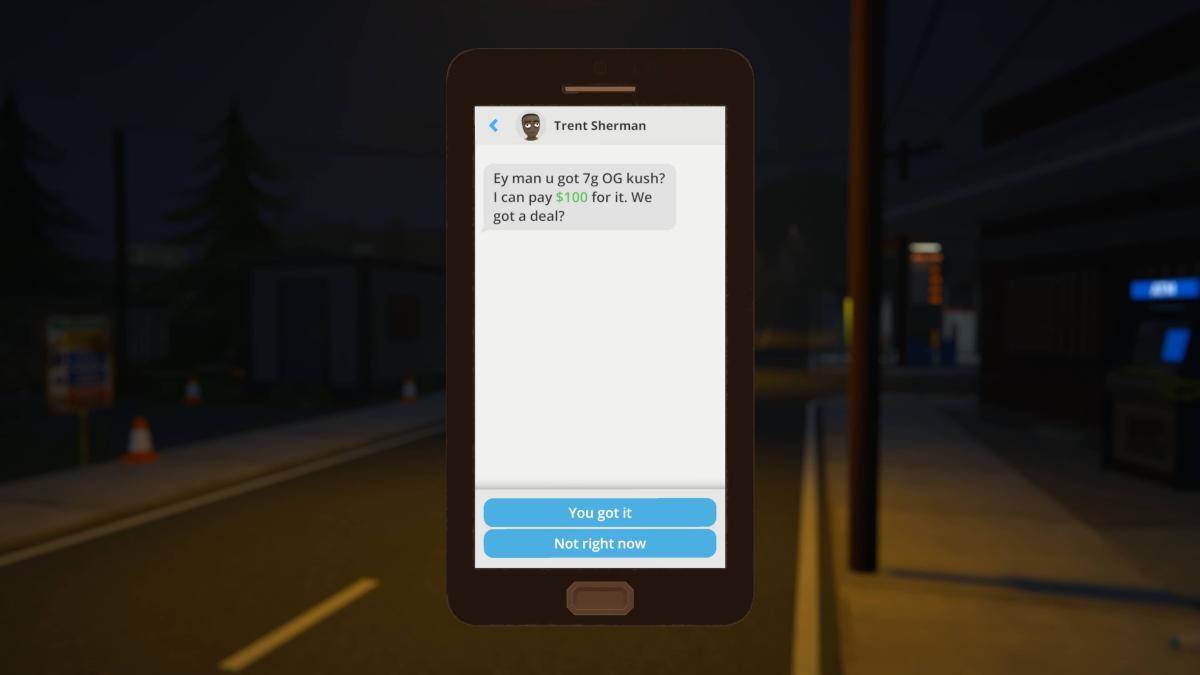






Published: Jan 13, 2024 02:10 pm