You’ll have a far easier time surviving in Lethal Company if the controls match your preferences. While many players criticized the game’s clunky keybinds at launch, developer Zeekerss added the option to customize them in the latest patch, Update 45. Here’s how to change your keybinds in Lethal Company.
Lethal Company: How to customize controls

You can change your keybinds in Lethal Company by heading into Settings from the main menu, or by hitting Esc after loading into the game. Select Change keybinds to find all the PC keybinds listed here, or scroll down to see the Controller settings. You can remap each keybind by clicking on the slot corresponding to the action, then press the desired key or button.
You can alter these settings after selecting LAN or Online, or when loading into a save file. While you can change your keybinds mid-match, it’s safer to set your control preferences before you enter the lobby and join your friends. Changing your settings mid-game may cause glitches and force you to restart your save file.



Now that you can change your keybinds to fit your preference, there should be nothing stopping you from defeating the monsters that reside in the Facility’s walls. While Lethal Company is no Resident Evil 4, the default controls can take a lot of getting used to, especially if you usually customize your keybinds for PC games. For me, just playing Lethal Company with the default PC controls is enough to make my heart race as an regular controller user.
Lethal Company’s clunky keybinds had many players begging for an option to change the controls, and fortunately developer Zeekerss heard their cries. With the latest patch finally adding customizable controls, Lethal Company is more accessible than ever—so get your shovel ready and dance the night away, because it’s about to get lethal out there.


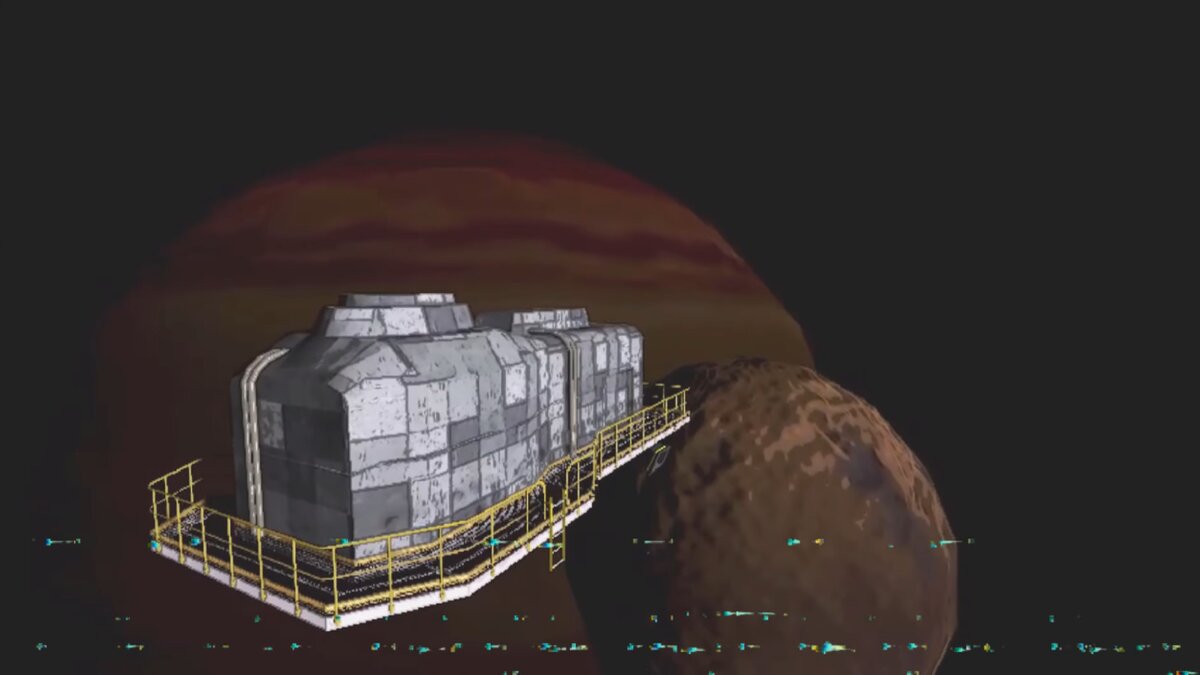


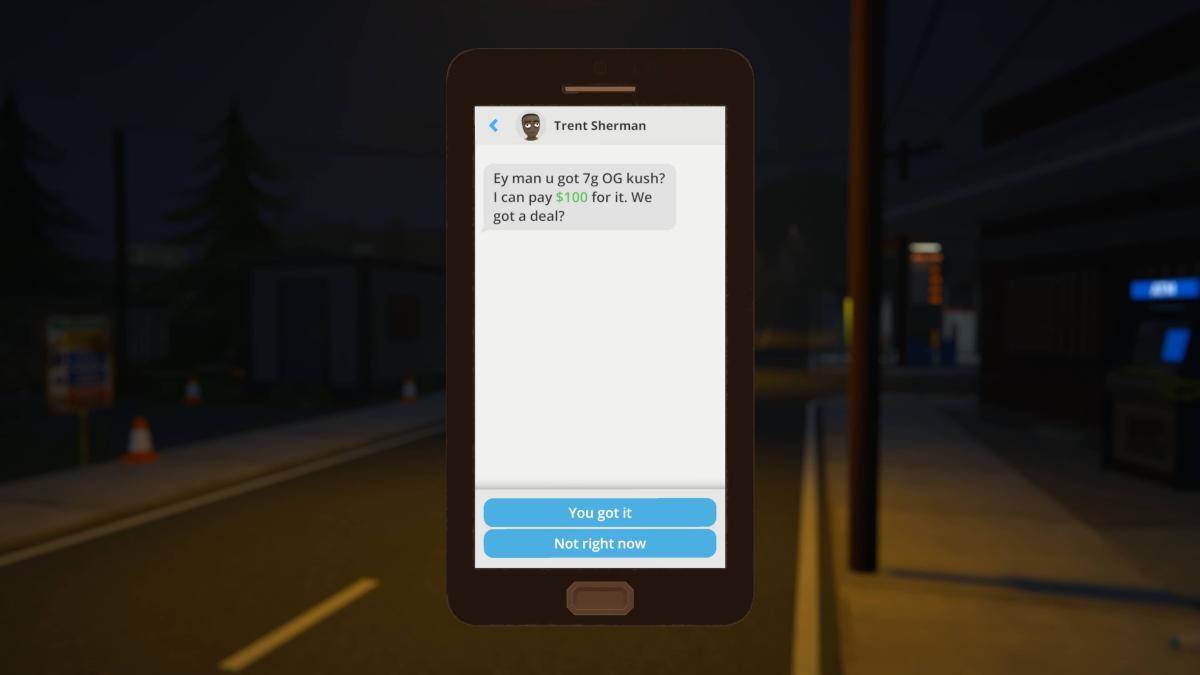






Published: Dec 10, 2023 09:49 am