Helldivers 2 is best played alongside friends and other players, so we’re here to tell you exactly how to squad up.
Multiplayer in Helldivers 2 is a core feature of the Arrowhead Games title but isn’t immediately available when you first boot up the game. Instead, there are a few steps you need to complete first, and it can be confusing. Once you get to grips with the process, however, it’s much easier, and we’ve detailed everything here.
How to unlock co-op multiplayer in Helldivers 2
To unlock co-op multiplayer in Helldivers 2, complete the tutorial. Once you’ve completed the introduction, you’ll unlock the ability to play co-op multiplayer.
The tutorial is for solo players only, and while you can replay it at any time, you cannot play the tutorial with friends. Once you’ve completed the tutorial, you’ll have full access to multiplayer features in Helldivers 2.
How to invite friends in Helldivers 2
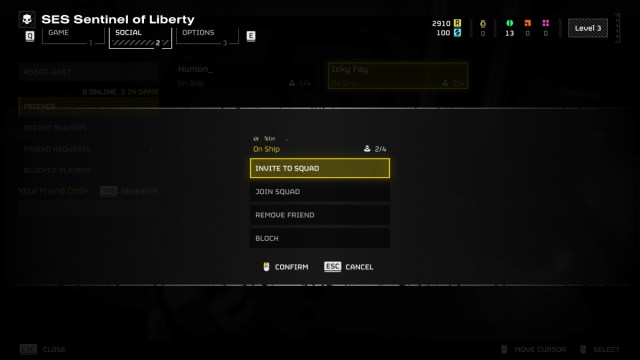
Before you can directly invite a player to your session, you need to add them as a friend. When there’s a player on your friend list you want to invite, follow these steps:
- Open the pause menu
- Navigate to the Social tab
- Click on the friend you want to invite to your session
- Select Invite to Squad
Alternatively, your friends can join your game directly if you are online and have your session set to Open to Friends or Open. Players cannot join your game if your settings are set to Invite Only, and you’ll have to add them directly.
How to join friends in Helldivers 2
To join a friend in Helldivers 2, make sure you’ve added them to your friend list. When there’s a player on your friends list you’d like to join, follow these steps:
- Open the pause menu
- Navigate to the Social tab
- Click on the friend you’d like to join
- Select Join Squad
If the option doesn’t appear, your friend may have their session set to Invite Only, so you can only join them if they invite you.













Published: Feb 8, 2024 08:08 am