Destiny 2 is still strong seven years after launch, with new content frequently released. The game’s age is good news for anyone wanting to build or buy a PC to play it, as with time, the hardware necessary to run Destiny 2 has become relatively weaker and, by extension, cheaper.
Online multiplayer games are much less demanding on PC hardware in general. Locking most gamers out of playing your game with high hardware requirements isn’t good business. Destiny 2 is an example of a game that looks great without burdening your PC too much, as you will find out during the composition of our best PC for Destiny 2 in 2024.
Destiny 2 minimum PC requirements
- CPU – Intel Core i3 3250 3.5 GHz or Intel Pentium G4560 3.5 GHz, or AMD FX-4350 4.2 GHz
- GPU – Nvidia GeForce GTX 660 2GB or Nvidia GeForce GTX 1050 2GB, or AMD Radeon HD 7850 2GB
- RAM – 6 GB
- Storage – 105 GB
- Windows 10 or newer
Destiny 2 recommended PC specs
- CPU – Intel Core i5 2400 3.4 GHz or Intel Core i5 7400 3.5 GHz, or AMD Ryzen R5 1600X 3.6 GHz
- GPU – Nvidia GeForce GTX 970 4GB or Nvidia GeForce GTX 1060 6GB, or AMD R9 390 8GB
- RAM – 8 GB
- Storage – 105 GB
- Windows 10 or newer
Since Destiny 2 was released in 2017, its hardware requirements reflect that. You don’t need to touch current-gen hardware if all you care about is playing Destiny 2, but you shouldn’t abide by the official requirements above, as they would only provide moderately acceptable performance. We suggest an older, yet capable pre-built PC that will deliver sufficient frames per second at 1080p.
We do, however, stick to current-gen components for our custom PC builds, because we want to guarantee product accessibility and generally wouldn’t recommend building a brand-new PC with older parts. This puts your PC at the risk of becoming outdated very quickly and almost always impedes future upgrades. Rest assured that the newer parts won’t blow the budget out of control, and you’ll have a PC capable of running Destiny 2 and much more.
Best pre-built gaming PCs for Destiny 2
CyberpowerPC Gamer Master Gaming PC

| Component | Item |
| CPU | AMD Ryzen 5 7600 |
| GPU | AMD Radeon 7600 |
| Memory | 16GB DDR5 |
| Storage | 500GB NVMe SSD |
As usual, we try to present a pre-built that more or less matches our custom build. CyberpowerPC’s Gamer Master rig is almost identical, the only notable difference is that the SSD capacity is cut in half. That technically isn’t an issue for playing Destiny 2, and you could always add more storage down the line, so if you liked our custom recommendations but don’t want to bother building a PC yourself, you can get a similar experience with this pre-built CyberpowerPC.
Skytech Gaming Nebula Gaming PC

| Component | Item |
| CPU | Intel Core i5 13400F |
| GPU | Nvidia RTX 4060 8GB |
| Memory | 16GB DDR4 |
| Storage | 1TB NVMe SSD |
The Skytech Gaming Nebula is a similar offering, only with a CPU-GPU combo from Intel and Nvidia. The Core i5 13400F takes up processing duties from the Ryzen 5 7600, and the RTX 4060 is the graphics card, replacing the Radeon 7600. This is a pretty even trade-off. AMD’s CPU is faster, Nvidia wins the GPU battle, and you get more storage with the Skytech, but also older DDR4 RAM. Ultimately, performance will be very similar, so either PC is viable. There’s an even cheaper version of this pre-built PC with an RTX 3050 GPU, though that setup is decisively weaker than CyberpowerPC’s rig.
STGAubron Gaming Diamond Desktop

| Component | Item |
| CPU | Intel Core i7 4770 |
| GPU | Nvidia RTX 1660 TI 6GB |
| Memory | 16GB DDR3 |
| Storage | 500GB SATA SSD |
If you want to spend as little on a gaming PC as possible while getting good performance in Destiny 2, this STGAubron pre-built is a good value product. Naturally, at that price, all the parts are way past their prime, and you’re basically tying yourself to buying a whole new PC whenever you decide to move on from this one. There are many people who do that anyway, and if you are among them, this PC will serve you well for the time being at a fraction of the price of our other suggestions. You won’t get anywhere near the same production you would from the more expensive PCs, but that’s why the prices are the way they are.
Best DIY gaming PC build for Destiny 2
| Component | Item | |
| CPU | AMD Ryzen 5 7600 | 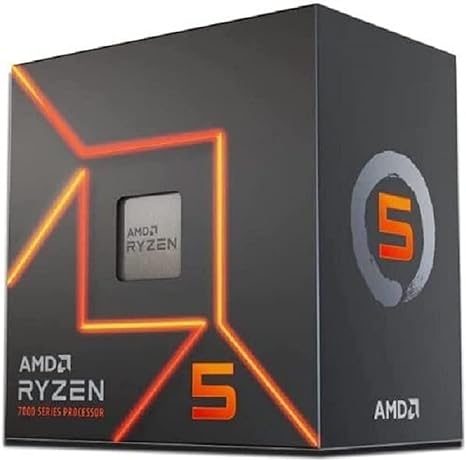 |
| CPU Cooler | Cooler Master Hyper 212 Black |  |
| GPU | AMD Radeon 7600 |  |
| Motherboard | MSI MAG B650 Tomahawk |  |
| Memory | TEAMGROUP Elite Plus DDR5 16GB |  |
| Storage | Silicon Power NVMe M.2 1TB | |
| Power Supply | MSI MAG A650GL |  |
| Case | Antec NX410 ATX Mid-Tower Case |  |
Our custom gaming PC will get you flying in Destiny 2 at any resolution and settings. It will also allow you to play most modern games at 60 fps on Ultra settings at 1080p, which is a pretty sweet deal for under $1,000. Spending a little less on components like the motherboard or the power supply could squeeze the budget under $900, but we don’t think compromising motherboard features or PSU efficiency is worth it in the long run.
If you’re building a new PC and choose to go with an AMD processor, we recommend sticking to the new AM5 series, even if the Ryzen 5 7600 is way overkill for Destiny 2. You can severely cripple your PC’s upgradeability if you go with an older AM4 CPU, where you’ll need a new motherboard and RAM whenever you decide to upgrade in the future. You don’t currently face that issue with Intel, but AMD is also better value for money, ideal for more budget-friendly builds like the one we’re going for.
The motherboard and PSU are of higher quality than you’d find in your average pre-built budget PC, but the extra dollars are worth it. Price discrepancies aren’t as wide as they are with parts like the CPU and GPU, and you generally get a lot of mileage out of your motherboard and power supply, so as long as you can afford it, the investment will repay you tenfold.
Memory and storage are coming from proven budgetary brands TeamGroup and Silicon Power. These aren’t as premium as options from Corsair or Samsung, but they are also considerably cheaper and more than adequate solutions for a good gaming PC. Finally, the case is our resident low-budget favorite, the Antec NX410.
How we came up with this list of gaming PCs for Destiny 2
Coming up with this list of gaming PCs was directly tied to component benchmarks conducted by ourselves and other trusted sources. Through this process, we determined which parts work best in Destiny 2, so we can provide the optimal balance between performance and price. We ended up with a custom gaming PC that will provide everything you need in Destiny 2, pre-built PCs that cover similar ground, and a more budgetary option that will get you through the door without spending too much.
FAQs about gaming PCs for Destiny 2
Does Destiny 2 run well on PC?
Destiny 2 should run well on any half-decent gaming PC built within the last few years. The game does occasionally suffer with performance dips or outright bugs and glitches after the introduction of new content, but this rarely anything drastic and Bungie makes sure to address any issues quickly.
Is Destiny 2 a low-end PC game?
In 2024, Destiny 2 is most definitely a low-end PC game. Even the cheapest current-gen CPU-GPU combo will perform great, and spending on even mid-range components is overkill if Destiny 2 is your only priority.
Is Destiny 2 CPU-heavy or GPU-heavy?
Destiny 2 doesn’t lean too much one way or another. Whether you need a faster CPU or GPU depends more on the resolution and settings you play at than anything else. If you game at a high resolution, you’d require a better GPU. If you’re at 1080p or lower, more burden will fall on your CPU. You can further adjust where performance falls via the game’s settings, some of which will relieve the CPU and others the GPU.











Published: Jun 4, 2024 06:22 pm