Earlier this summer, Logitech Gaming unveiled a new line of Pro products, including two new mice and a keyboard at its Logi PLAY event.
I’ve tested both of the new mice for several weeks, and I’m impressed with both the Pro X Superlight 2 Dex and Pro 2 Lightspeed. But these mice are not equal. They have different prices, different shapes, and most importantly, different weights.
I’ve been going back and forth using each mouse for a while now in a variety of games and situations, and I finally have a favorite.
Not-so-heavy is the crown

I’ve never understood the hype around “superlight” mice, or light hardware at all. In fact, I’ve always been the kind of person to insert extra weight into my mice. But I think I have seen the light thanks to the Superlight.
The Superlight weighs just 60 grams, 20 less than the Pro 2 Lightspeed. That doesn’t sound like a lot, but when swapping back and forth, it’s noticeable. I thought it might have been placebo effect, or something similar to how a baseball batter uses a “doughnut” on their bat to make it feel lighter at the plate, but the Superlight is just that smooth. And it makes the Pro 2 Lightspeed feel clunky by comparison.
That’s not to say the Pro 2 Lightspeed is clunky, because it’s not. While it has a slower max speed (> 500 IPS vs. the Superlight 2 Dex’s > 888 IPS), it boasts the same sensor and is actually smaller overall in width, height, and length. And I prefer the Lightspeed’s shape vs. the Pro X Superlight 2 Dex’s, which added a hump around the handle area to differentiate it from the first model.
SPECIAL OFFER: Get 6 free months of Amazon Prime with the Prime for Young Adults plan
The Pro 2 Lightspeed shines in other areas, however. It comes with optional buttons to add on the right side of the mouse (like I did), and is also ambidextrous for lefthanded gamers or those who like the feel of a symmetrical device, like myself.
You can customize the performance of both mice within Logitech’s G HUB app, both support Logitech’s Lightspeed wireless, both have a battery life of up to 95 hours (I haven’t had to plug either one in yet), and both come in black, white, or pink, so it comes down to a few slight ergonomical and performance differences when making my decision.
When it comes to performance and overall feel, especially in shooter games or even while working, I think the Pro X Superlight 2 Dex is still the better option overall. You will pay for it, though: the Pro x Superlight 2 Dex is priced at $159, while the Pro 2 Lightspeed comes in at $129.

So, is the Pro x Superlight 2 Dex worth the extra $30? After using both, I think so, but you genuinely can’t go wrong with the Pro 2 Lightspeed, either. It boils down to whether you think the higher resolution options and lighter weight is worth it for your gaming habits.
My choice is the Pro X Superlight 2, although it was not a runaway competition by any means.


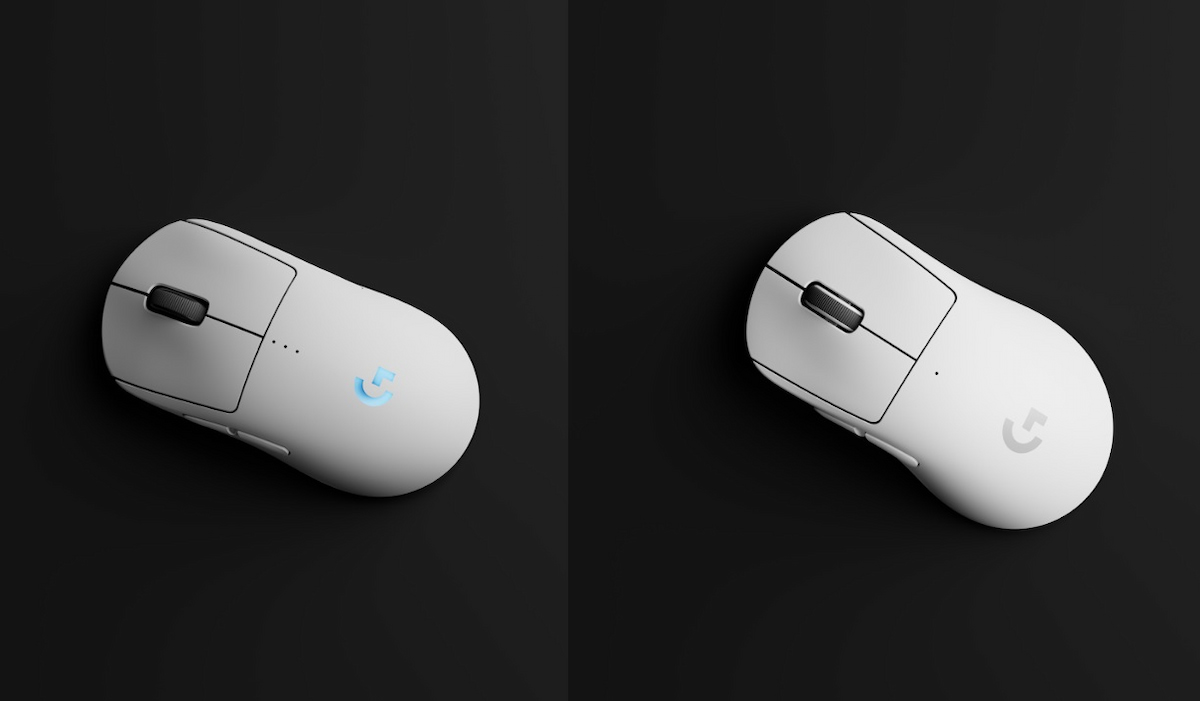








Published: Oct 2, 2024 09:28 am