Gray Zone Warfare is here in early access, bringing about a revolution of the extraction shooter genre with some incredibly detailed graphics and addicting gameplay.
Fans of games like Escape From Tarkov and Call of Duty‘s DMZ mode will feel right at home in GZW, from a previously mobile-only developer named MADFINGER Games. GZW is generating a lot of hype, though, and players around the world are getting ready to loot and shoot online solo or with friends.
With pricey editions of the game including exclusive items, it’s no secret why players would want to know where to find them. Well, we’re here to help figure out this extraction shooter’s method of DLC delivery.
Here’s how to redeem and get your DLC items in Gray Zone Warfare.
How to redeem DLC in Gray Zone Warfare
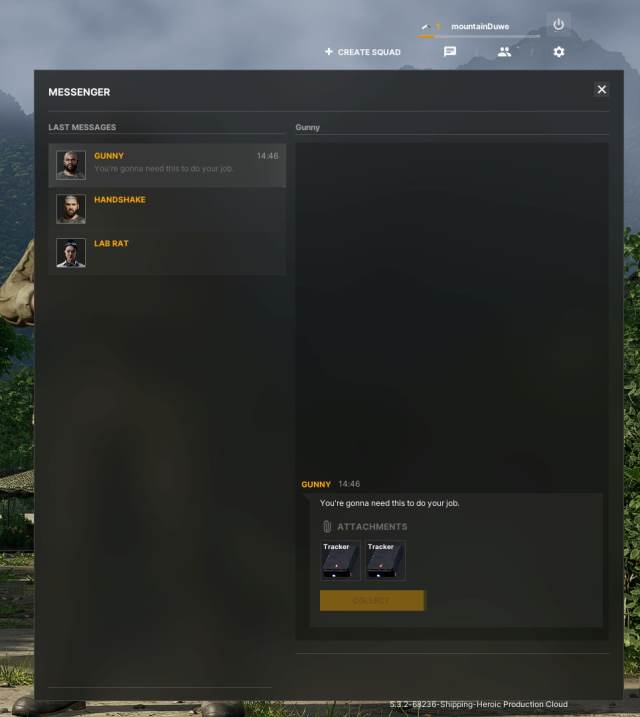
To access any downloadable content, go to your inbox from the game’s main menu. It’s the text box icon in between the Create Squad and Friends buttons on the top right of the main menu’s interface.
From here, you can find any messages in your inbox from various characters from GZW’s world. You’ll also find your items from DLC like the GZW T-shirt, GZW trousers, and GZW gloves that come included with the Supporter Edition of the game.
It’s assumed that future DLC could potentially show up in the inbox as well. But for now, always make sure to check it to see if there are any new items or messages from the game’s NPCs before you head out on your next deployment in Lamang Island.
This article will be updated with more information once new DLC becomes available for GZW.












Published: Apr 30, 2024 04:22 pm