Party Animals has launched on Sept. 20, offering new characters to play and maps to discover, where you’ll either help or bring your friends down. Redemption codes are an easy way to get free rewards, but how do you redeem them?
To celebrate the launch of the game, players can get some free loot by watching the game live, via Twitch drops. They’ll be able to get an Egg Coin, Cookies, Bucks, and the Twitch Levi cosmetic.
Redemption codes are another way to get free rewards, provided you know them and how to redeem those in the game’s menu. Here is how to do it, and information about redemption codes.
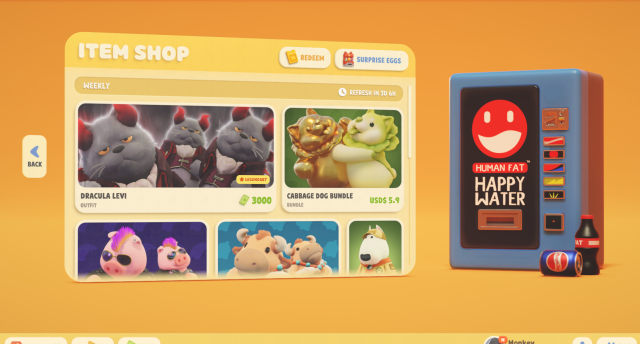
How to redeem codes in Party Animals
To redeem codes in Party Animals, launch the game and head to the main menu. Then, you’ll have to select the “Item Shop” button on the bottom-left corner of the screen.
You’ll see a “Redeem” button at the top of the page and will see a window pop up where you’ll be able to enter the code and confirm by hitting the “Redeem” button.
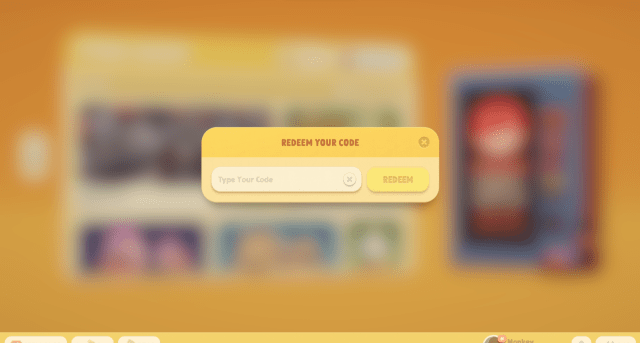
Party Animals redemption codes
At the time of writing, the first redemption codes have yet to be revealed for Party Animals. Since the feature has already been activated in the title, however, some of them might be added in the coming months.
This article will be updated when redemption codes are added to Party Animals.













Published: Sep 21, 2023 05:00 am