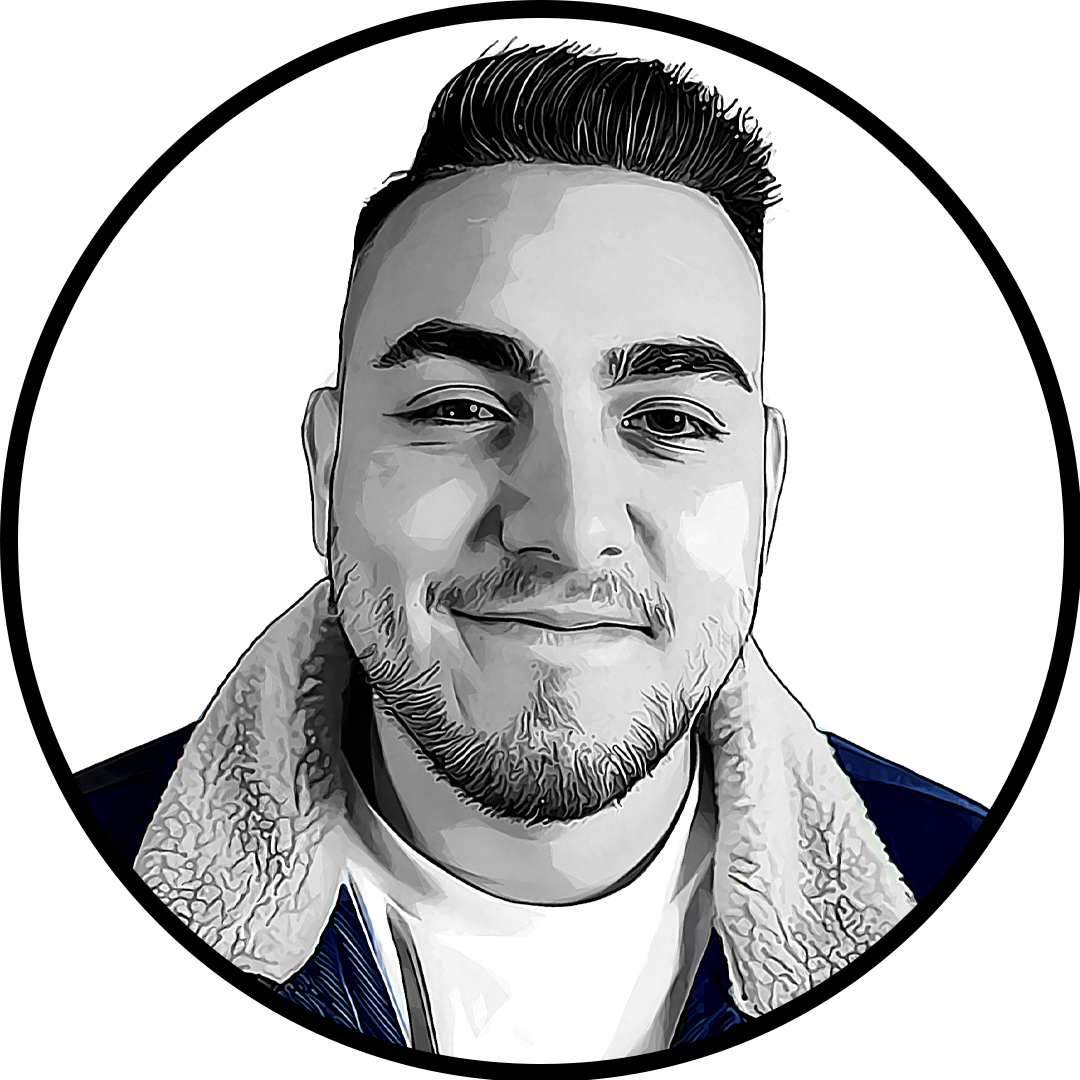The internet is going haywire and everything looks to be going astray, so you may be wondering: is Twitter down?
Everyone has experienced a time when you’ve gone to visit a website or use a service to find you can’t get on. When this happens, it can be confusing to determine whether the issue is stemming from the service itself or if the issue is on your end.
There are plenty of factors that can affect the server status of websites or social media services. These can stem from targeted attacks, server issues, complete outages, and plenty of other unexpected things.
The best way to figure out the answer is to check the status of the service you’re planning to use, and thankfully for Twitter, this process is simple.
Is Twitter down? How to check if Twitter is down
The first thing to do is to head to Twitter’s official status website. Here, you can see status reports for all of the website’s systems that will show if there are any partial or complete outages in effect. Sometimes the website takes a few minutes to update, so give it a bit if you’re still experiencing issues.
If you’re unable to reach this site then your next move should be to visit a third-party status site like DownDetector, where you can see if other users are reporting similar issues while visiting Twitter. This is a third-party website, but it provides consistent and accurate information.
After visiting both of these websites and you’re unable to find anything that looks to be an issue, then you’ll want to check your own devices. To do so, try and access Twitter on a different device. If you are able to, the issue must be linked to your specific system. If not, the next step is to check your connection.
If you can, disconnect from WiFi and try and access the service via mobile data. This will give you the best indication if you’re having connection problems. If none of these steps have helped you to diagnose the issues, you’ll likely need to wait it out for an official announcement.