Hogwarts Legacy is almost upon us. With days left to go till the release of Avalanche Studios and Portkey Games’ magnum opus, a lot of fans have already pre-ordered the game and are waiting with bated breath till they can play the game. Purchasers of the Deluxe Edition already get three-day early access to the game, so they will be able to play the game on Feb 7. But first, the game will have to be downloaded and installed.
Since the game hasn’t been released yet, players are given the option to pre-load the game’s contents and keep it ready for the eventual launch. When the game is released, players should be able to access the game immediately without waiting for the time it will take to download the game. So how do you pre-load the game on your device?
How to pre-load Hogwarts Legacy on your device
Pre-loading the game is already possible for certain platforms, although not all of them, at least not yet. If you own the game on either Xbox Series X or Xbox Series S, you should be able to pre-load the game already on your systems. On the other hand, if you own the game on PlayStation 5, the game will be up for pre-loading in the coming days leading up to the launch.
Pre-loading the game on your Xbox Series X will take up 77 GB of disk space while the pre-load on your Xbox Series S will take up 50 GB of disk space. There is no news about when Hogwarts Legacy will be up for pre-load on PlayStation 5 yet, but at the most, it should be ready 72 hours before launch to line up with the Deluxe Edition’s early access bonus.
In a query asked by a user, Warner Bros Games Support confirmed the 72 hours pre-launch time frame. While it is likely that PlayStation 5 might get an earlier pre-load date, it is not looking so positive for PC users on Steam and Epic Games Store. All of the Deluxe Edition bonuses still apply to PC users, so gaining access to the game 72 hours before launch is still on the table.
Pre-loading the game on different devices follows similar steps.
- On Xbox devices, navigate to the Xbox Store and go to the Hogwarts Legacy page. Then select the pre-load option to install the game files on your device.
- On PlayStation, head to the PS Store and find the Hogwarts Legacy page. Pre-load the game to install the files on your PlayStation.
The options for pre-load aren’t there for PC users yet but will be ready soon, so keep checking your Steam or Epic Games Store page for Hogwarts Legacy from time to time.


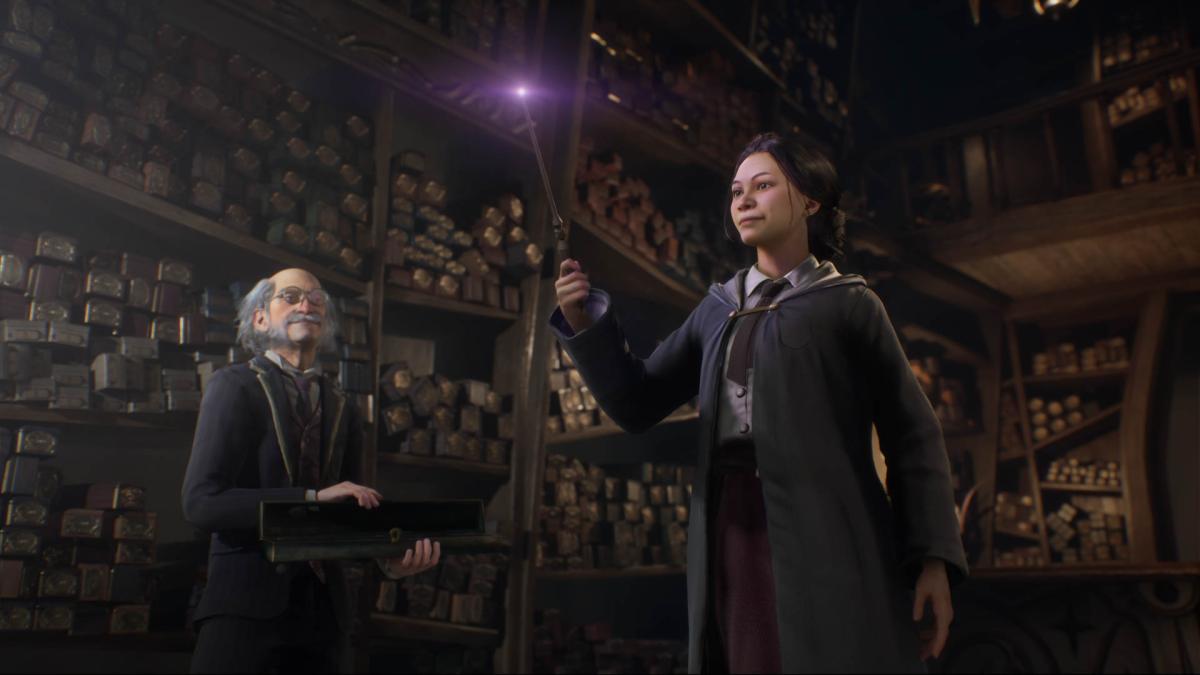









Published: Feb 1, 2023 04:47 am