Run 3 is a fun and addictive game that has become popular in recent times. It is a thrilling and challenging game that can be played on a computer, phone, or tablet. The goal of the game is to navigate your character through various obstacles while collecting points along the way.
Unfortunately, many schools and workplaces have blocked access to Run 3 due to its potential for distraction. With some basic technical knowledge, however, it is possible to play Run 3 unblocked at school or work. Here’s how.
How to play Run 3 on a proxy server or VPN

Playing Run 3 unblocked at school or work can be difficult, but it’s not impossible. One way to play the game is by using a proxy server or VPN. These are websites that act as intermediaries between you and the website you want to access. By accessing the site through these tools, your internet traffic will appear to come from their servers instead of your own computer, thus bypassing any firewalls or other blocking software.
There are many free proxy servers and VPNs available, both for Windows and Mac, so you can easily find one that works for you. Once you’ve found a reliable proxy server or VPN, all you need to do is enter the URL of the website into the Address bar as you would normally. The proxy server or VPN will then load the page, and you can begin playing Run 3 unblocked at school or work.
How to play Run 3 using a browser extension
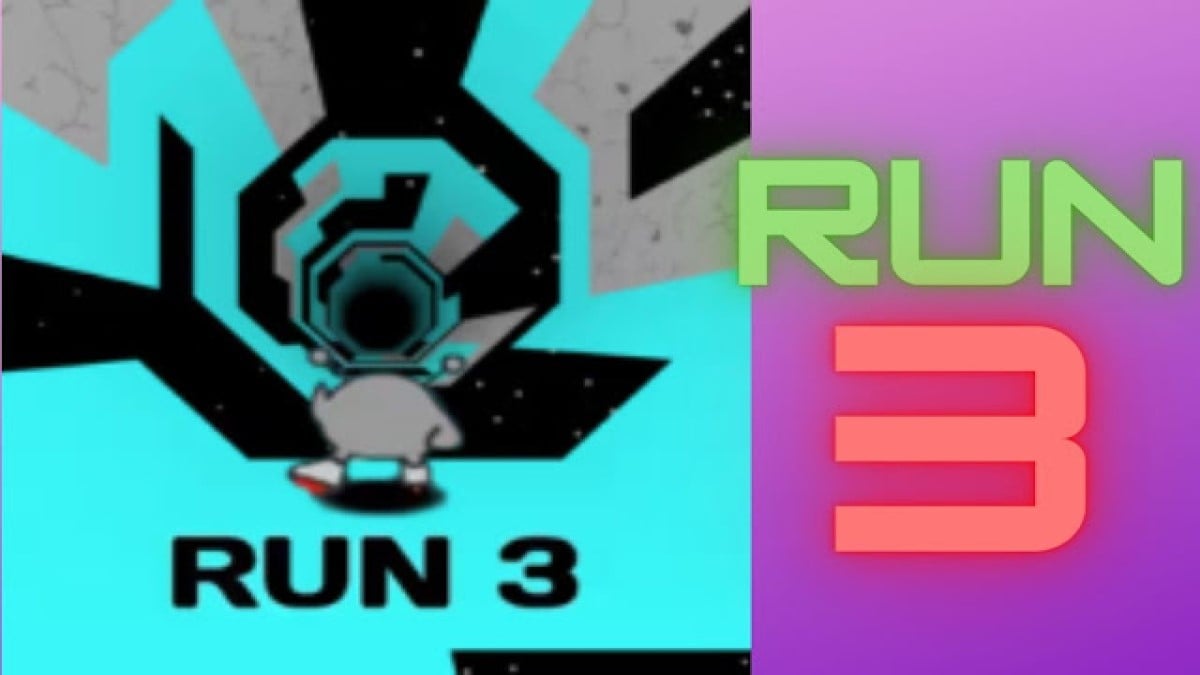
Browser extensions are pieces of software that add extra features and functionality to browsers like Chrome and Firefox. There are several different extensions available that can help you bypass any blocks your school or workplace might have in place. These extensions allow you to access websites that would otherwise be inaccessible due to firewalls and other restrictions.
For example, you can use an extension like Run 3 World Online Game. First, you need to install the extension in your browser. Once installed, it will allow you to access the game directly from your browser. The great thing about this extension is that it can be used on any school or work computer. It works by creating a secure connection between your device and the Run 3 game server so that all of your data remains encrypted and safe from prying eyes.
To use this extension, you need to make sure that the extension is enabled. To do this, open the browser’s menu and look for an icon that looks like a running man. Once you find it, click on it and then enable the extension.
Safety precautions to keep in mind when unblocking Run 3 and other games
When trying to unblock Run 3 or any of the best free unblocked games at school or work, it is important to take precautions. It is possible that the attempt may be blocked by a firewall and, in some cases, accessing such games can even lead to disciplinary action. You should always be mindful of the policies and regulations in place at your school or workplace before attempting to unblock any games. It is also important to remember unblocking a game does not guarantee you will be able to play it.
Unblocking games can be seen as a breach of security and should be done with discretion. Depending on your school or company’s IT policies, attempting to unblock a game could bring more trouble than its worth.


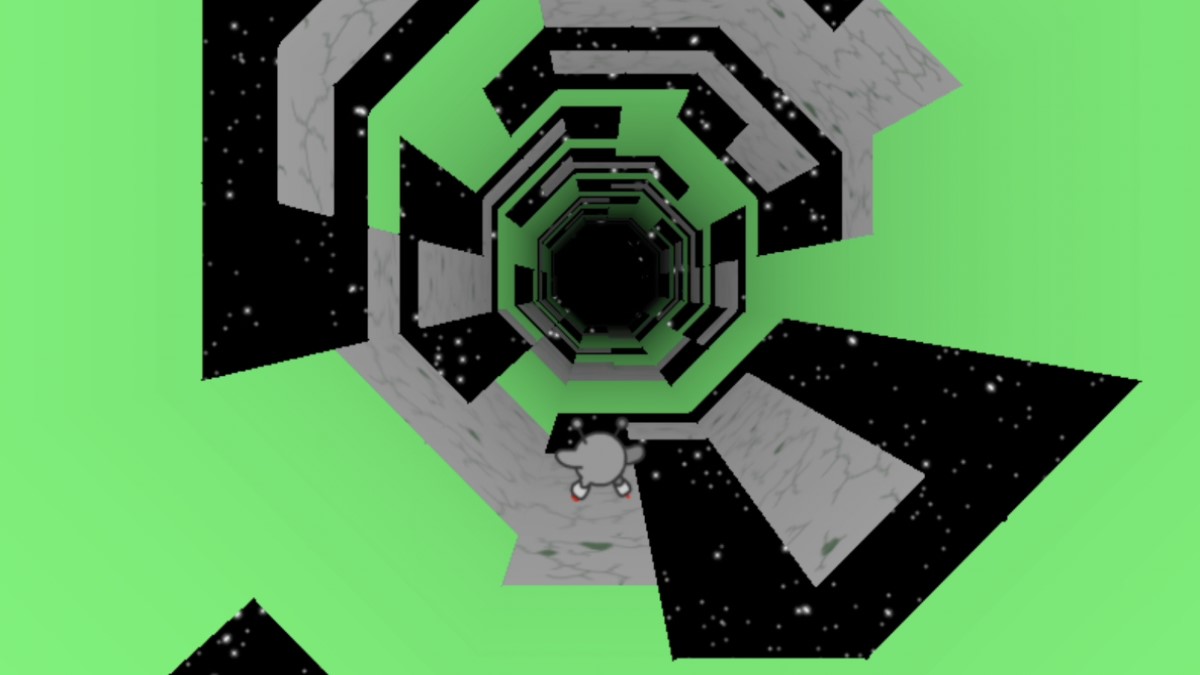









Published: Jan 25, 2023 05:05 am