While playing Baldur’s Gate 3 solo can be an enjoyable experience because you can play however you want, for however long you want, there’s something enjoyable about playing with friends—which is possible in BG3 through the multiplayer co-op mode.
How to play Baldur’s Gate 3 multiplayer, explained
To play multiplayer co-op in Baldur’s Gate 3, you’ll first need to decide who wants to ‘host’ the co-op, as you will essentially be creating your own game lobby for your friends to join. Once you’ve decided on the host, you can follow these easy steps to play multiplayer co-op online with your friends:
- From the main menu, select the ‘Multiplayer’ button
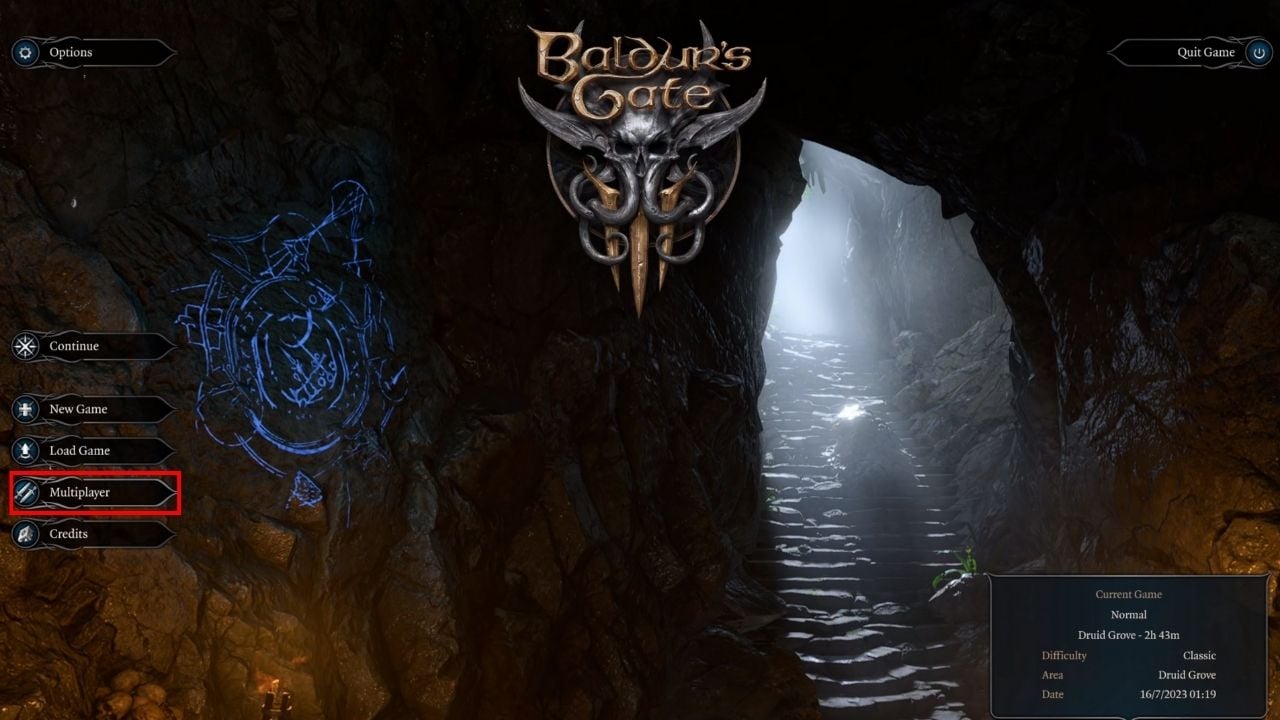
- Select the “Create” button at the bottom of the screen to make a lobby.
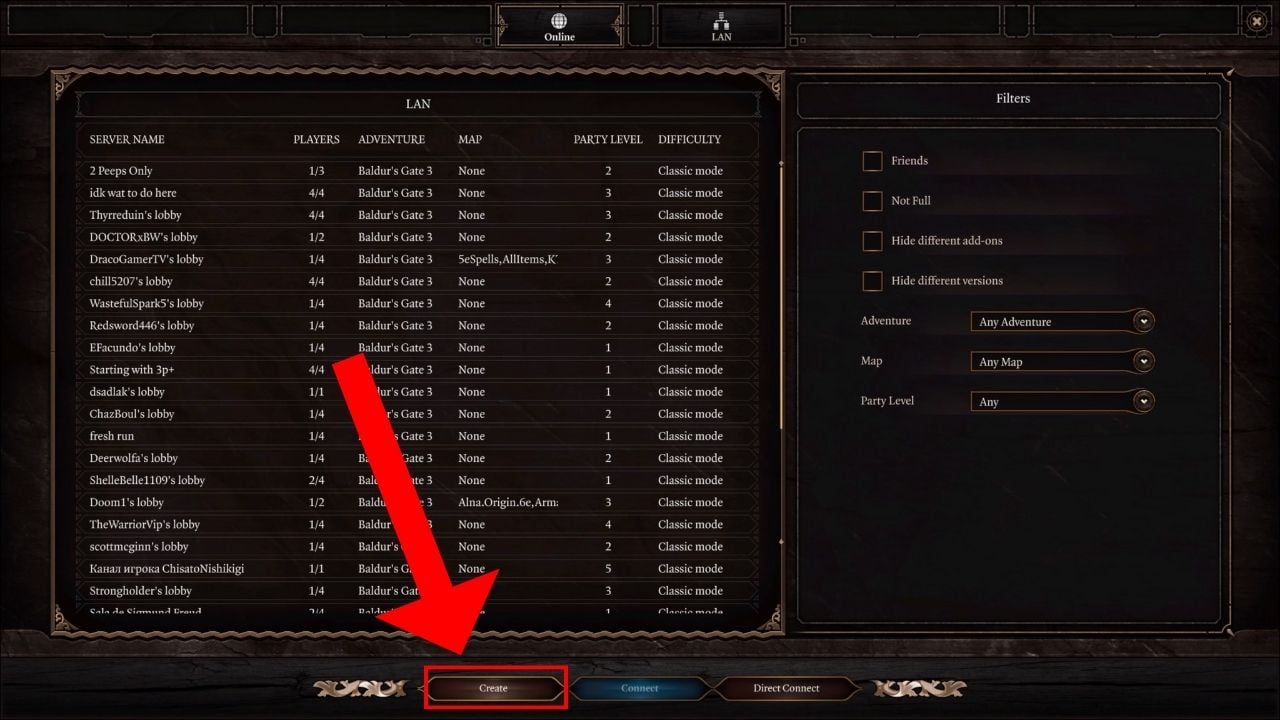
- Change the lobby’s “Who can join your game” setting to Friends or Invitation Only.

- Click on the empty player boxes and select players from your friend list.
- Once everyone has accepted your invite, click on ‘Launch’ to start the game, where you’ll all be sent to the character creation page and can begin your adventures.
If you don’t have your friend added, don’t worry; you can send the Server ID to friends, who can connect directly to the lobby via the Direct Connect option from the multiplayer screen. Just be sure to tick the “Direct Connections” box in the settings.
How to join a multiplayer co-op game in Baldur’s Gate 3
Once your host has created the multiplayer co-op lobby, there are two ways for you to join: by accepting the Invitation from your friend or by entering the Server ID directly onto the multiplayer screen.
If you’re unsure of where to go to enter the Server ID, follow these steps:
- Select the ‘Multiplayer’ button from the main menu and then the ‘Direct Connect’ button.
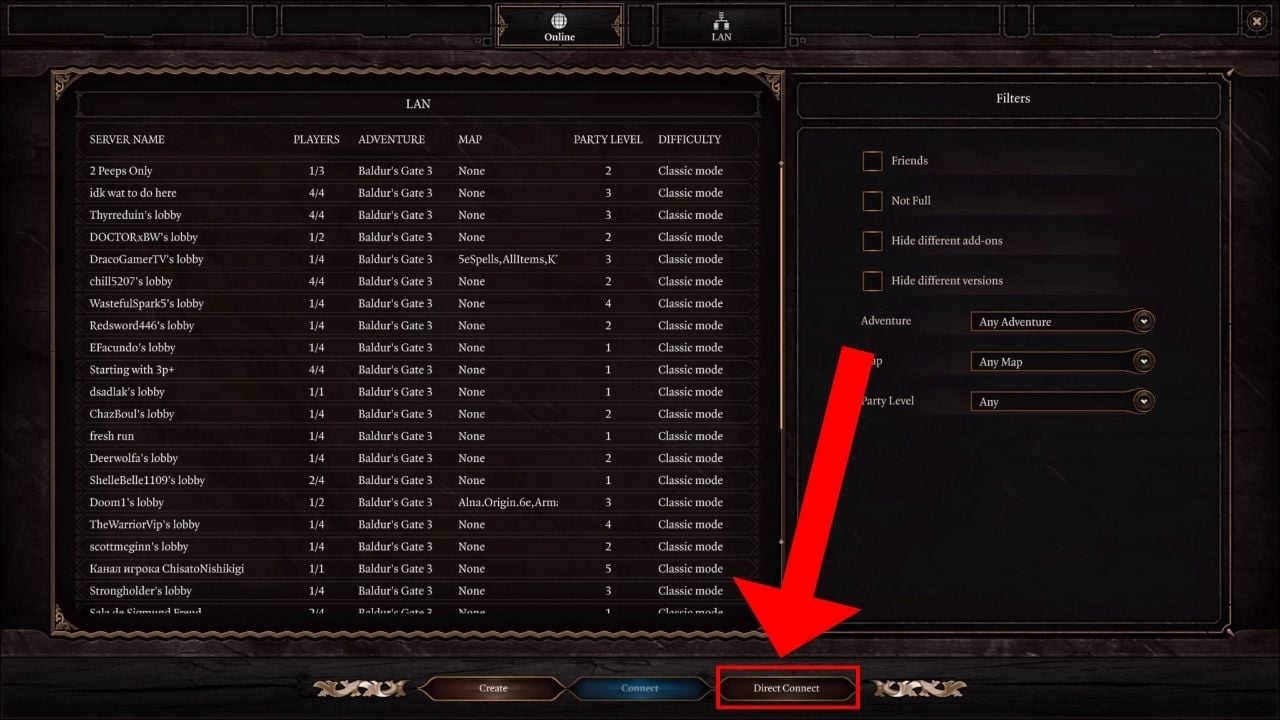
- Enter the Server ID given to you by the host into the correct field.
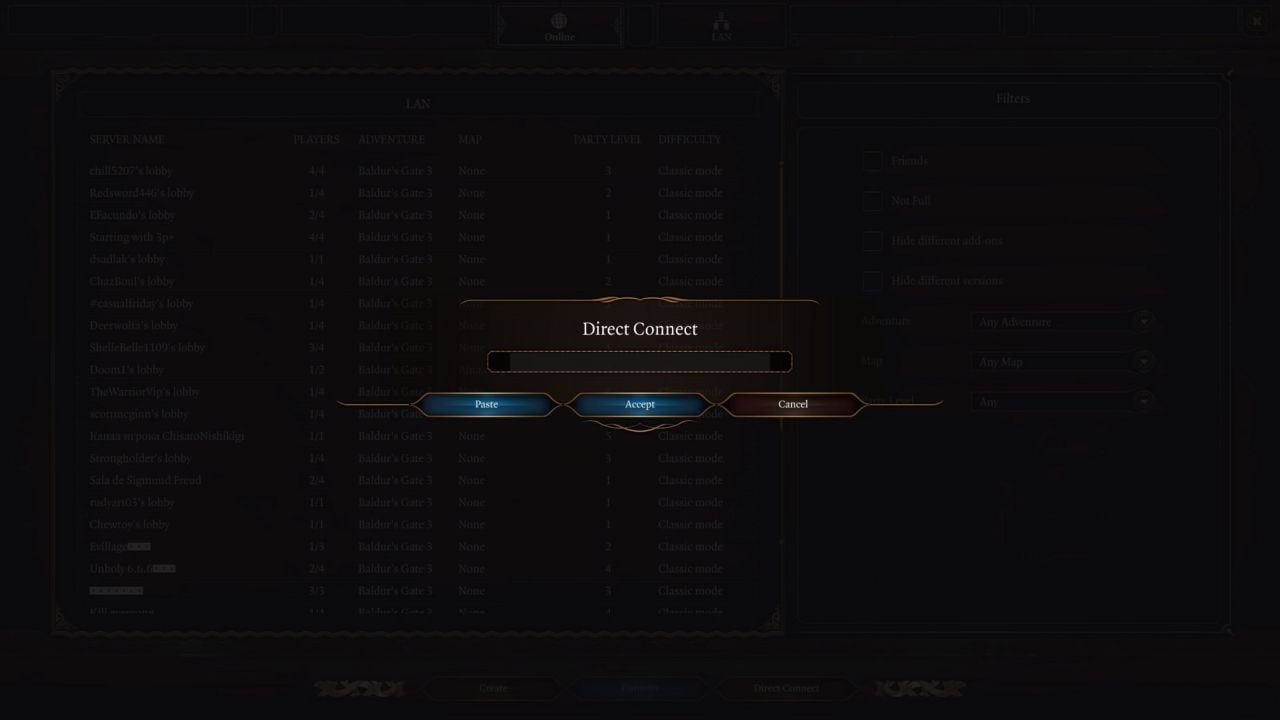
- Once everyone is ready, select Launch, where you’ll be redirected to the character creation screen to create your new character.
Do you have to create a new character in multiplayer co-op?
Unless this changes upon the launch of the full game, you do have to create a new character when entering multiplayer co-op with your friends on a server. The exception is if you were to be invited by your friend to join them on their single-player adventures. If that’s the case, you’ll enter into their game as one of the Origin companion characters.
To invite your friend or friends to join you as one of the Origin companion characters, simply:
- Pause your game.
- From the paused menu, select ‘Session.’
- Invite your friend or friends to join you.
- Assign your friends to one of the Origin companion characters.
And that’s it! You’ll be invited to the game and can play alongside them as they continue their adventures.
Although this may not seem like the best way to play with friends, I find it to be quite enjoyable because I get to try different characters, get to know their personalities, and help my friends as they’re learning the ropes, especially with the dice roll system, which is complicated, even if you have played a little BG3 or Dungeons and Dragon’s before.
It’s also a great option if you’re not too tech savvy and the prospect of setting up a server or figuring out server IDs is a little daunting.
Does Baldur’s Gate 3 have split-screen?
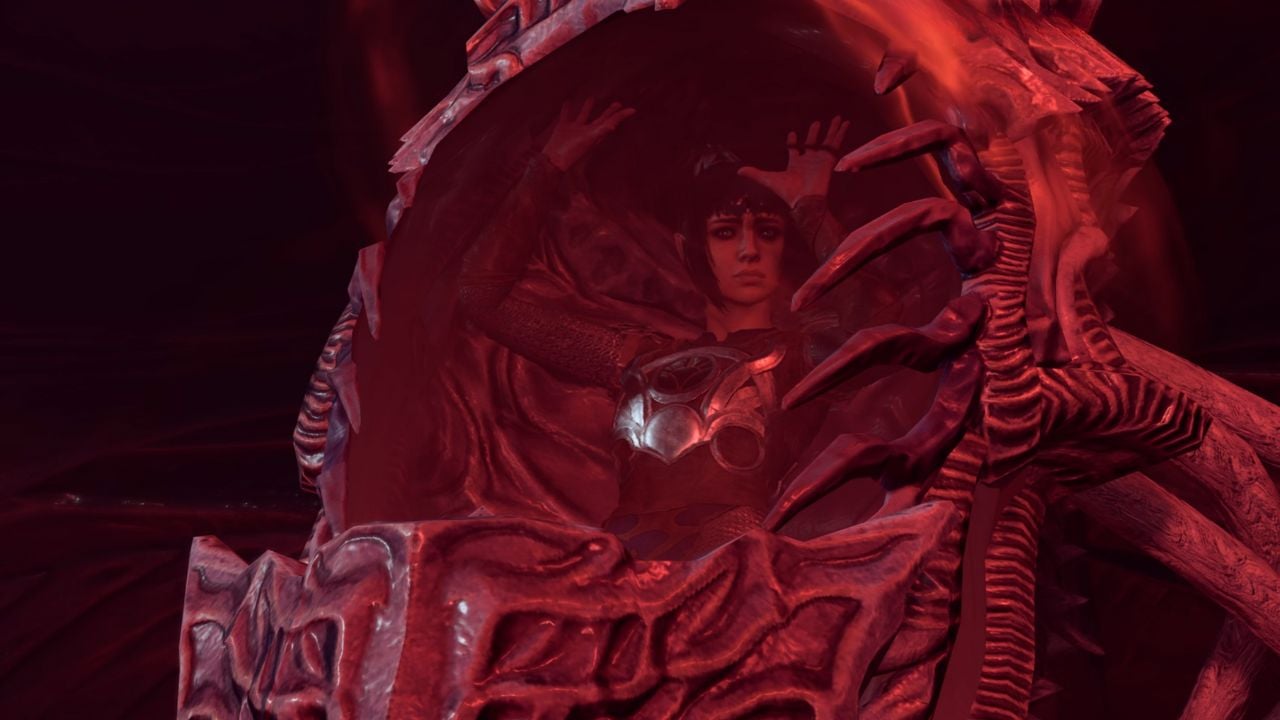
Baldur’s Gate 3 doesn’t offer the ability to play split-screen. However, it will be a feature added upon the launch of the full game on August 3, 2023, and I’ll include additional details on how to play via split-screen soon.
Is Baldur’s Gate 3 cross-play?
Since Patch 9, Baldur’s Gate 3 has introduced cross-play functionality through a direct connection between Steam and GOG on PC and Mac. However, cross-play between consoles and PC or Mac is not yet supported.
Others Asked
What challenge do Baldur's Gate 3 players face when playing in multiplayer mode?
Players in multiplayer mode cannot remove characters created by friends from their party, which significantly alters the game and prevents changing the party composition in camp.
What feature does Baldur's Gate 3 support that might benefit players who use multiple platforms?
Baldur's Gate 3 supports cross-saves, allowing players to transfer their character progress from their PC or PS5 to their Mac.
What options do players have if they want to replay Baldur's Gate 3?
Players can create a new character and experience the story again. They can make different choices, recruit new party members, and explore different paths like the Underdark instead of the Mountain Pass to have a new experience.





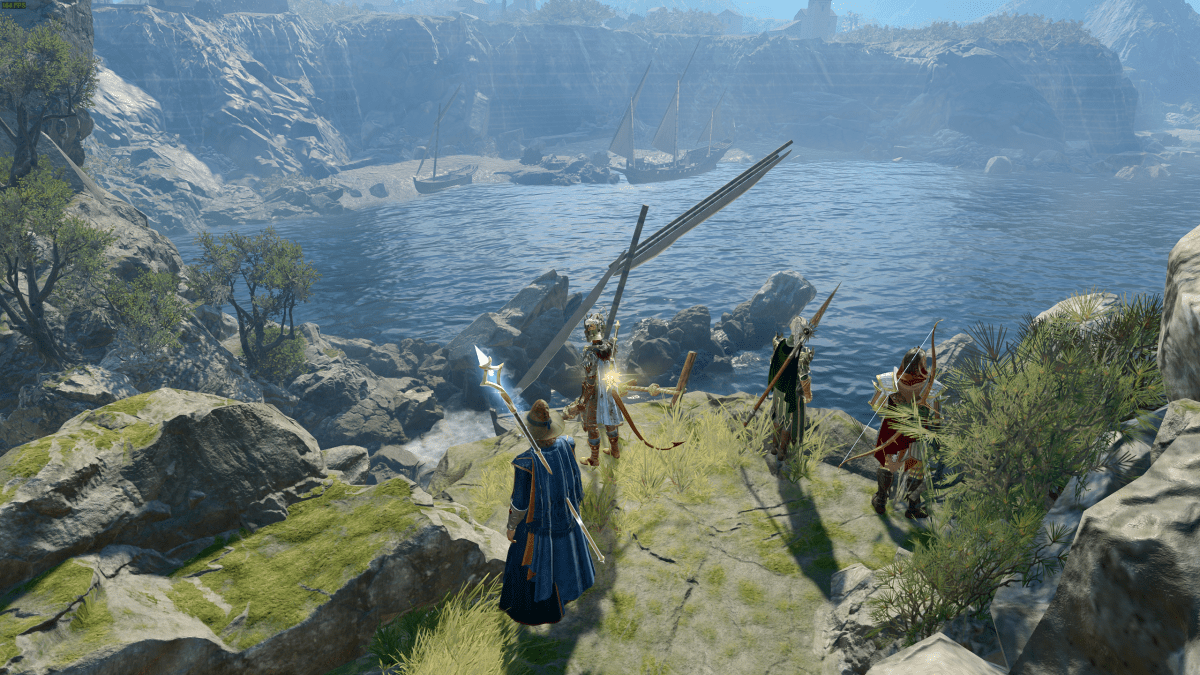










Published: Sep 17, 2024 03:45 am