Escape from Tarkov is one of the most intense and challenging first-person shooters on the market and is the perfect game for players looking for a high-stakes experience. Players lose all items if they die while on a run and escaping with your life is easier said than done. Despite this tedious experience, thousands of players enjoy the game daily and new players consistently join the fight.
Understanding how to download Escape from Tarkov is simple, although you won’t find the game on any major services like Steam. Interested players will need to visit the official Escape from Tarkov website to download the game.
Once you’re on the page, click the pre-order button in the center of the site. Players have four options right now when downloading Escape from Tarkov, each with more bonuses than the last. Here are the four versions of Escape from Tarkov:
Standard Edition – $44.99
- Guaranteed instant access to closed beta
- Digital copy pre-load
- Basic Stash (10×28 cells)
- Bonus equipment at start
Left Behind Edition – $74.99
- Guaranteed instant access to closed beta
- Digital copy pre-load
- Increased size of stash (10×38)
- additional equipment and resources in stash
Prepare for Escape Edition – $99.99
- Guaranteed instant access to closed beta
- Digital copy pre-load
- Greatly increased size of stash (10×48)
- Additional equipment in stash
- Initial good standing with all in-game traders
Edge of Darkness Limited Edition – $104.99
- Guaranteed instant access to closed beta
- Digital copy pre-load
- Huge size of stash (10×68)
- Additional equipment and resources in stash
- Initially good standing with all in-game traders
- Unique in-game ID
- Free access to all subsequent DLCs (season pass)
After selecting your preferred edition of the game, you’ll be taken to a payment screen. Once you’ve successfully bought Escape from Tarkov, navigate to the profile page and press the install button to download the Battlestate Games launcher. After the launcher is downloaded, you can download Escape from Tarkov and enjoy.












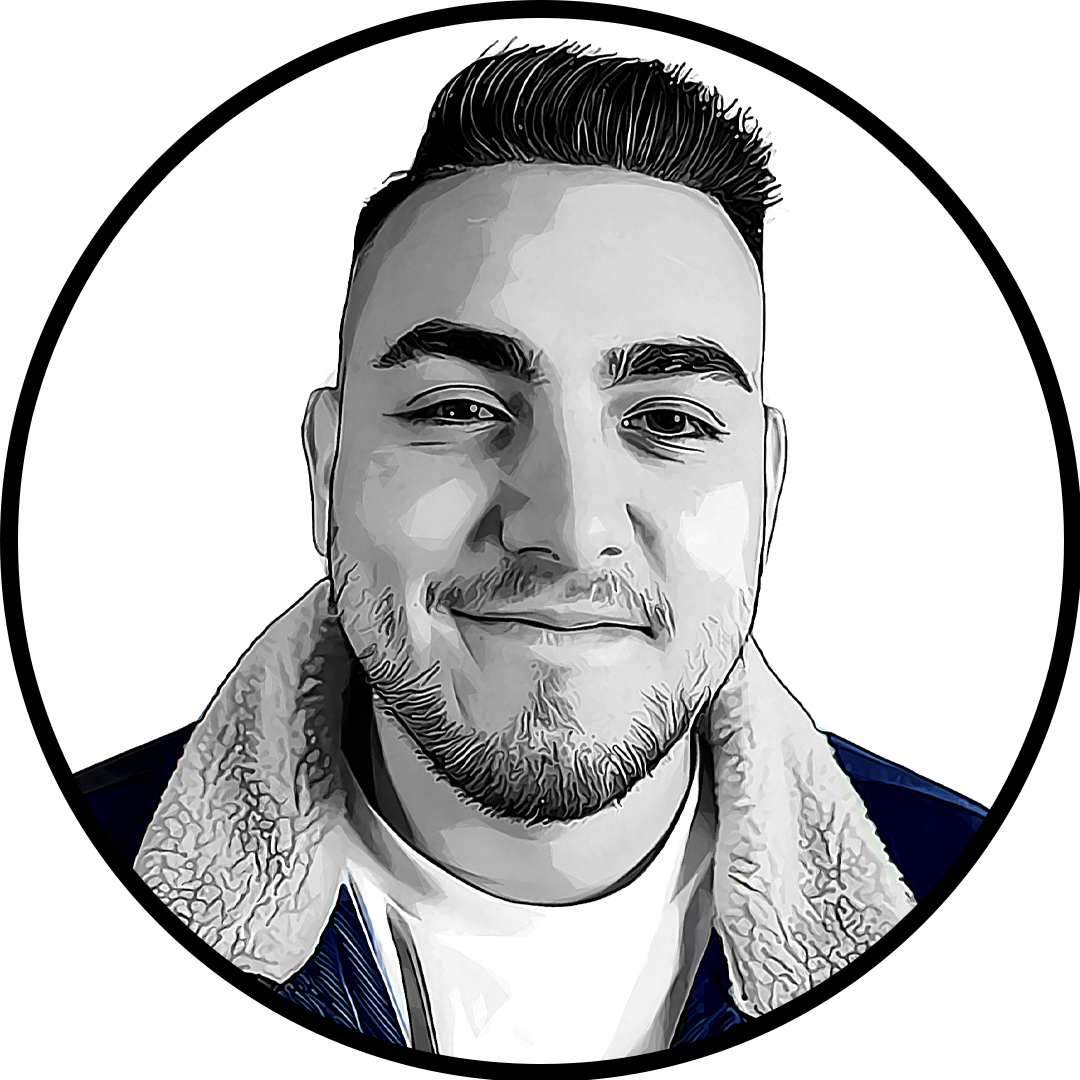
Published: Dec 27, 2021 03:10 pm