Homeworld 3’s launch is almost here, and thankfully, the system requirements for your PC will not require you to have NASA-level equipment. However, there are various system configurations to suit most older and newer gaming PCs.
While Homeworld 3 can be quite demanding in terms of PC specs, it will allow players with older parts to enjoy the game on low graphic settings. If you’re looking forward to playing one of the original real-time strategy franchises, check if your PC can run Homeworld 3.
Homeworld 3 system requirements for PC and laptop
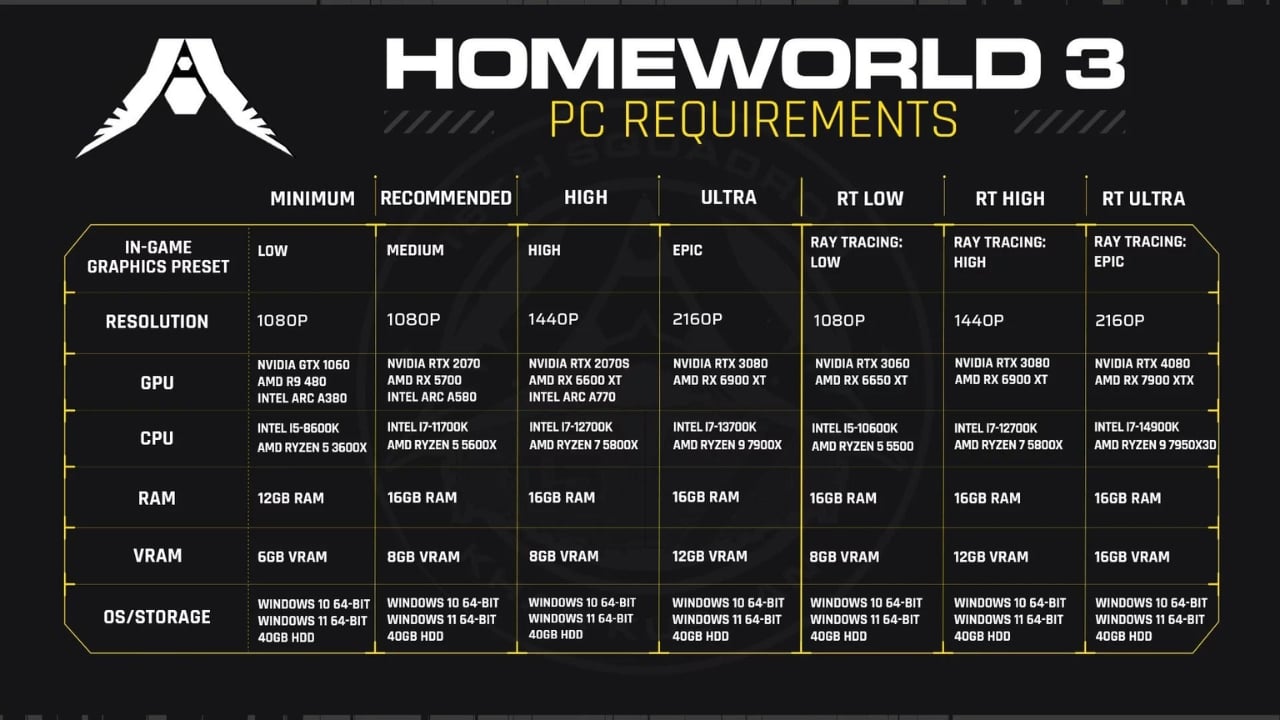
Even if you have older components and are running 1080p, you can still play Homeworld 3 on your PC or laptop. If you don’t have at least 12GB of RAM and 40GB of available storage space on an HDD, you won’t be able to meet the minimum requirements.
Homeworld 3: minimum PC and laptop system requirements
- Operating System: Windows 10 (64-bit)
- CPU: Intel i5-8600K / AMD Ryzen 5 3500X
- RAM: 16 GB RAM
- GPU: GeForce GTX 1060 / Radeon RX 580 / Intel ARC A380
- Direct X: Version 12
- VRAM: 6GB
- Storage: 40GB HDD
Homeworld 3: recommended PC and laptop system requirements
- Operating System: Windows 10 (64-bit)
- CPU: Intel I7-11700K / AMD Ryzen 5 5600X
- RAM: 16GB
- GPU: NVIDIA RTX 2070 / AMD RX 5700 / Intel ARC A580
- Direct X: Version 12
- VRAM: 8GB
- Storage: 40GB HDD
Homeworld 3: PC requirements to run on high
- OS: Windows 10 64-Bit or Windows 11 64-Bit
- Processor: Intel Core i7-12700K or AMD Ryzen 7 5800X
- Memory: 16 GB RAM
- Graphics: NVIDIA RTX 2070S, or AMD RX 6600 XT, or Intel Arc A770
- VRAM: 8 GB VRAM
- DirectX: Version 12
- Storage: 40 GB
- Resolution: 1440p
Homeworld 3: PC requirements to run on ultra
- OS: Windows 10 64-Bit or Windows 11 64-Bit
- Processor: Intel Core i7-13700K or AMD Ryzen 9 7900X
- Memory: 16 GB RAM
- Graphics: NVIDIA RTX 3080 or AMD RX 6900 XT
- VRAM: 12 GB VRAM
- DirectX: Version 12
- Storage: 40 GB
- Resolution: 2160p
Homeworld 3: PC requirements to run on Ray Tracing low
- OS: Windows 10 64-Bit or Windows 11 64-Bit
- Processor: Intel Core i5-10600K or AMD Ryzen 5 5500
- Memory: 16 GB RAM
- Graphics: NVIDIA RTX 3060 or AMD RX 6650 XT
- VRAM: 8 GB VRAM
- DirectX: Version 12
- Storage: 40 GB
- Resolution: 1080p
Homeworld 3: PC requirements to run on Ray Tracing high
- OS: Windows 10 64-Bit or Windows 11 64-Bit
- Processor: Intel Core i7-12700K or AMD Ryzen 7 5800X
- Memory: 16 GB RAM
- Graphics: NVIDIA RTX 3080 or AMD RX 6900 XT
- VRAM: 12 GB VRAM
- DirectX: Version 12
- Storage: 40 GB
- Resolution: 1440p
Homeworld 3: PC requirements to run on Ray Tracing ultra
- OS: Windows 10 64-Bit or Windows 11 64-Bit
- Processor: Intel Core i7-14900K or AMD Ryzen 9 7950X3D
- Memory: 16 GB RAM
- Graphics: NVIDIA RTX 4080 or AMD RX 7900 XTX
- VRAM: 16 GB VRAM
- DirectX: Version 12
- Storage: 40 GB
- Resolution: 20160p
How to check your PC and laptop’s specifications
If you want to play Homeworld 3 but aren’t sure about your PC or laptop’s specifications, you can find them out through your system requirements in the Direct X Diagnostic Tool, which you can see by following these steps:
- Press Win + R.
- Type ‘dxdiag’ in the window.
- Press ‘enter.’
- Select ‘yes’ on the PC information window pop-up.
On the screen, you’ll be able to see your PC or laptop system requirements, and if you want to see your GPU or VRAM, you can do so under the Display tab.
Now you know the specs and how to check your own, you can ensure you have the necessary requirements to play Homeworld 3 when it launches in Feb. 2024.













Published: Nov 29, 2023 09:42 pm