To relieve a stacked fall schedule of big game releases, Larian Studios managed to move up the PC release of Baldur’s Gate 3 to Aug. 3, with the PS5 release still scheduled for Sept. 6. Expectations are high for the incredibly deep RPG based on the iconic Dungeons & Dragons universe, prompting many players to carve out some time in their own schedules.
As someone who will inevitably be covering Baldur’s Gate 3, I won’t be able to call off work to play the game as it’s part of my job, which is both a blessing and a curse. But for most gamers, the biggest obstacle between them and playing a new game is having to work since our society has decided on capitalism being the dominant economic system and we only exist to produce and consume.
Related: Is the Baldur’s Gate 3 Digital Deluxe Edition worth it?
But everyone at Larian Studios wants to maximize the Baldur’s Gate 3 launch, including the legal department, who’ve provided a “special leave” request form you can provide to your employer in an attempt to thwart “the forces of obligatory labor.” Here’s how to put in your leave request at work to play Baldur’s Gate 3 at launch.
Download and fill out the “Request for Special Leave” form
The form can be downloaded from the official Baldur’s Gate 3 account on Twitter (or X, whatever), @baldursgate3, or you can save the image below. To fill the form out, though, you will have to convert the image to a PDF. Rather than download a tool or use a website to do so, here’s how I save an image as a PDF:
- Open the image in a new tab on your browser.
- Right-click the image, and select Print.
- Under Destination, select Save as PDF.
- Under More Options, set Scale to Custom, and reduce the custom scale down from 100 until the full form fits on a single page.
- Click Save.
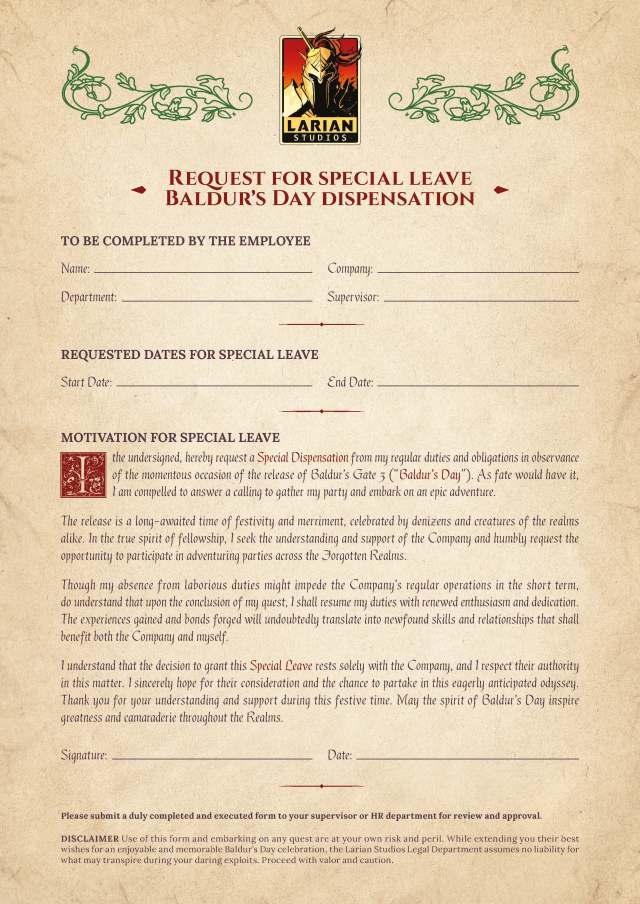
To complete the form, you will need to download the Adobe Acrobat program, but you do not need to subscribe to an Adobe subscription. Open the saved document in Acrobat, then select “Fill & Sign” from the right side.
Using the text option, enter your name, company, department, and immediate supervisor. Then use the text option to add the start and end date of the leave you want to take; I gave myself two weeks just to be on the safe side. Then use the signature tool to add yours at the bottom; you can either generate one or use a mouse or drawing tool to make your own. Then add the date at the end.
Once all the form fields are filled out, save the completed document. Then you can email this completed form to your immediate supervisor and/or HR department.
Tips for getting time off to play Baldur’s Gate 3
Once the form is completed, it’s on your supervisors to approve or reject it. Here are some suggestions I have for things you can say or do that give yourself a better chance of being approved:
- [STEALTH] Sneak away from work.
- [PERSUASION] “They say the best worker is a happy worker, and I’d be so happy after my leave.”
- [PERFORMANCE] Sing a song that impresses the customers.
- [DECEPTION] Lie.
- [WILLPOWER] Work hard.
Others Asked
What options do players have if they want to replay Baldur's Gate 3?
Players can create a new character and experience the story again. They can make different choices, recruit new party members, and explore different paths like the Underdark instead of the Mountain Pass to have a new experience.
What feature do players suggest Larian Studios add to improve the gameplay experience of Baldur's Gate 3?
Players suggest adding an in-game encyclopedia, similar to the one in Civilization, to provide detailed information on class progression and abilities.
What initial steps should players take to fix the 'can't save' bug in Baldur's Gate 3?
Players should exit Baldur's Gate 3, close the Larian Studios Launcher, right-click on Baldur's Gate 3 in their Steam library, select 'Properties,' go to the 'General' tab, and switch off the slider for 'Keep game saves in the Steam Cloud for Baldur’s Gate 3.' Then, they should delete the 'Baldur's Gate 3' folder in the AppData > Local > Larian Studios directory.



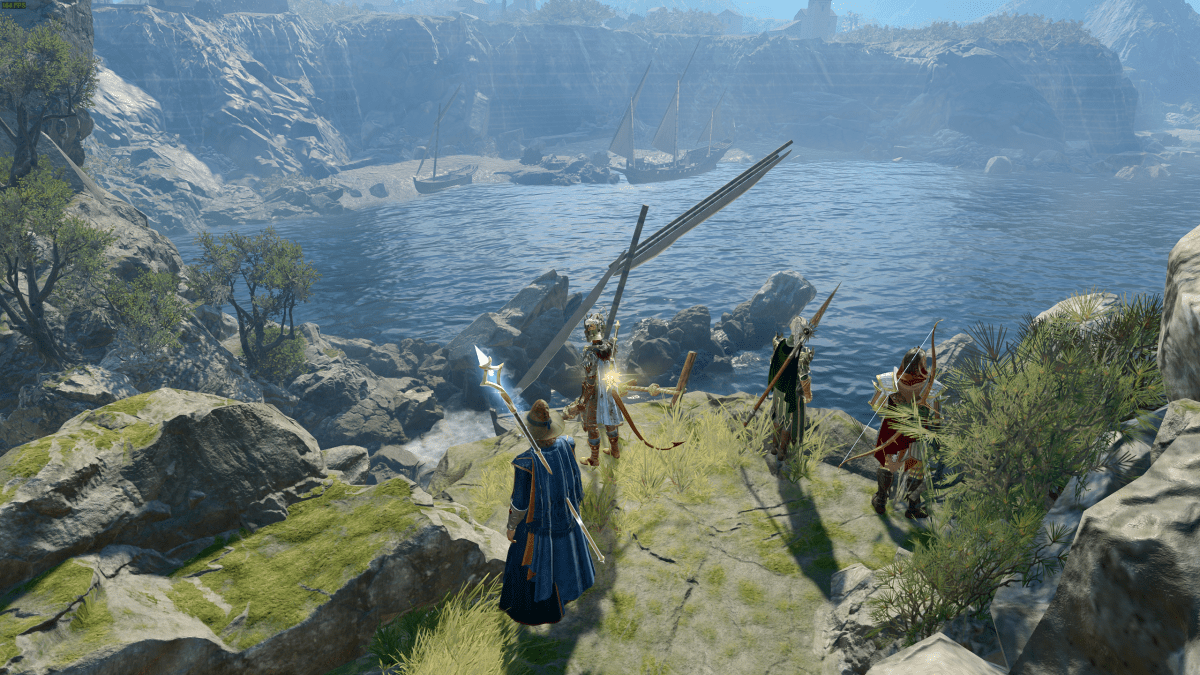












Published: Jul 27, 2023 12:29 pm