Considering the amount of cover in Gears of War 5, making your allies aware of enemy locations so they don’t get killed from a hidden enemy player is incredibly useful.
To help players with this, Gears has a gameplay mechanic known as “spotting,” which, when used, creates a small circle above an enemy player to alert allies aware of their current locations.
This circle continues to appear on top of an enemy’s head for a short period of time and even follows them for a few seconds as they move, making it vital to teams that might not be able to communicate over voice chat.
But how exactly do you perform a Spot and Mark players?
Well, all you need to do is hold down the LT button on the Xbox Controller and then press the Left Thumbstick to successful mark an enemy. If done right, a circle should appear above them and your character should even perform a small vocal line.
And that’s it, that is all you need to do. So get out there and spot them all.




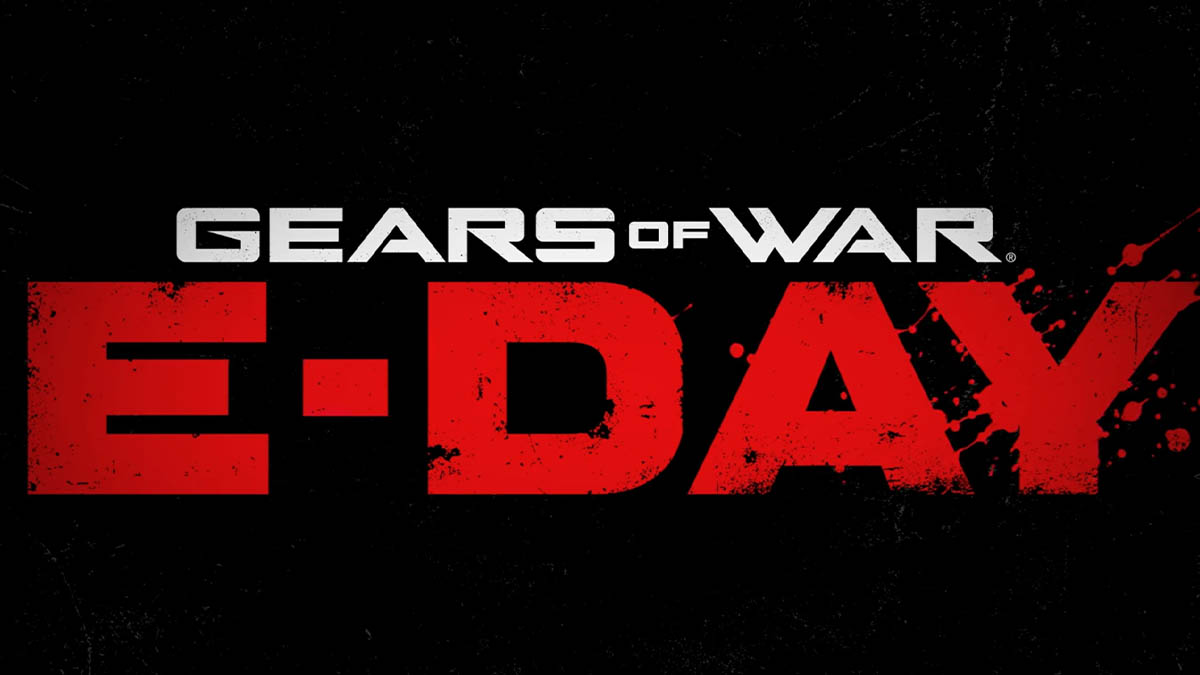





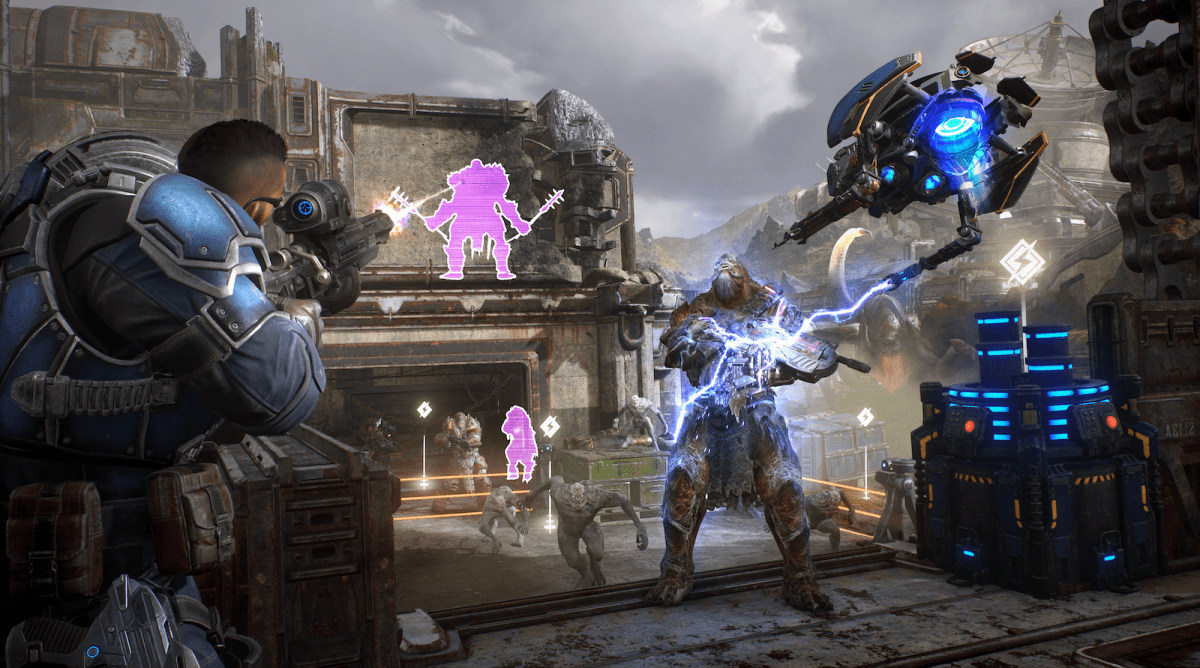
Published: Sep 7, 2019 08:16 am