Detailing out your village in LEGO Fortnite can be one of the most fun parts of the game, especially for those who want to build the home of their dreams in an open world. There is, however, one issue that can pop up while you’re decorating when a new “high complexity area” error shows up.
This error can actually prevent you from progressing and expanding your village, which means that you’ll need to figure out what exactly is breaking the game before you make more decisions about the buildings you make and how you design your place.
High complexity areas in LEGO Fortnite, explained

When you step onto a space with a “high complexity” warning, it means that there are too many items placed in that specific area. This can consist of building parts, stations, foliage, decorations, and the countless pieces of furniture in the game.
It will also suggest that you break some of the items in the area or move away from the specific location to prevent any issues to your game. If you continue building in a high complexity area, the game will eventually prevent you from building, forcing you to move to another area for building instead.
In Survival mode, you might want to avoid building out too many detailed structures before finding better tools and placing down key stations such as your Crafting Bench, Lumber Mill, and Grill. However, you will most likely run into this situation in Sandbox mode since you’ll have no limit to how many different items you can create.











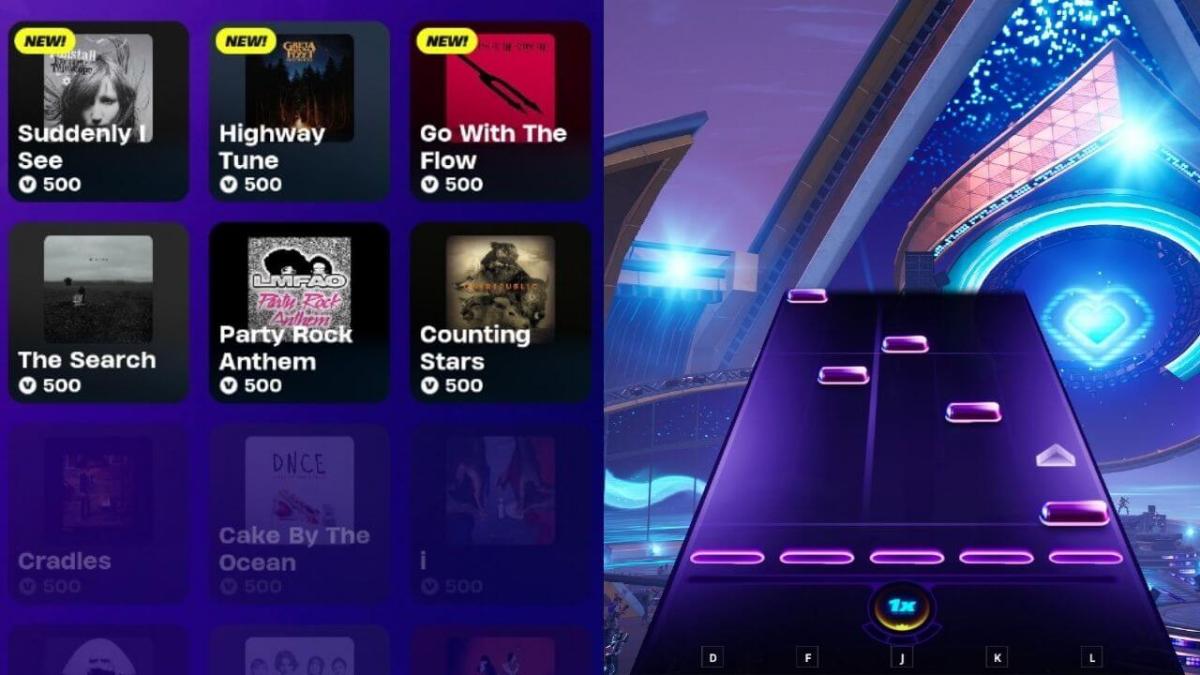

Published: Dec 23, 2023 03:44 pm