The biggest star in Fortnite, Tyler “Ninja” Blevins, is known for having excellent game sense and the ability to pull off a play in seemingly impossible situations.
The 28-year-old content creator has one of the most intensive streaming setups thanks to the help of his sponsor, Red Bull. His streaming room comes with a casting desk, multiple TVs to display his logo, and his main gaming desk that has four 244hz monitors.
Ninja had the biggest year of his career in 2019. He signed a multi-million dollar deal to leave Twitch for Mixer and a sponsorship with Adidas.
We were able to find all of Ninja’s Fortnite settings, sensitivity, and keybinds to help players become comfortable while playing competitively. We can’t guarantee that these settings will turn you into a pro, but they’ll certainly provide a great common ground for fans to get used to a higher skill ceiling in Fortnite.
Here are Ninja’s Fortnite settings:
Video settings
- Window mode: Fullscreen
- Resolution: 1920 x 1080
- Frame Rate Limit: Unlimited
- Brightness: 100 percent
- Interface Contrast: 1x
- Color Blind Mode & Strength: Off
- View Distance: Medium
- Shadows: Off
- Anti-Aliasing: Off
- Textures: Low
- Effects: Low
- Post Processing: Low
- V-Sync: Off
- Motion Blur: Off
Game settings
- DPI: 800
- X-Axis Sensitivity: 7.5 percent
- Y-Axis Sensitivity: 6.5 percent
- Hz: 500
- Targeting Sensitivity: 30.0 percent
- Scope Sensitivity: 30.0 percent
- HUD Scale: 100
- Sprint By Default: On
Keybindings
- Wall: Mouse 4
- Floor: Q
- Stairs: Mouse 5
- Roof: L-Shift
- Trap: 5
- Interact: E
- Crouch: C
- Inventory: Tab
- Map: M
- Reload/Rotate: R
- Building Edit: F
- Confirm Edit on Release: Off
- Harvesting Tool: 1
- Weapon Slot 1: 2
- Weapon Slot 2: 3
- Weapon Slot 3: 4
- Weapon Slot 4: Z
- Weapon Slot 5: X
We recommend hopping into a Creative match to test out Ninja’s settings before diving into a match. Take the time to practice until the settings don’t feel foreign and also try to work in some quick edits to stay on top of your speed and accuracy.











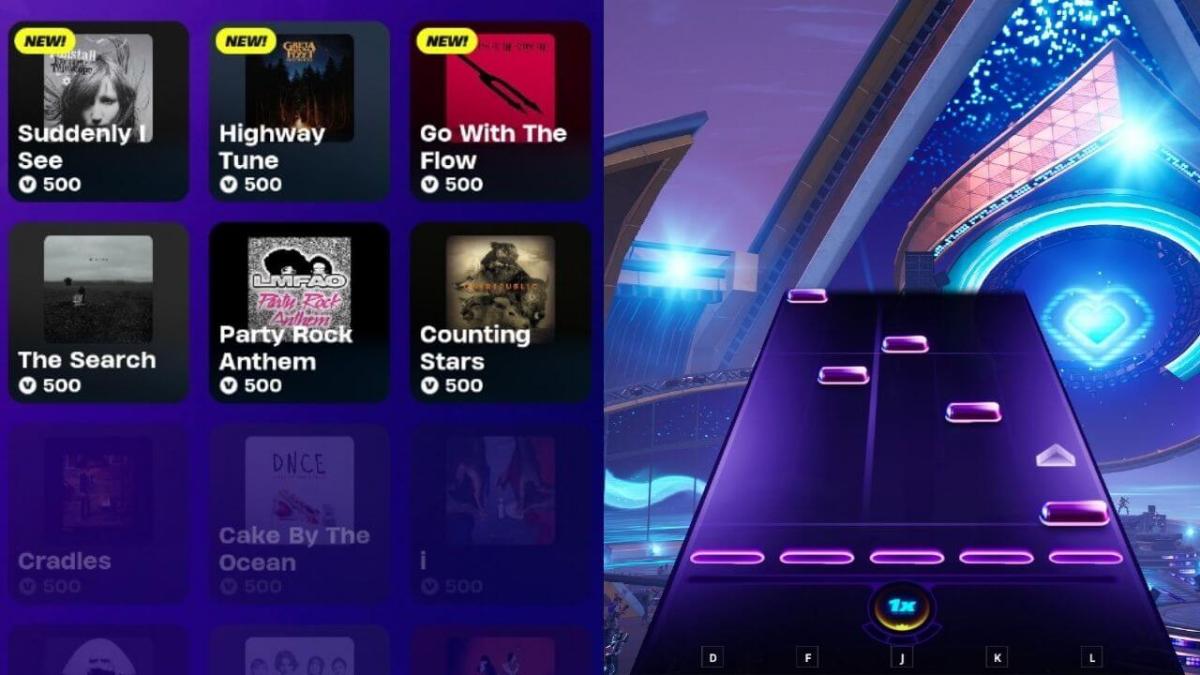
Published: Feb 11, 2020 12:10 pm