Kyle “Mongraal” Jackson is one of the most talented Fortnite players in Europe. The young superstar qualified for the 2019 Fortnite World Cup Finals four times. With high expectations from the community, Mongraal placed sixth in duos and 13th in solos, becoming one of the highest-earning Fortnite players.
Though Mongraal doesn’t stream that often, he averages around 28,000 viewers when he goes live on Twitch. He prefers focusing on tournaments and plays scrims daily off-stream.
To improve at Fortnite, daily training is a must alongside pure talent. Though training daily may make up for any skill that you lack, not training will cause your talents to become rusty.
If you want to attempt to play like Mongraal, trying out his settings is a decent idea. Remember that you can always customize his settings even further to make them right just for you.
Here are Mongraal’s Fortnite settings.
Mongraal’s Fortnite settings, keybinds, sensitivity
Mongraal’s video settings
Mongraal adjusts his video settings to get the highest possible FPS, with one exception. His view distance setting is set to epic, which may be overkill since the rendering distance for players doesn’t get affected by this setting. It allows him to locate loot and see the storm better, however.
As for his colorblind setting, Mongraal isn’t color blind, but he prefers to keep it at Deuteranope 10 to see through the storm and spot enemies faster.
- Windowed Mode: Fullscreen
- Resolution: 1920×1080 16:19
- Frame Rate Limit: 240 FPS
- Brightness: 85 percent
- Color Blind Mode / Strength: Deuteranope 10
- Interface Contrast: 1.09x
- View Distance: Epic
- Anti-Aliasing: Off
- Textures: Low
- Post Processing: Low
- Effects: Low
- Shadows: Off
- VSync: Off
- Motion Blur: Off
- Allow Multithreaded Rendering: On
Mongraal’s mouse settings
- DPI: 800
- X-Axis Sensitivity: 9 percent
- Y-Axis Sensitivity: 9 percent
- Polling Rate: 1000 Hz
- Targeting Sensitivity: 30 percent
- Scope Sensitivity: 30 percent
Mongraal’s keybinds
With his keybinds, Mongraal seems to prioritize playing with his mouse when it comes to building. Keeping his building buttons on his mouse frees up space on his keyboard and also makes switching to his guns easier. He prefers having three of his guns and his harvesting tool right around his movement keys.
- Wall: Mouse 5
- Floor: X
- Stairs: Mouse 4
- Trap: C
- Roof: Left Shift
- Use: 3 / Mouse Wheel Up
- Crouch: Left Ctrl
- Inventory: Left Alt
- Map: M
- Reload / Rotate Building Piece: G / Mouse Wheel Button
- Confirm Edit on Release: Off
- Harvesting Tool: Q
- Weapon Slot 1: 2
- Weapon Slot 2: E
- Weapon Slot 3: R
- Weapon Slot 4: 4
- Weapon Slot 5: Z
- Spring by Default: On
- HUD Scale: 52 percent
Mongraal may change his settings at any time as he tries out new things. Check back here to see if Mongraal changes his settings.











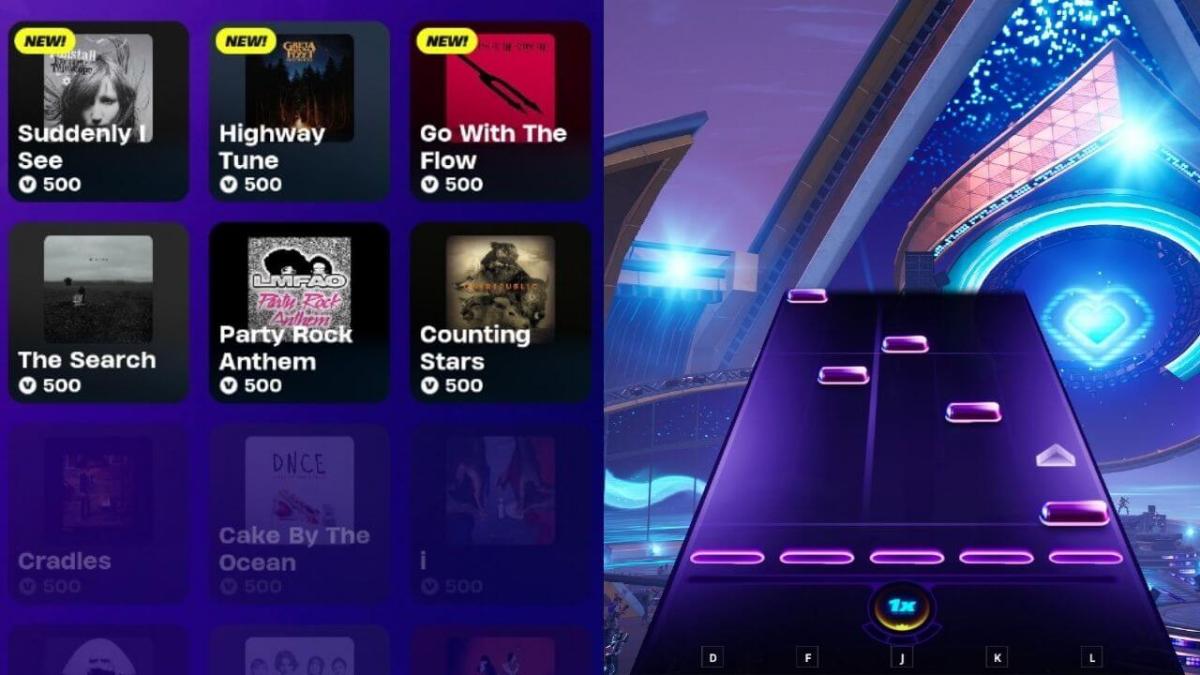

Published: Jul 14, 2022 12:29 pm