Building (literally) on the success of the LEGO Fortnite survival mode, new game modes and experiences are coming to Fortnite under the “LEGO Islands” banner, starting with LEGO Raft Survival and LEGO Obby Fun.
These two new experiences are not immediately seen from the Play menu, but you don’t have to look far to queue up. And for those enjoying these modes, more are set to come to Fortnite soon.
How to set up a LEGO Raft Survival or LEGO Obby Fun lobby in Fortnite
From the Fortnite main Play menu, you can find both LEGO Raft Survival and LEGO Obby Fun under either the Community Momentum category or the Epic’s Picks category. If you want, you can choose to Favorite either playlist so that it appears at the top of the Play menu in future play sessions.
LEGO Raft Survival does support public matchmaking, but LEGO Obby Fun does not, so you can only play the latter in private matches solo or with friends and other players you invite. The first time you and your friends queue up, you’ll have to quickly download the mode via a brief in-game update.
How to play LEGO Raft Survival and LEGO Obby Fun in Fortnite

LEGO Raft Survival is a team-oriented survival game where you have to make do on a raft against waves of incoming cannon fire while in shark-infested waters. To start the game, talk to the pirate captain on the ship with a green play button. Once the game starts, open chests to get raft pieces to either patch up holes or expand the surface area of your raft, but watch out for the incoming cannonballs.

LEGO Obby Fun is a seemingly never ending obstacle course that requires patience and expert platforming, and a mode that feels like a LEGO Fortnite version of Only Up. One major difference is that you don’t see the upcoming obstacles until they’re right in front of you, but there are checkpoints between each section. If you’re playing with a party, there will be a scoreboard at the bottom left that shows the furthest everyone has gotten.











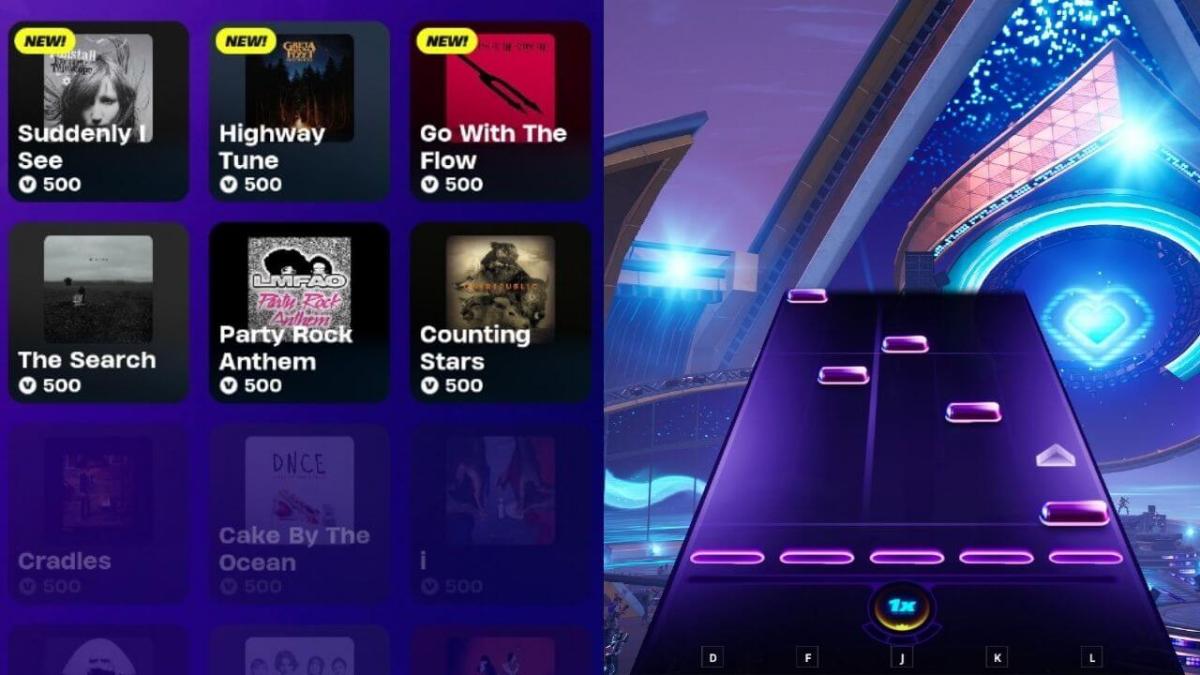

Published: Feb 28, 2024 01:42 pm