Fortnite’s Metallica update on June 13 introduced plenty of new content to the game, and one of the biggest new additions is the Fortnite Festival Battle Stage—but you may have some issues finding the mode.
While Fortnite Festival is traditionally a mode where you join other players and work together to rock out to your favorite songs, the Festival Battle Stage is different as it brings 16 players into a PvP mode where only one can win.
Though the mode is likely to attract a lot of players, in my experience, it can be tricky to find in the list of available modes, but there’s a quick way to fix that.
Where to find Fortnite Festival Battle Stage
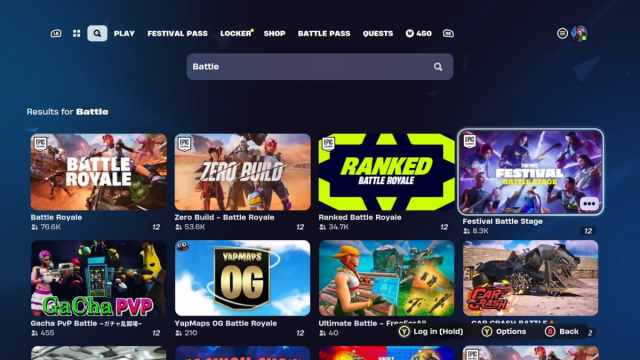
If you can’t see the Fortnite Festival Battle Stage in the list of lobbies that show immediately when loading into the game, which is a problem that I had, you can find the Fortnite Festival Battle Stage by using the search function and following these steps.
- Scroll to the search icon, located between the Play and Locker options.
- Select the area that says Search for Island Names or Codes.
- Type in “Battle” or “Battle Stage” and hit enter to find the mode.
- Scroll to the Festival Battle Stage mode and select it.
- On the pop-up that appears, hit the yellow Select button.
Once you’ve selected to play in the mode for the first time, the Festival Battle Stage should show in the Play menu alongside the other main modes like Battle Royale, Zero Build, LEGO Fortnite, and Rocket Racing, but if it doesn’t, simply follow the above stages again to return to the mode.











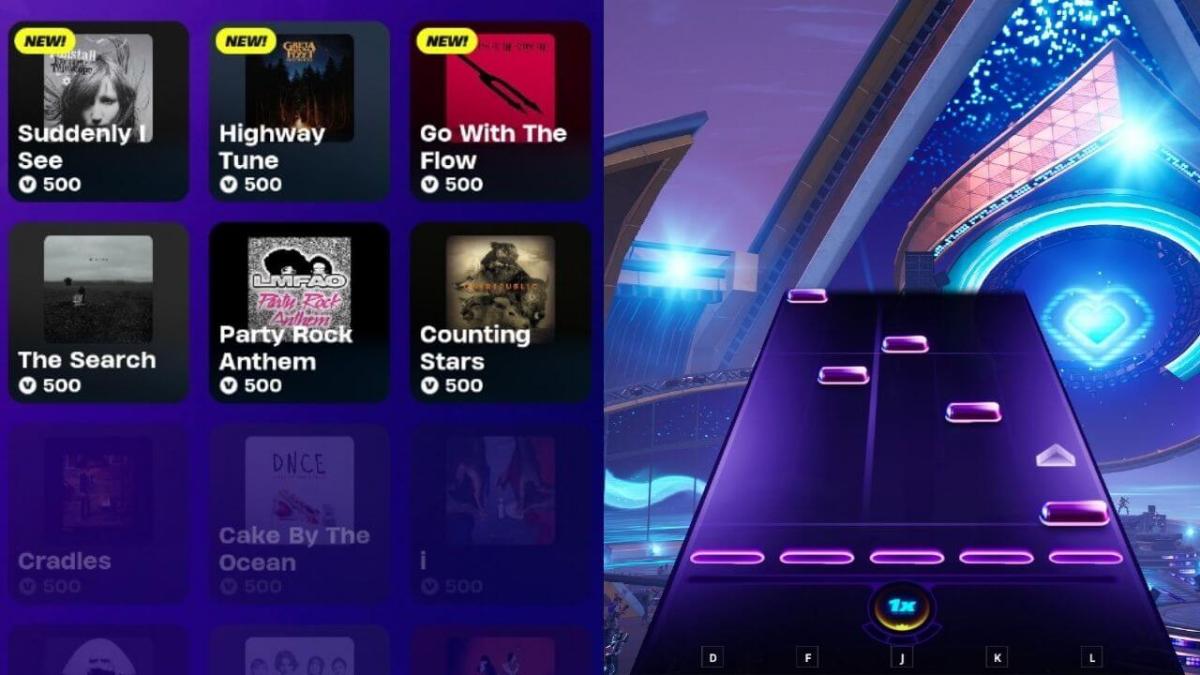

Published: Jun 13, 2024 06:38 am