The Jumpstart quests in Chapter Five, season three of Fortnite are a super easy way to earn tons of XP. One of these quests asks you to open Collections and view Accolades, which is a simple task to finish once you know what you’re looking for.
This is by far one of the quickest tasks you can finish and it rewards you a huge amount of XP for very minimal effort. Here’s how to open Collections and view Accolades in Fortnite.
Fortnite: How to open Collections and view Accolades

To open Collections and view Accolades in Fortnite, you need to visit the official Accolades page. Since the main task is just opening this page to view, it’s easy enough to finish, but the Accolades page itself can be tricky to find since it’s a bit hidden.
Here’s how you can navigate to the Accolades page in Fortnite for this quest.
- Open the Quests page by selecting this option from the bar at the top of the screen. Quests can be found to the right of the Battle Pass tab and the left of the Compete page.
- Select the Collections option in the top left corner right beneath the top bar.

- Choose the Accolades page in the top left corner next to the Characters page.
As soon as you view this page for the first time in Chapter Five, season three, you’ll earn a huge reward of 15,000 XP. A pop-up appears in the upper left corner granting you the XP after you view it.
The Accolades page is essentially Fortnite’s version of achievements that you unlock as you play. Each one grants you some additional XP when you earn them but you can also return to view this page at any point to see all of the progress you’ve made.
You can view your Accolades while in the lobby or while in a match but it’s generally easiest to only perform this action from the lobby so you don’t miss out on what’s happening in the game. Navigating back out of the Accolades page takes a bit, which means you may not be able to get back into a battle quickly if you view this section while in a match.
Many of the Accolades you can earn in Chapter Five, season three involve collecting and using Mythic weapons. You have to get special items like Megalo Don’s Nitro Fists, the Ringmaster’s Boom Bolt, and The Machinist’s Combat Assault Rifle to unlock them.
There are also lots of simple Accolades you can achieve. These involve fairly straightforward tasks like eliminating enemies, outlasting other players, and searching chests. Completing these tasks is a great way to earn even more XP after you open this page for the first time.











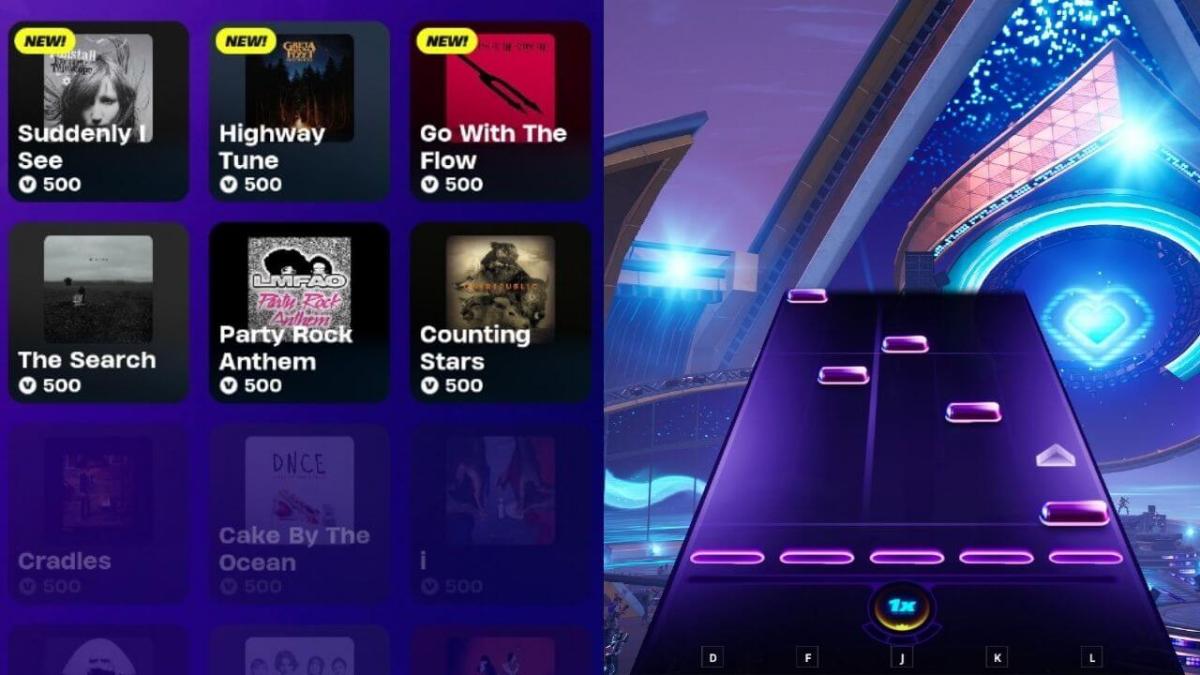
Published: May 29, 2024 10:12 am