Fortnite’s Chapter Five, season three brings back vehicle mods from the past and adds new ones to the pool—and you don’t want to miss out on boosting your ride with them.
With the introduction of the new wasteland biome and some very formidable bosses, the island has naturally become an apt platform for some “ride in the sandstorm” kind of action. Adding mods to your vehicle will make the challenge against other Loopers and the Wasteland Warriors even better.
If you aren’t sure how to get started with vehicle mods in Fortnite, we have you covered.
How to attach mods to your vehicles in Fortnite

It’s as simple as driving a vehicle into a Vehicle Mod Box. Just crash your ride in Fortnite against one of those boxes—commonly found in the new Service Station buildings—to equip the mod and enjoy its benefits. You can also throw a Mod Box at your vehicle to equip it.
Every Vehicle Mod Box has a symbol that depicts its use. Make sure you hit the correct box to get the boost you want. There are three slots for a mod: one at the front bumper, another on the roof, and the last at the tires. To switch to a different mod for a particular slot, just hit a different Mod Box with the vehicle.
Here’s a list of vehicle mods you can find in Fortnite as of Chapter Five, season three:
- Machine Gun Turret (roof slot)
- Grenade Launcher Turret (roof slot)
- Spiked Bumper (front bumper slot)
- Cow Catcher (front bumper slot)
- Bulletproof Tires (tires slot)
- Chonkers Off-Road Tires (tires slot)
Cow Catchers and Chonkers Off-Road Tires were unvaulted from old seasons, while the rest are new.
Note that Mod Boxes have health, so make sure you replace a damaged mod with a new one to maintain your vehicle.











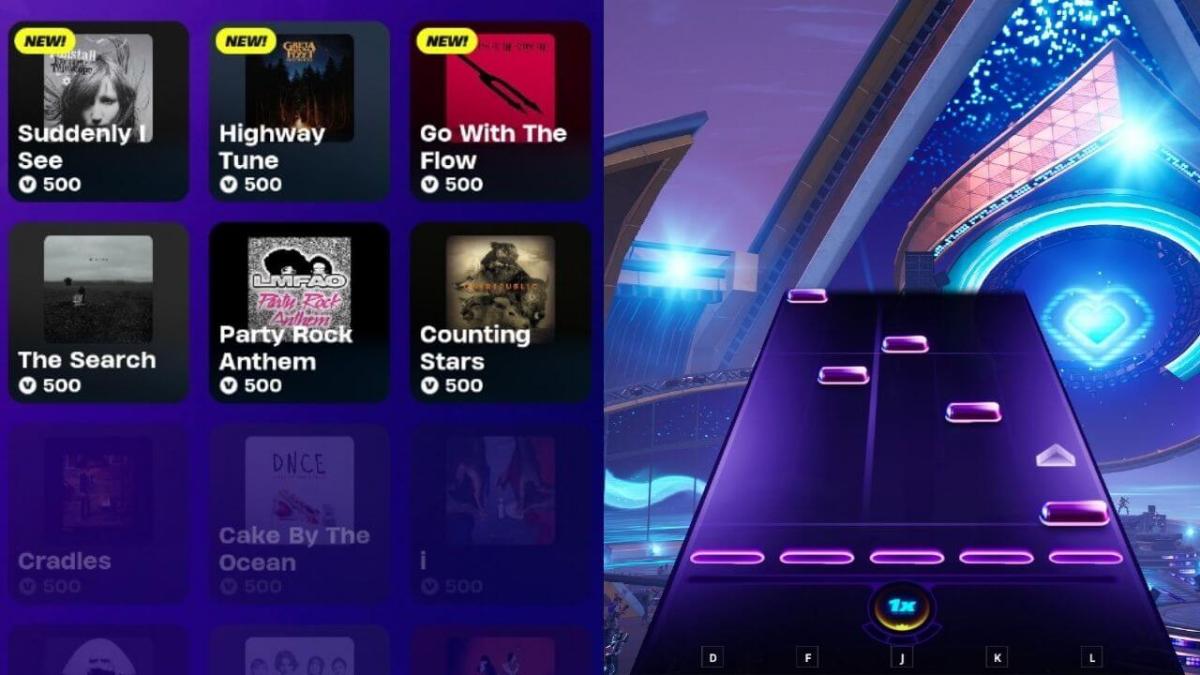
Published: May 24, 2024 08:10 am