Fortnite’s matchmaking services lay the foundations for online play. If you get Matchmaking Error #3 while trying to find a match, though, you’ll be unable to get into a game until you fix this bug.
I encountered Matchmaking Error #3 in Fortnite on various occasions, and each case had different causes. Regardless of this error’s triggers, the end result is the same since it prevents you from starting a match. Here’s how to fix it.
How to fix Matchmaking Error #3 in Fortnite

The best fix for Fortnite’s Matchmaking Error #3 is a router reset. Players discussing Matchmaking Error #3 on Reddit agreed the error resolved itself after a restart. In some instances, this fix can be temporary, so if that’s the case, you can either reset your router or modem or try one of the following methods.
Alternative fixes for Matchmaking Error #3 in Fortnite
Matchmaking Error #3 in Fortnite has multiple triggers. This means you can try various solutions to fix it permanently.
1) Wait out the error and check Fortnite’s server status
Matchmaking Error #3 in Fortnite can occur when the game’s servers are down. Whenever there’s maintenance or an update, Fortnite’s servers may go offline, preventing players from launching the game or joining matches.
If the servers are offline, you’ll need to wait for them to come back online, and Matchmaking Error #3 should disappear in the meantime.
This error was very prevalent on Dec. 11, 2024, the launch day of Fortnite Ballistic, the game’s new first-person five-vs-five mode. With a new game mode such as this, the matchmaking error is a common occurrence when trying to offer up something totally new in Fortnite.
2) Try playing with a different account
Matchmaking Error #3 can impact individual accounts at random times. Some players have been able to bypass this error by playing with a different account. Based on my observations, some accounts can face this error if they share an IP address with other Fortnite players in their residence. For this reason, spouses and siblings might encounter this error more frequently than others.
3) Call your ISP
If Matchmaking Error #3 keeps returning after a router reset, call your ISP and ask them to run a diagnostic on your home network. Oftentimes, your ISP will be able to perform a more thorough reset of your network, which can permanently fix Matchmaking Error #3.
The overwhelming odds are that Matchmaking Error #3 has something to do with Fortnite’s servers and not your connection. If you’ve tried all of the above, this is most likely the case, and all there is to do is wait patiently for the problem to be fixed.
How you choose to spend the time waiting for Fortnite to come back is up to you. You can try to play another game, maybe get some work done, or even go outside and touch grass for a change.











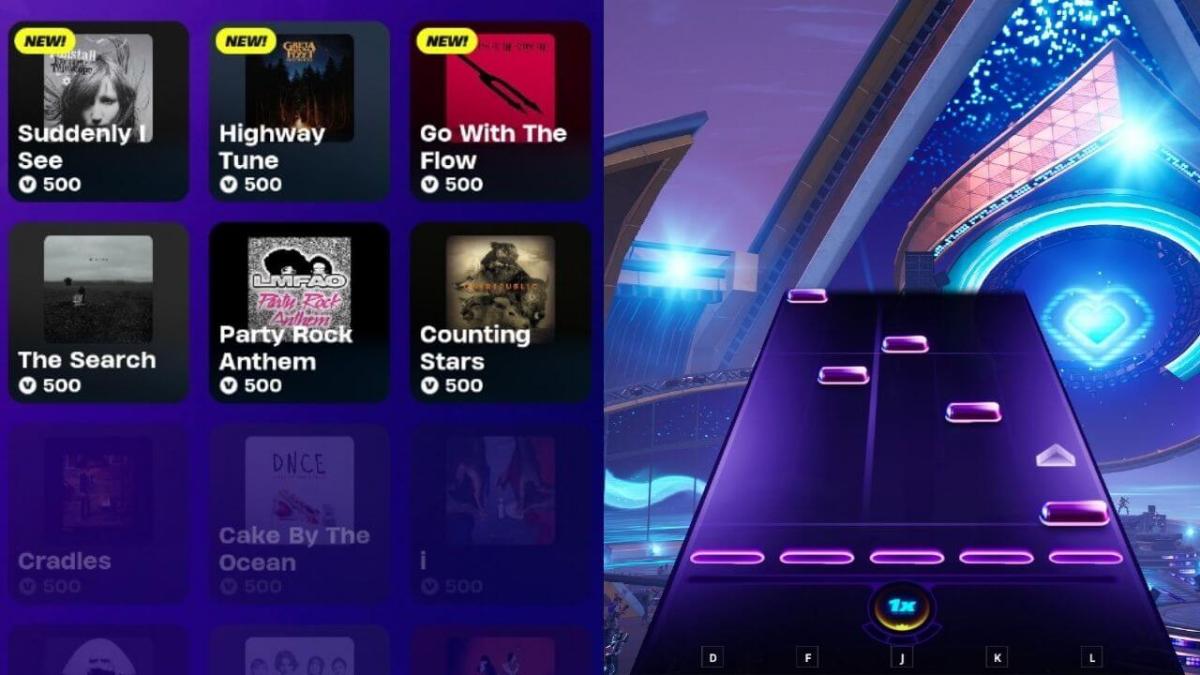
Published: Dec 11, 2024 10:13 am